Paintings remain one of the best ways to decorate your base. As of 2025 (Minecraft 1.21+), there are now 47 official paintings, including 20 brand-new ones added in the Tricky Trials update.

1. About Paintings in Minecraft
Paintings do not spawn naturally and must be crafted or bought from master-level shepherd villagers (3 paintings for 2 emeralds). They can hide secret doors since players and most mobs can walk straight through them.
2. How to Craft a Painting
You need: 8 Sticks + 1 Wool (any color).
Place the wool in the center of the crafting table and surround it with sticks.
3. How Placement Works
When you place a painting, Minecraft checks for the largest possible space and then randomly picks one of the paintings that fits that exact size. Available sizes: 1×1, 1×2, 2×1, 2×2, 3×3, 3×4, 4×2, 4×3, 4×4.
4. Full List of All 47 Paintings (2025)
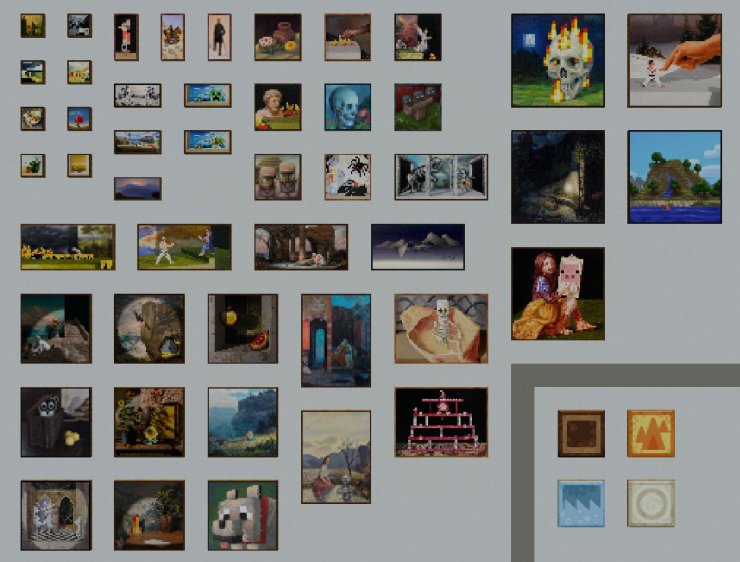
1×1 Paintings
| Name | Description |
|---|---|
| Kebab | A kebab with three green chili peppers |
| Aztec | Free-look perspective of the map de_aztec from Counter-Strike |
| Alban | Man wearing a fez next to a house and a bush |
| Aztec2 | Another view of de_aztec |
| Bomb | "Target successfully bombed" from Counter-Strike Dust II |
| Plant | Two plants in pots (Paradisträd) |
| Wasteland | View of some wastelands with a rabbit on the windowsill |
| Meditative | Version of Salvador Dalí’s “Meditative Rose” (added 1.21) |
1×2 Paintings
| Name | Description |
|---|---|
| Wanderer | Wanderer above the Sea of Fog |
| Graham | King Graham from King’s Quest |
| Prairie Ride | Noor on horseback (added 1.21) |
2×1 Paintings
| Name | Description |
|---|---|
| Pool | Skinny-dippers in a pool over a cube |
| Courbet | Two hikers greeting each other |
| Sunset | Mountains at sunset |
| Sea | Mountains and lake with small photo and plant |
| Creebet | Same as Sea but with a Creeper face |
2×2 Paintings
| Name | Description |
|---|---|
| Match | Hand holding a lit match |
| Bust | Bust of Marcus Aurelius surrounded by fire |
| Stage | Scene from Space Quest I |
| Void | Angel praying into a void with fire below |
| Skull and Roses | Skeleton with red flowers |
| Wither | Creation of a Wither |
| Baroque | Still life with cake and sunflower (added 1.21) |
| Humble | Villagers parody of American Gothic (added 1.21) |
3×3 Paintings (New in 1.21)
| Name | Description |
|---|---|
| Bouquet | Bouquet by a staircase |
| Cavebird | Bird flying near a cave cliff |
| Cotan | Golden apple and melon slice on a sill |
| Endboss | Guardian dragon silhouette |
| Fern | Potted fern on a desk |
| Owlemons | Flat owl in a box with lemons |
| Sunflowers | Potted plants and large sunflower |
| Tides | Person curled up by the shoreline |
| Dennis | Pale wolf (inspired by A Minecraft Movie) |
3×4 Paintings (New in 1.21)
| Name | Description |
|---|---|
| Backyard | Women in a sunny backyard |
| Pond | Maiden in a pond with skeleton |
4×2 Paintings
| Name | Description |
|---|---|
| Fighters | Two pixelated fighters ready to battle |
| Changing | Person changing clothes |
| Finding | Person looking into a hole |
| Lowmist | Misty mountainous landscape |
| Passage | Mineshaft opening to a beach |
4×3 Paintings
| Name | Description |
|---|---|
| Skeleton (Mortal Coil) | Bruno Martinez from Grim Fandango |
| Donkey Kong | Classic Donkey Kong 100m level |
4×4 Paintings
| Name | Description</ th> |
|---|---|
| Pointer | Giant hand pointing at a tiny man |
| Pigscene | Girl painting a pig on canvas |
| Burning Skull | Flaming skull against night sky |
| Orb | Glowing orb in a dark landscape (added 1.21) |
| Unpacked | Minecraft cliff with floating pig (added 1.21) |
5. Tips & Tricks (2025)
/summon minecraft:painting ~ ~ ~ {variant:"minecraft:kebab"}6. Frequently Asked Questions

Q: How do I get a specific painting without commands?
A: Restrict the wall space to the exact size of the painting you want, then place and break repeatedly until it appears.
Q: Can I make my own painting?
A: Yes – with resource packs you can replace any of the 47 textures. Tools like “NovaSkin” or “Minecraft Painting Maker” make it easy.
Q: What’s new since 1.19?
A: 20 brand-new paintings + two new sizes (3×3 and 3×4) added in 1.21 Tricky Trials update.










Comments