Who doesn't enjoy a good firework light show? If you're planning to take your friends' breath away with a stunning display of colors, craft some firework rockets! Here's how to make different fireworks in Minecraft of all shapes and sizes! This guide has been updated for the latest versions, including Java Edition 1.21.6 and Bedrock 1.21.120 as of November 2025.
Table of Contents
Usage Of Firework Rocket
A firework rocket is an item used for creating decorative explosions, flying with the Elytra, and ammunition for the crossbow. Players can only obtain firework rockets from crafting (or commands in creative). You cannot loot or purchase them from other sources.
The most important thing to know about the firework rocket is its explosion effect. Depending on how you craft your rockets, each firework may have a different color or pattern when they explode. Simple firework rockets (crafted with only gunpowder and paper) have no explosion effect.

Light up your world with firework rockets.
In order to add colors and patterns to the firework rocket's explosion effect, you will need an item called the "Firework Star". Think of it as the core combustion that determines everything from the size of the explosion to the colors and effects.
If you don't use a "Firework Star" when crafting a firework rocket, it will only detonate and leave a small trail of smoke as it disappears.
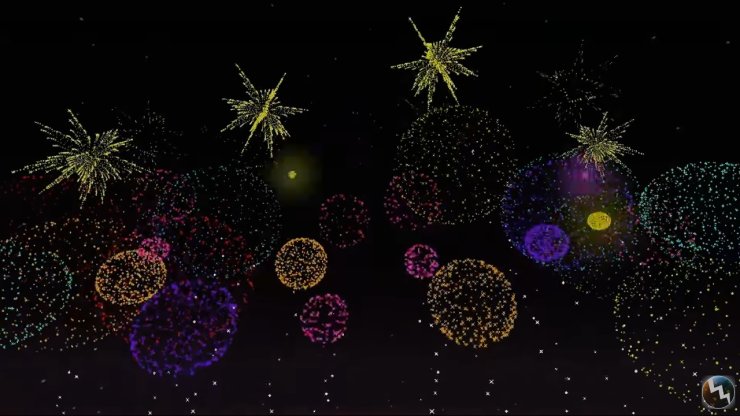
Indulge in a presentation of light and explosion!
Besides the aesthetic values, firework rockets are also used as fuel to fly the Elytra. Using a firework rocket while flying with elytra propels you in the direction you are facing and increase fly speed in Minecraft Survival. The duration of the speed boost depends on the flight duration of the rocket (1-3 gunpowder). Recent updates (1.21.6+) ensure fireworks are used purely as boosts while gliding, even if placed on blocks.

Craft some firework rockets to use the Elytra.
If the firework rocket has an explosion effect (crafted with a Firework Star), you will take damage when it explodes near you. So, unless you want to die from an explosion of colors, leave the Firework Star out for safe Elytra use. However, it does sound like a great way to go.
How To Make Different Fireworks In Minecraft
Now that you have learned the basics, it's time to get into more advanced content. The recipe for firework rockets with explosion effects include:
- Gunpowder: The amount (1-3) determines the flight duration of the firework rockets. It's the time between launch and explosion. More Gunpowder means longer flight duration.
- Paper: Crafted from sugar cane. You only need 1 piece of paper in this recipe.
- Firework Star: The most important part of the firework rockets. It adds different effects to the explosion. Up to 5 stars can be added with 3 gunpowder for multi-burst effects (all explode simultaneously).
So, since the first two ingredients cannot be changed much, it leaves us with the Firework Star. Altering it is the way to make different fireworks in Minecraft. Read on to learn how to create different Firework Stars in Minecraft.

The Firework Star is truly the star here.
How To Add Colors To Firework Stars?
Colors are what bring your firework rockets to life! You can freely combine up to 8 different dyes for multi-colored explosions. Altering the colors of the Firework Stars will also change the colors of the explosion. That's how to make a rainbow firework in Minecraft – add all dyes!
You can simply do so by combining different colored dyes when crafting the Firework Star. Dyes can be collected and crafted from various ingredients in Minecraft (no new dyes added in 1.21+). Here's how you can make different colors for dyes:
- Red - beetroot, roses, poppies, red tulips
- Green - cactus
- Light grey - azure bluet, white tulips, oxeye daisies
- Pink - pink tulips, peonies
- Lime green - sea pickles
- Yellow - dandelions, sunflowers
- Light blue - blue orchids
- Magenta - alliums, lilacs
- Orange - orange tulips
- Blue - lapis lazuli, cornflower
- Brown - cocoa beans
- Black - ink sacs, wither roses
- White - bone meal, lily of the valley

The rocket will explode into the color of the star.
You can also combine basic colors at the Crafting Table:
- Purple - red + blue
- Cyan - green + blue
- Light grey - black + 2 white, or grey + white
- Grey - white + black
- Pink - red + white
- Lime green - green + white
- Light blue - blue + white
- Magenta - pink + purple, or blue + red + white variations
- Orange - red + yellow

Here's another way to enjoy the sunset.
How To Add Patterns To Firework Stars?
Adding different materials when crafting Firework Stars changes explosion patterns, like Creeper fireworks. Here are the ingredients and effects (unchanged in recent updates):
- Gold Nugget: Star-shaped explosion.
- Head (any mob/player): Creeper-shaped (face) explosion.
- Feather: Burst explosion.
- Glowstone Dust: Twinkle (crackle) effect.
- Diamond: Trail effect.
- Glowstone Dust + Diamond: Both Twinkle and Trail.
- Any Dye: Fade to that color (overrides previous; one per star).
For how to make a Creeper firework in Minecraft, add any mob head (use /give for player heads or charged creeper drops).

No matter whose head you use, it always results in a Creeper Face explosion.
How To Make Small Firework Stars?
Small Firework Stars result in standard explosions. Recipe:
- 1 Gunpowder
- 1-8 Dyes (colors)
- Optional: 1 effect ingredient
Position doesn't matter in the 3x3 grid.
How To Make Large Firework Stars?
Add 1 Fire Charge for larger, brighter explosions. Craft Fire Charge with Blaze Powder + Coal/Charcoal + Gunpowder first. Same colors/effects apply.
Firework Rocket Recipe In Minecraft
- 1 Paper (any position)
- 1-3 Gunpowder (increases flight time)
- 0-5 Firework Stars (fill remaining slots; max 5 with 3 GP)
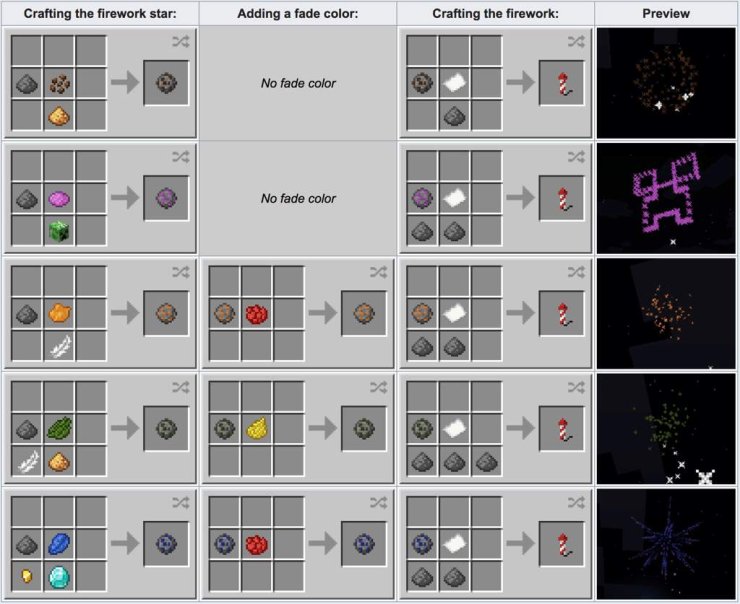
Check out these colors and effects.
Notices When Making Fireworks in Minecraft
- You cannot alter explosion effects after crafting Firework Stars.
- Hover over Firework Star/Rocket to preview colors/patterns.
- Launch by right-clicking (hand), crossbow, or dispenser.
- Crossbow: Only rockets with stars inflict damage (good for PVP).
How To Make Automatic Fireworks In Minecraft?
Firework rockets can be launched from Dispensers for automatic displays. This classic setup works perfectly in 1.21+.
Step 1: Collect The Ingredients
- 56 Dispensers
- 11 Repeaters
- 1 Redstone Torch
- 1 Lever
- 236 Redstone Dust
- Firework Rockets (with stars for effects)
- Chairs (Optional)
- 1 random block
Step 2: Set Up The Dispensers
Place dispensers in a square: 14 per side, every other block, facing outward.
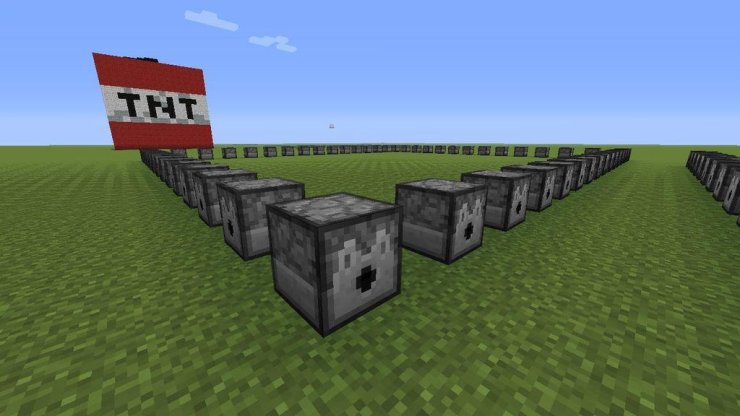
Set your Dispensers right.
Step 3: Run The Redstone
Connect inside the square with Redstone dust.
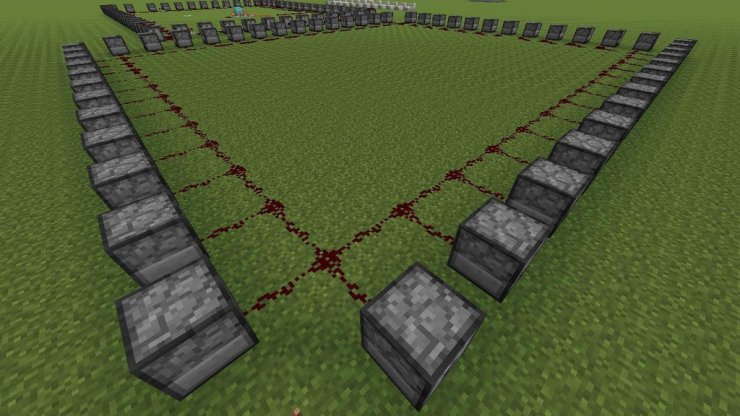
Connect all Dispensers.
Step 4: Set Up The Repeater
Break Redstone, lead line inside, place Repeater, block with Lever. Flip to activate.

Here's the switch.
Step 5: Build Your Auditorium (Optional)
Set up chairs for viewing.
Step 6: Load The Fireworks And Launch
Load rockets into dispensers, flip lever, enjoy!
Tips and Tricks for Epic Fireworks (2025 Edition)
- Elytra Boosting: Use plain rockets (no stars) with 3 gunpowder for max safe distance without damage.
- PVP Crossbow: Load large stars (Fire Charge) with trails/twinkle for max damage and visuals.
- Ultimate Display Combo: Large Burst + Trail + Twinkle + Multi-colors + Fade to black for smoky finale.
- Infinite Supply: Build a 1.21 Auto Crafter for Firework Stars/Rockets + Creeper farm for gunpowder.
- Commands for Pros: Use /give for custom rockets, e.g., rainbow creeper:
/give @s firework_rocket{Fireworks:{Flight:3,Explosions:[{Type:4,Colors:[I;16711680,65280,255,16711935,16776960,8388608,128,16777215],FadeColors:[I;0],Trail:1b,Flicker:1b}]}} 1 - Synced Shows: Use note blocks or redstone clocks for music-timed launches.
- Wind Charge Combo (1.21+): Throw wind charges while Elytra gliding for extra boosts!
Above is our updated guide on how to make different fireworks in Minecraft. Feel free to mix and match! For more Minecraft guides, visit GuruGamer.com.
>>> You May Also Like: How To Breathe Underwater In Minecraft In 4 Ways










Comments