If you think Hardcore Minecraft Survival is challenging, try Skyblock! Essentially speaking, it's Minecraft on steroids. The basic mechanics remain the same, but you start the game with much fewer resources. You will have to build everything from scratch with cobblestone being your most valuable material.
So today, we will show you how to make a cobblestone generator with ice and lava in Minecraft Skyblock. It's a super simple contraption that guarantees you will never run out of cobblestone again.
Table of Contents

How to make a cobblestone generator in Minecraft Skyblock
Required Materials
To make an endless cobblestone generator in Minecraft, you will need:
- 1 Lava Bucket
- 1 Water Bucket
These are very basic materials that you can locate within the first few minutes of exploring the Minecraft world. However, you cannot just wander around and scoop some up in Minecraft Skyblock.
Instead, you're given 1 lava bucket right at spawn. That makes things so much easier. However, please note that you only have 1 lava bucket only. If you mess up the contraption, the lava will turn into obsidian. Then say goodbye to your cobblestone generator.
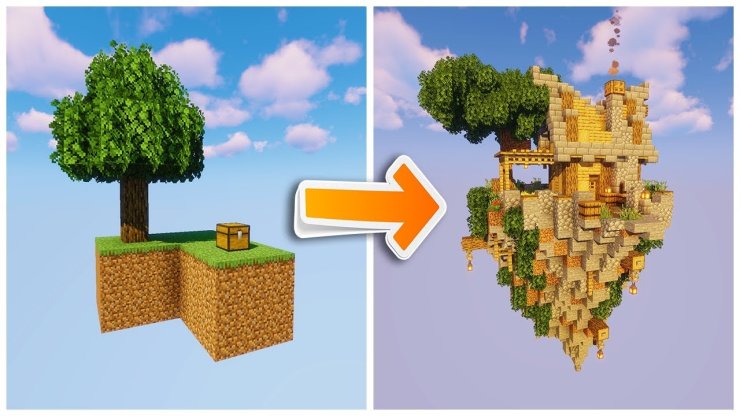
Making this infinite spawner of cobblestone is super easy. You only need to understand the basics of Minecraft to learn how it works. What you want to do is to avoid water coming into direct contact with lava. In that case, the lava will turn into obsidian. Hence, allow some space in between for water and lava to run, collide, and create cobblestone.
Here's a step-by-step guide to making Cobblestone Generator in Minecraft Skyblock:
Step 1: Dig A Trench
The first step is to set up the base to hold your water and lava in. Dig a 1x4 trench. On the second block from the right, dig 1 block down.
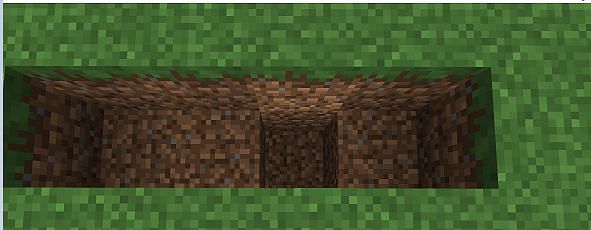
Step 2: Place Your Water Bucket
Pour your water bucket on the furthermost block on the right of the trench. The water should run down the 2-block hole you dig before.
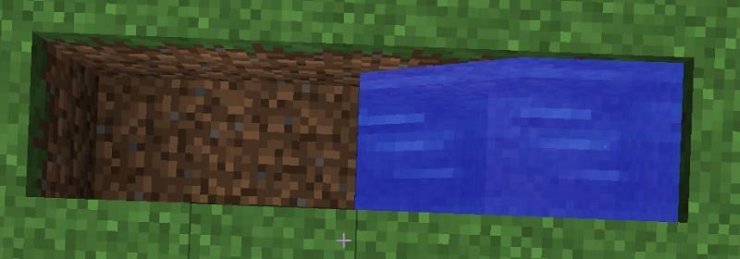
Step 3: Add Lava
On the other end of the trench, place your lava bucket. Wait for it to flow away.
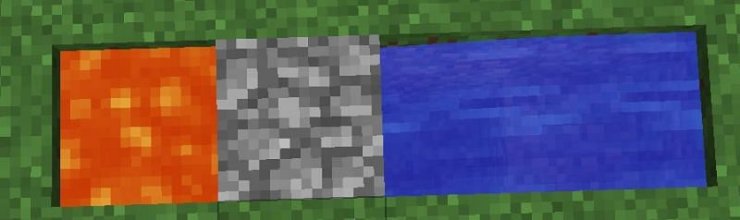
Step 4: Collect Your Cobblestone
If you follow our guide correctly, the contraption should create a block of cobblestone as soon as the lava touches the water. Break the block to collect the cobblestone. A new one will spawn in its place. Continue breaking the cobblestone blocks to your likings. Make sure you craft a pickaxe to speed things up.
When done right, the cobblestone generator will create blocks of cobblestone indefinitely. If you want to create an AFK farming system for mass-producing cobblestone, we're afraid that's a long way down the road. It requires an elaborate build that we don't think fits the vibe of today's guide.
How to make a cobblestone generator with ice and lava
Ice is essentially solidified water, right? So how do you make a cobblestone generator Skyblock with ice and lava? It's pretty much the same way as the normal one. You still dig the same trench, place the lava bucket in the same location.
Just replace the bucket of water with an ice block. Put it down, then break it to create water! Or you can just leave it there to melt into water, which may take a while. From there, your cobblestone generator should be up and running as normal.

All in all, there's nothing fancy about building a cobblestone generator in Minecraft. It's not rocket science. Whether in the vanilla version of the game or Skyblock, you can always create a simple contraption to provide an endless supply of cobblestone.
The number one concern in Skyblock, though, is how you manage and utilize your limited resources. You will find yourself building almost everything from cobblestone, at least at the early and mid-game. So, don't mess up your generator. There's no coming back from that.

This concludes our guide on how to make a cobblestone generator with ice and lava for Minecraft Skyblock. This method also works in the vanilla version of the game, too. We hope our article has been of great help to you. Good luck on your journey conquering the sky islands!
For more guides, tips, and tricks on Minecraft, visit our website at GuruGamer.com.
>>> You May Also Like: How To Remove Effects In Minecraft Survival And Creative?










Comments