If you feel like having mastered Minecraft and want to going beyond beating the game, it might be a good idea to try a speedrun playthrough. Speedrunning in Minecraft is like a sport, with players try to complete the game as fast as possible, then posting their results online.
A Minecraft speedrun isn’t a walk in the park, though. In this article, Gurugamer is going to showcase a complete guide on how to speedrun in Minecraft 1.19.
About Speedrun
The goal of speedrun in Minecraft is to beat the Ender Dragon in the shortest time possible, by the items you gathered within your run. To do this, you need luck, agility and planning. A typical speedrunner in Minecraft should be able to beat the game in less than an hour.

There are 2 types of speedrun:
- any% glitchless – Similar to the above, but the player must not take advantage of any glitches.
- any% – The type of speedrun that requires you to beat the game as fast as possible by any means available, including taking advantage of bugs and glitches.
Before speedrunning, it is best to browse for a seed that has a village near your spawn. This will boost your progress immensely. Also, create the world on the “easy” difficulty level.
Step-by-step guide for Speedrunning
Glitchless speedruns are playing and beating the game normally without using any bugs & glitches. While it doesn't have the insane record of glitched speedruns, many considered glitchless the proper way of speedrunning the game. Most players learn how to speedrun in Minecraft by attempting this method first.
Step 1: Find a village
After spawning, gather basic resources like wood and stone and craft some essential tools like axes and pickaxes then find a village.

If you have used a seed it should be nearby, but if you are doing a random challenge run, it might be a good idea to restart if a village is not found.
- Loot the village - try to grab everything inside chests, especially iron ingots. Killing the village’s iron golem is also fruitful since it’ll drop a few iron bars. A desert temple is also a good source of iron ingots if you happen to find one on your run.
- You will need bow and arrows for the end dragon fight. Try to craft them with resources or killing skeletons along the way.
- Get wool from sheeps when you come across them and craft beds.
Step 2: Create the Nether portal
Create a bucket and fill it with water. Your next goal is to mix water with surface lava to create the Nether portal. So, find a lava lake and a way of positioning the elements to create a doorway, which you’ll activate later with a flint and steel.
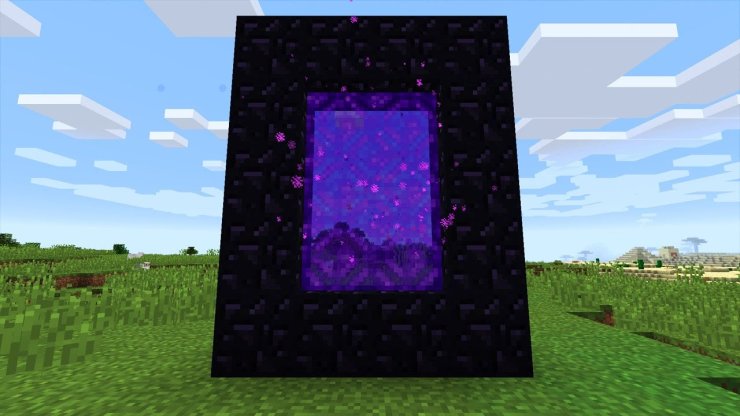
Step 3: Explore the Nether
After jumping into the Nether portal, explore the dimension for gold. Try to get at least 40 gold ingots by mining them from ruins or crafting using gold nuggets. You need to give them to piglins to trade for ender pearls later.

Find a Nether fortress and kill a few blazes. This way, you should be able to get some blaze rods for blade powder. Use that and pearls to craft a few ender eyes.
Moreover, when you find the Nether Fortress, you can clean it from piglins by digging a hole and throwing plenty of gold ingots in it. Consequently, all piglins in the surrounding area will chase the gold, ending up stuck in the hole.
Build another Nether Portal to get back to the overworld dimension. You’ll probably have a few obsidians from the piglins. Craft some beds with the wool blocks from the sheep and wood you’ve got during your run.
Step 4: Fight the Ender Dragon
Get to the end dimension by finding the stronghold's portal room and activate it.
First, try to destroy the crystal with bow and arrow while avoiding dragon attacks. Players can also tower up near a crystal so that the dragon's attack destroy it.
After the crystal is destroyed, return to the battleground’s center. There, place a bed on a tall pillar and wait for the dragon to come near it. When the dragon is near the bed, try to sleep on the bed.

In the End dimension, if you attempt to sleep in a bed, it explodes and deals a lot of damage. Therefore, this explosion will heavily damage the dragon - just repeat the process until it is dead. Remember to move away to avoid the blast.
>>> Read more: Top 10 Minecraft Modpacks To Add New Quests (2023)










Comments