There comes a period when some players get tired of playing Genshin Impact or want to start fresh again. This naturally means they will want to uninstall the game, reinstall it, or even delete the account permanently. If you are also one of them, here’s a detailed guide on how to uninstall Genshin Impact.
Table of Contents

1. How to uninstall Genshin Impact on PC
To completely uninstall the game, players should carry out a strong removal of the program along with its files on the computer. Meanwhile, there are also several ways for you to get it uninstalled.
Method 1: Follow the app’s uninstall process
There are reportedly many players who are stuck with the process due to an unforeseen bug. We are referring to the game character mascots that ask, “Are you really uninstalling the game?”.
If so, take up these steps to remove the game and you’ll be fine.
- Find Genshin Impact.
- Right-click on the app and choose Open File location. (C: > Program Files > Genshin Impact)
- Find uninstall file.
- As you click on it, you’ll see a prompt “Do you really want to uninstall Genshin Impact?“
- Choose Uninstall and you’re done.
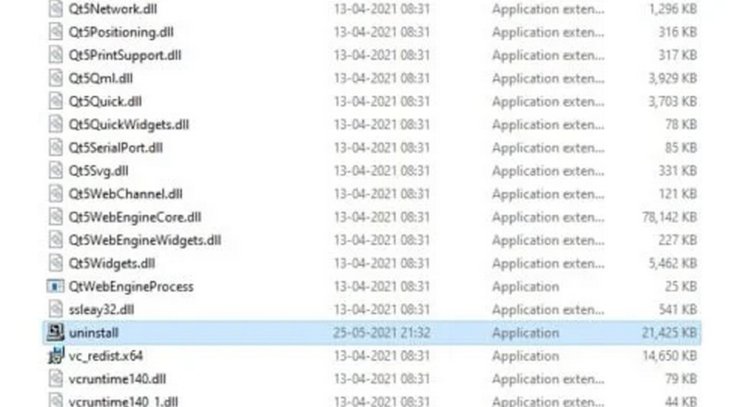
Method 2. Uninstall with Windows removing feature
- Insert “Control Panel” into the search box on the taskbar, then click Control panel to open it.
- Navigate down and select Genshin Impact, then choose Uninstall.
- Start the program removal with instructions.
- After completing the removal, also clean out the game’s installation folder and its registry key via the system’s Registry Editor.
Method 3. Uninstall with Total Uninstaller
Another way when it comes to how to uninstall Genshin Impact on PC is to use advanced apps. Total Uninstaller is a quick method and helps you get rid of everything efficiently.
- Launch Total Uninstaller on your computer.
- Highlight Genshin Impact on the menu, then click Run Analysis.
- Click on Complete Uninstall to begin the program uninstallation.
- Stick to the set-up to perform the application’s standard removal.
- Click on Scan Leftovers to check for the leftover files.
- Choose Delete Leftovers to erase every component of the app.
- Upon completion, exit the Uninstaller and restart the computer to complete the removal process.
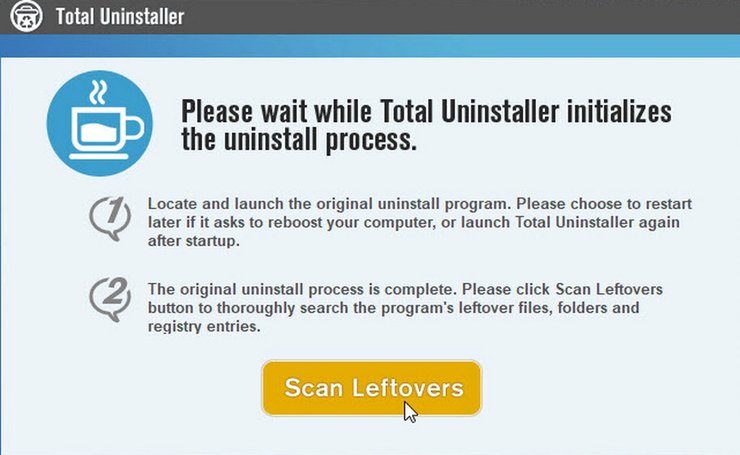
Many temporary files and loading files are created when you play the game, so it is best to remove them entirely to save the maximum space on your computer.
2. How to uninstall Genshin Impact on mobile
It is quite straightforward to delete Genshin Impact on your phone. But you can follow these steps in case you haven’t known about the process:
Method 1
- Press and hold Genshin Impact app icon on your home screen.
- You will see options including Uninstall or Remove App.
- Tap on this option and the process will begin.
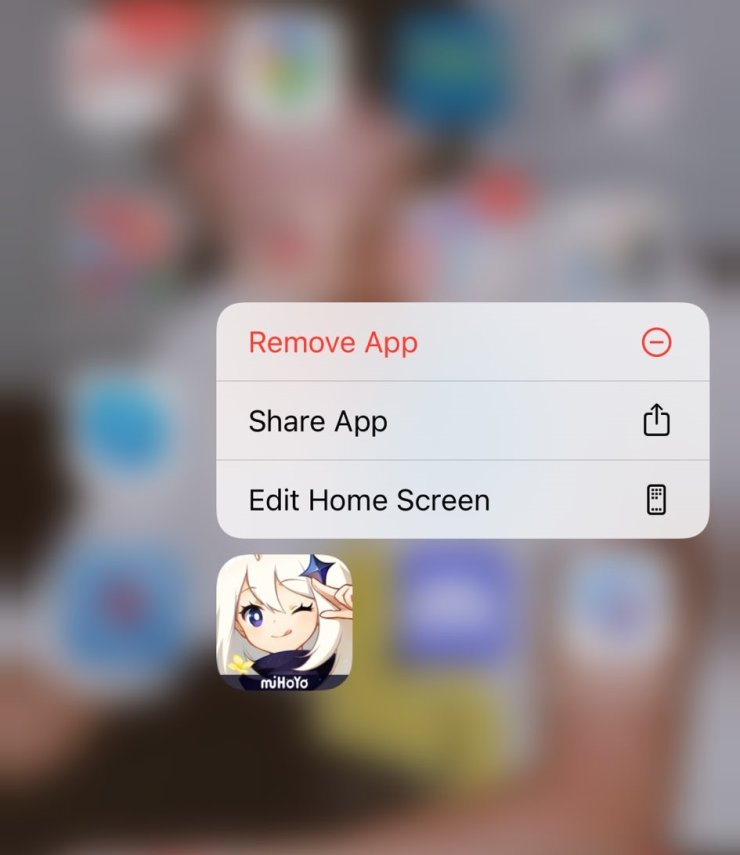
Method 2
- Open the Google Play Store.
- Go to your profile and choose Manage Apps and Device.
- Go to the Manage section, select Genshin Impact.
- Tap the Delete option on the screen’s top-right corner.
- A window will show up confirming the removing process.
- Select Uninstall.
3. How to delete Genshin Impact account permanently
If you want to get rid of Genshin Impact permanently, removing the game from your device only will not delete your account. In fact, Genshin auto-save system allows its players to return to the game at any time without losing their progress, so basically one account will remain in the game forever if not deleted.
To delete Genshin account permanently, players have to write an e-mail to miHoYo, tell them to delete the account and explain reasons for doing so.
Message miHoYo on either genshin_cs@mihoyo.com or genshin_cm@mihoyo.com with the email connected to your miHoYo account. Note your reason for deleting the account as well as your player name to secure your act.
It may take up from 30-60 days for your current account to be deleted. For those who just want to play the game again, if you do not want to wait that long, just simply set up a new account with another email ID.

Apparently, how to delete Genshin Impact account mobile and how to delete Genshin Impact PS4 all have to follow this way. PlayStation owners will have a harder time trying to delete their account as their Genshin Impact nick is tied to their PSN. They might not be able to delete the Genshin Impact account, unfortunately.
If you wonder why the developers make it unsettling to delete Genshin Impact accounts, it is because they know many players want to delete their data and start again to have better chances to obtain new characters.
In case you regret and want to register a new Genshin Impact account, we also have the guide that you need.
4. FAQs
Below are some more of the most frequently asked questions regarding uninstalling and re-launching Genshin Impact.
What happens if you uninstall Genshin Impact?
Players will lose all their rewards if they remove or switch accounts cross platforms between mobile, PC and consoles. However, Genshin auto-save works for mobile and PC versions as long as you choose the same server on both devices.
How do I start over Genshin Impact?
You can reroll for the game by going to the miHoYo website and making a new account under another email.
Why my game does not launch after installing?
Check whether the PC you use has installed any anti-virus program. Moreover, check if this program is blocking any files connected to Genshin Impact’s installation.
>>> Related post: Where To Find Violetgrass Genshin Impact For Qiqi & Xinyan Ascensions










Comments