Communication is inevitable when it comes to playing Minecraft online. However, this does come with some risks. Sending a note to your friends while engaging in a multiplayer server means close-by players can also hear or read it. It can be entirely destructive especially when you talk about plans for places to hide the loots and so on.
To dodge this completely, you may consider whispering to someone using the commands. It can send the text to only the particular recipients you want, permitting conversation to take place away from eavesdropping ears and eagle eyes. Here’s everything you need to learn about how to whisper in Minecraft.
Table of Contents

Requirements of whisper commands
Minecraft commands are more than simply a thread of strings. With their help, you can change the whole gameplay in your world by destroying all enemies around you and collecting metal in the inventory.
For the whisper command in Minecraft Java, Pocket Edition, as well as the remaining versions, here is its availability:
- Java Edition(PC/Mac): Yes
- Pocket Edition: Yes (0.16.0)
- Xbox One: Yes (1.12)
- Xbox 360: No
- PS4: Yes (1.14.0)
- PS3: No
- Wii U: No
- Education Edition: Yes
- Windows 10 Edition: Yes (0.16.0)
- Nintendo Switch: Yes (1.5.0)
Moreover, how to whisper in Minecraft server depends on the platforms you play the game on. In the authentic Java PC version, players need to turn on the cheats. This way, they can access the command console using the “~” key.
Any command you insert for one player or a player group has to start with a forward-slash (/). The prefix won’t interact with multiplayer commands. Everything you need to do is pressing “Enter” after tying the cheat or order in the command bar.

How to whisper in Minecraft
Using the /tell command will be the solution to how to whisper to one person in Minecraft. This command’s syntax is:
Players can send private texts to another and it can be carried out directly to a certain player or a group of gamers, depending on which input. You can even whisper to yourself as a reminder.
There are two ways to insert the targeted names: directly type the other player's name or use target selectors.
1. Directly type a name
After putting the /tell command in, type the name of the player you aspire to pass your words.
For example, if you want to send a whisper saying "Come here" to sebastianmoy, type this command in: "/tell sebastianmoy Come here"

2. Use target selectors
Players can also alternatively use one of the built-in target selectors to give messages to a certain group of people. You may use these target selectors with the /tell command:
- @a - Sends your whisper to every player
- @p - Sends your whisper to the closest player
- @s - Sends your whisper to the player who uses the command
- @r - Sends your whisper to a random gamer
When the message, it will show up like this to the other gamer: [Username] whispers to you: [Message].
It will include your username, following by the “whispers to you” tag and your text at the last part. Everything works correctly when no one but the specified person(s) can read the messages.

How to whisper in Minecraft Pocket Edition & Java Edition
It is worth remembering that the /tell command is not the sole way to whisper to other Minecraft players. Both /w and /msg can do just the same thing and work totally similarly. While players still enter one target or one of the target selectors, a space, and a message, the syntax for whisper command in Minecraft Java and PE is a bit different from others.
In the Java Edition (PC/Mac) and Pocket Edition, the syntax you must use to send private notes is:
Again, "targets" are the name of the group of players or the gamer you want to receive your message. It is basically a target selector. Meanwhile, "message" is the private plan you want to be sent. Only those targeted players can see this note in their chat windows.
It is much easier to do this using a keyboard instead of a built-in console keyboard. Players who think they will often do the whispering should make sure they got one.
Conclusion
How to whisper to one person in Minecraft is not hard but a very fast rule to use. Just follow our guide and it will do you absolute justice.
There are also a lot of other commands in Minecraft players can apply in different situations and places. All these commands can help you enhance the game and leave you an edge when it comes to solving the hardest work. Considering how useful they are, you should read up to see what they can do and how you can use them.
Check out more on Gurugamer.com for the best gaming guides.
>>> Related post: Best Crossbow Enchantments Minecraft: The Ultimate Long-Range Weapon Guide
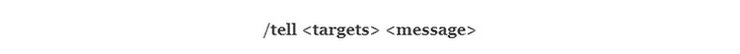
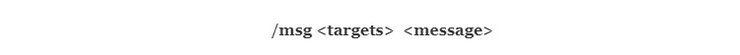










Comments