Epic Games have just released one of the most generous giveaways in video game history: Rockstars' 2013 hit, Grand Theft Auto 5, is now free on the Epic Games Store. The giveaway would last for seven days until May 21. In this article, we would give you a step by step guide to acquire the game from Epic. Enter the Epic Games store by using this link.
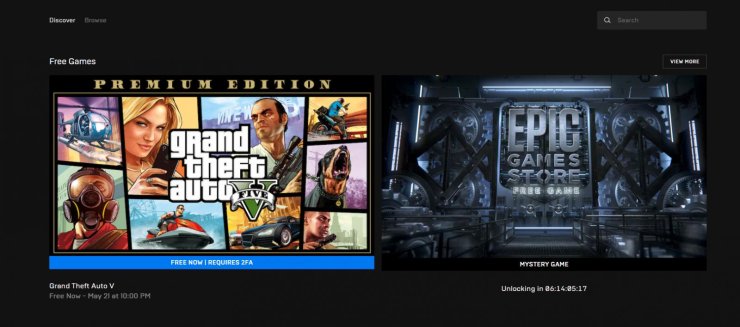
Firstly, you would need to create an Epic account. Click on the Create Account button on the top right corner. This step is rather easy, as you can just login using your Google account or Facebook. Login into epic, navigate into the account settings and password section.
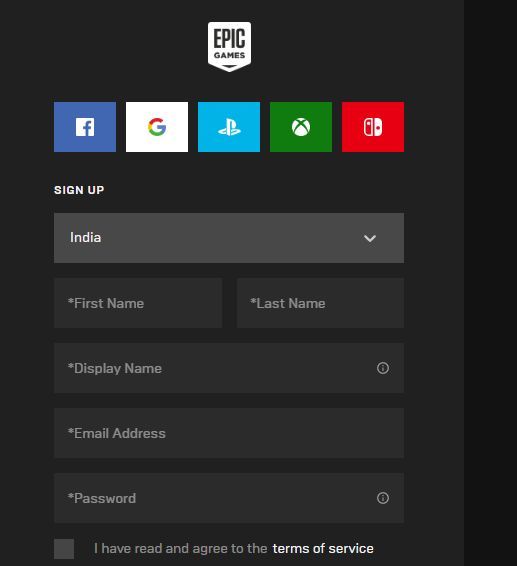
Proceed to enable 2-factor authorization by click on the link. A 6 digits code would be sent to your email - input it into the displayed section to activate two-factor auth.
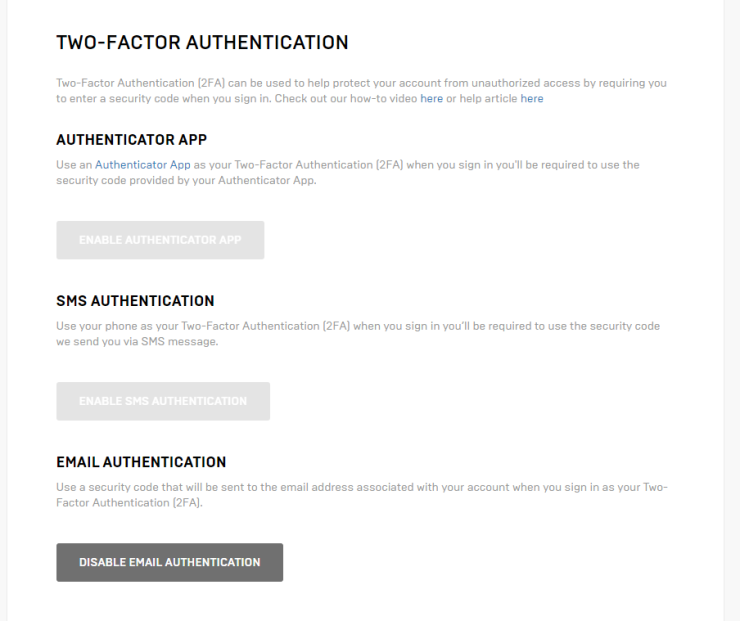
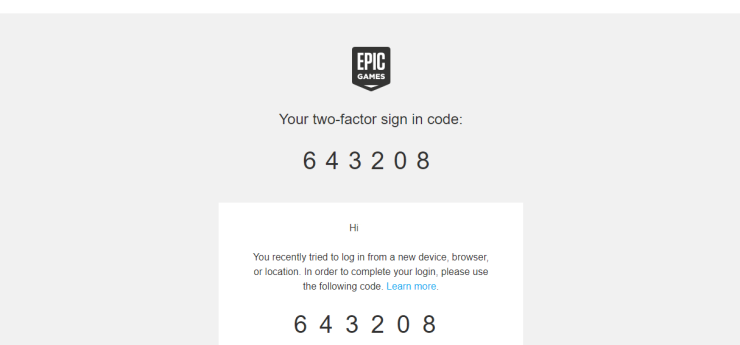
After the top two steps, proceed to click on the GTA 5 banner on the store and follow the steps to get the game. It would be added to your Epic Store account afterwards.
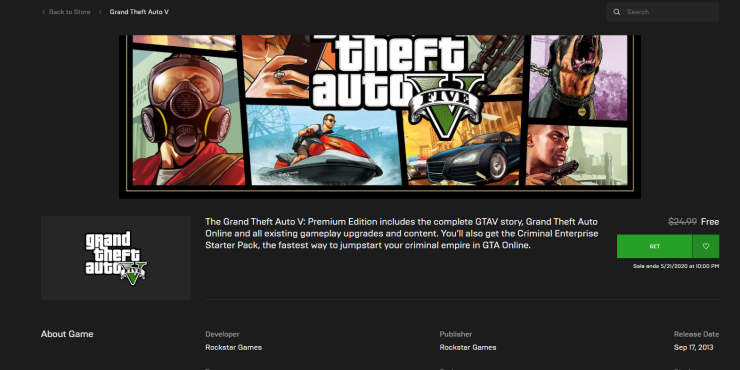
After the game is added to your account and this message is displayed, you would need to download and install the Epic Games launcher on your machine.
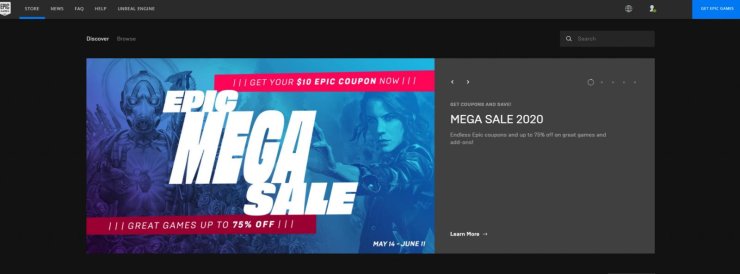
The blue "Get Epic Games" button on the top right corner is where you can download the Epic Launcher. From the Launcher, find GTA 5 and download the game to your computer. Another thing we need to mention is that GTA 5 is a rather heavy game - low-end systems would not be able to run it to its full potential. You should run the game on a relatively lower graphics setting even if your computer met these criteria, just to be safe.
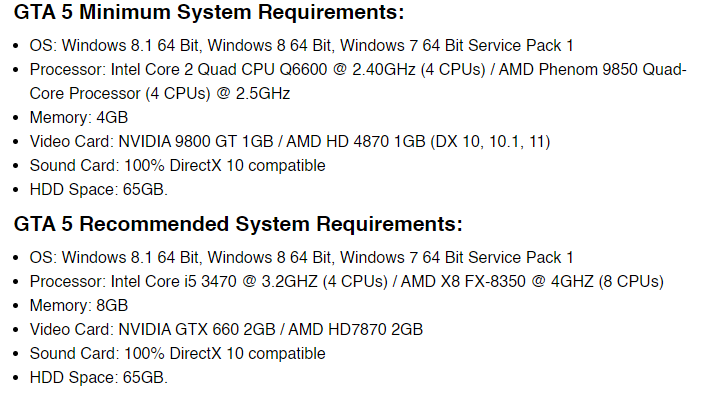
A video guide for the process. This version of GTA 5 is the premium one, with bonuses for GTA Online so that you would have a better experience going forward.
You would need at least this level to run the game at a medium capacity. For a guide for setting up GTA Online, please check this article out.










Comments