Table of Contents
Are you struggling with boring Discord chats? You're not alone. Many people want to make their Discord talks more fun but don't know how. That's where "discord soundboards" come in.
They can really change the game. In this article, we'll show you the 6 best Discord soundboards. We've also included easy tutorial to help you enhance your Discord experience.
Let's get started and spice up your Discord experience!
Part 1. 6 Best Discord Soundboard
Well there are lots of Discord soundboards available in the market but most of them are just waste of time and money.
1. HItPaw Voice Changer

HitPaw Voice Changer is more than just a soundboard; it's a versatile tool that allows you to modify and enhance your voice in real-time.
Perfect for Discord, it offers a range of effects and filters to make your voice sound completely different or to add fun twists to your conversations.
Whether you want to sound like a different person, a robot, or something entirely whimsical, HitPaw has you covered.
Advantages
- Versatility: HitPaw Voice Changer offers a wide array of voice effects and filters, allowing for a lot of creative freedom.
- User-Friendly Interface: Even if you're new to soundboards or voice changers, HitPaw's intuitive design makes it easy to use.
- Real-Time Voice Changing: The ability to change your voice as you speak is a standout feature, adding instant fun to any Discord chat.
- Seamless Discord Integration: It works smoothly with Discord, ensuring that your enhanced audio is shared without any technical hiccups.
- High-Quality Sound Effects: The effects are not just varied but also of high quality, ensuring that your voice changes sound realistic and clear.
- Compatibility with Other Platforms: Besides Discord, HitPaw Voice Changer is compatible with various other platforms and games, making it a versatile tool for all your voice-changing needs.
Disadvantages
- Limited Free Version: While there is a free version, it may have limited functionality compared to the paid version.
2. Clownfish Voice Changer
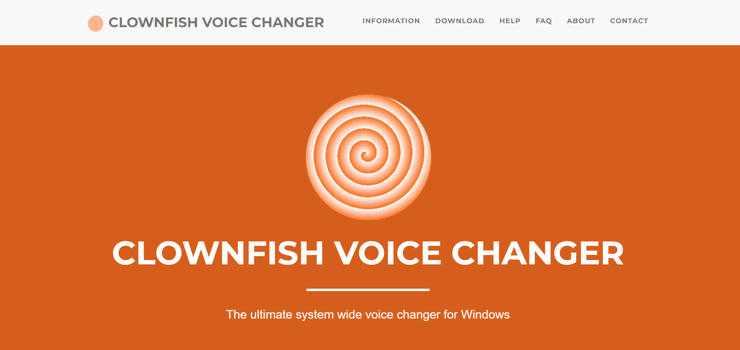
Clownfish is known for its simplicity and effectiveness. It's a free voice changer tool that integrates well with Discord. It offers various voice effects like Alien, Robot, Male to Female, and more, making it perfect for casual fun during gaming or chatting.
Advantages
- Free to use, making it accessible for everyone.
- Simple and user-friendly interface, perfect for beginners.
- Offers a basic but effective range of voice effects.
- Lightweight and doesn't consume much system resources.
- Works directly with the system's microphone input, making it versatile for various applications.
Disadvantages
- Limited features compared to more advanced voice changers.
- Sound quality of some effects might not be as refined.
- Lacks the regular updates and new features of some competitors.
3. Voicemod
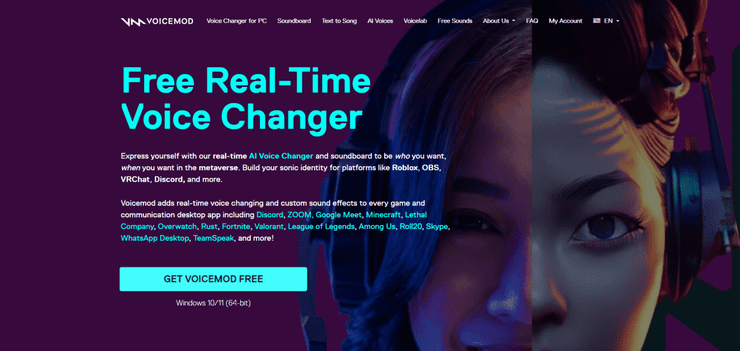
Voicemod is popular among streamers and gamers. It offers a wide range of voices and sound effects. Its strength lies in its easy-to-use interface and its compatibility with a variety of games and platforms besides Discord.
Advantages
- Wide range of high-quality voice effects and ambient sounds.
- Intuitive and modern interface, appealing to all user levels.
- Regular updates with new features and sounds.
- Compatible with multiple platforms, not just Discord.
- Offers both free and paid versions.
Disadvantages
- The free version has limited features compared to the Pro version.
- Some users might find it resource-intensive on their systems.
4. MorphVox Pro Voice Changer
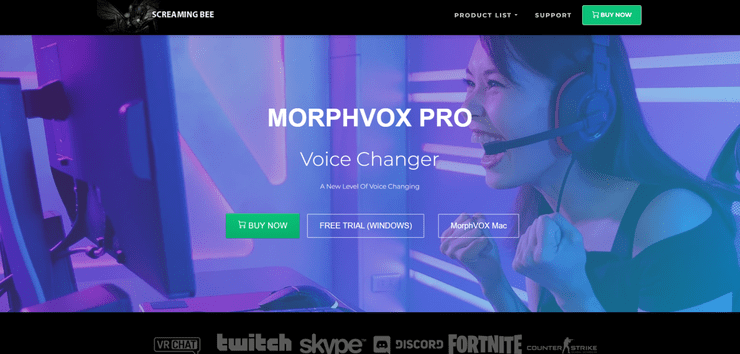
MorphVox Pro is aimed at those who want professional-grade voice changing. It offers advanced voice-learning technology to ensure the changes sound natural. It's ideal for users who want to create different personas or characters.
Advantages
- Advanced voice-learning technology for more natural sound changes.
- Offers a variety of high-quality voice effects.
- Customizable settings for creating unique voices.
- Background noise cancellation feature enhances voice clarity.
- Suitable for professional use in streaming or gaming.
Disadvantages
- More expensive compared to other voice changers.
- Can be complex for beginners to navigate and use effectively.
- Some users report it being heavy on system resources.
5. iMyFone MagicMic
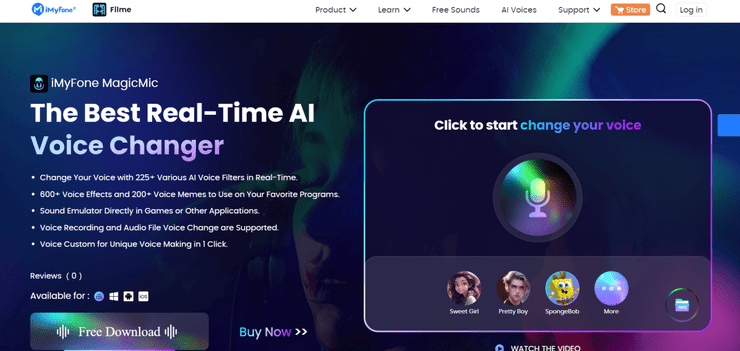
iMyFone MagicMic is relatively new but has quickly gained popularity. It offers a variety of voice filters and sound effects and is known for its user-friendly interface. It's a great choice for those who are new to voice changers.
Advantages
- User-friendly interface, great for newcomers.
- Wide array of fun and varied voice effects and sound filters.
- Regularly updated with new features and improvements.
- Compatible with multiple platforms, including games and chat applications.
- Offers a free trial for users to test before purchasing.
Disadvantages
- The range of features might be less extensive compared to more established competitors.
- Paid version required to access the full suite of features.
- Some advanced users may find the options limited for their needs.
6. Voxal Voice Changer
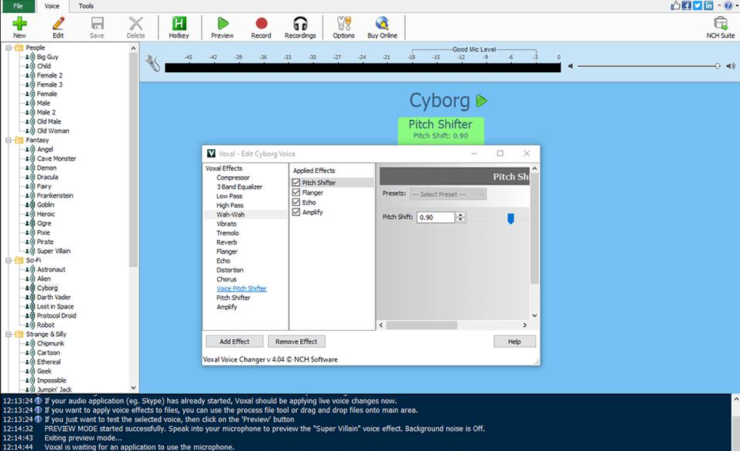
Voxal is another versatile voice changer that works well with Discord. It offers a range of voice effects from subtle changes to completely transforming your voice. It's lightweight and doesn't put much load on your system resources.
Advantages
- Offers a wide range of voice effects.
- Lightweight software that doesn't heavily tax system resources.
- Simple and straightforward interface, easy for beginners.
- Can be used in real-time or applied to pre-recorded audio.
- Compatible with most applications and games beyond Discord.
Disadvantages
- The free version is for non-commercial use only.
- Some users might find the voice effects less realistic compared to other software.
- Lacks some of the advanced features found in more professional voice changers.
Part 2. How to Use a Soundboard for Discord?
Now let's learn how to use a soundboard for Discord. Here are the steps that will help you.
- Visit the HitPaw Voice Changer website, download the software, and install it on your computer.
- Open the tool and click on the Avatar icon to set up your account using your Gmail or any other email.
- In the 'Settings' section, select your microphone as the 'input' device, and choose HitPaw Voice Changer as the 'output' device.
- Go back to the main interface, access 'Soundboard', and select any discord soundboard sound effect of your choice.
- To use in Discord, open Discord settings, go to 'Voice & Video', and set HitPaw Voice Changer as your microphone.
With these steps, you're all set to enjoy your new and exciting voice effects during your online interactions on Discord.
Part 3. FAQs about Discord Soundboard
Q1. How long can a soundboard be on Discord?
The duration of a soundboard clip on Discord can vary depending on the software or bot you are using. Typically, there is no set limit imposed by Discord itself, but soundboard applications may have their own restrictions.
Q2. Why doesn't my Discord server have a soundboard?
If your Discord server doesn't have a soundboard, it's likely because a soundboard bot or integration hasn't been added to it. Soundboards aren't built into Discord by default; they require third-party software or bots to be integrated into your server.
Q3. What is the best soundboard for discord?
The "best" soundboard for Discord can depend on your specific needs and preferences. But, HitPaw Voice Changer is highly recommended for its wide range of features, ease of use, and compatibility with various platforms. It offers a great balance of fun and functionality, making it a top choice for both casual and serious Discord users.
Conclusion
In conclusion, enhancing your Discord experience with a soundboard can bring a new level of fun and creativity to your interactions. Among the various options available, HitPaw Voice Changer stands out for its user-friendly interface, diverse range of Discord soundboard sound effects, and seamless integration with Discord.
Whether you're a casual user or a seasoned gamer, HitPaw provides an excellent way to spice up your conversations.

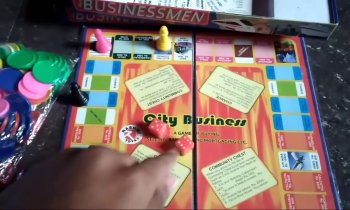




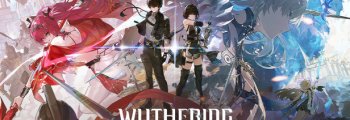







Comments