Mobile phones have been nothing short of revolutionary, especially now that they are equipped with all sorts of apps and software that can even eliminate the need to have a laptop or a PC. Consequently, the prices of these devices have also risen up considerably. Moreover, with newer software updates, one mobile phone cannot be held onto for very long, but the prices of these definitely dissuade people from using them carelessly. There are certain things you can follow which will extend the life of your mobile device beyond the normal limit.
The following external measures can be taken to manage the health of the device:
- Keep checking your battery - one of the main reasons why mobile phones start malfunctioning is because of problems with the battery. This can easily be solved by simply getting the battery replaced rather than buying a new device altogether. A normal Lithium-Ion battery should ideally be changed every two to three years to make sure the device performs optimally.

- Make sure the ports and plug points are clean- sometimes dust and dirt can accumulate in the connector holes and ports along the sides of the device, and this can disrupt charging and connectivity. You may think your device is malfunctioning, when you can really only keep these places clean and not have to replace your device.
- Invest in a screen guard and protective cover- mobile phones are small and can always fall down from our hands. In this case, if your phone does not have any sort of screen guard or protective covering, it is bound to be damaged mechanically, for which you may even require to change your phone.
There are also numerous internal measures that can be taken to make sure your phone runs more effectively. Some of them are:
- Make sure your screen is dim - unless you are working on your phone, it is important to remember that dimming the screen can significantly help consume much less power, and thus, keep your device optimised. Dimming your screen when you are not working will therefore improve the life of the device.
- Use alternative storage measures like Cloud - when you store way too many items on your phone, its performance will automatically diminish and it will become slower and prone to left hanging. When you use Cloud and Drive for storage, you are not essentially storing anything on your phone so you can enjoy better performance.

- Keep deleting files you no longer need- in our storage, we almost always have files and multimedia that we do not need anymore. It is important to keep deleting all files that we no longer need to optimise performance.
Most smartphones also come with an option to optimise phone storage, where all files that have not been used in months are deleted together. These cleanup operations should be taken seriously and opted for at least two to three times a year so that the phone can perform better for a longer time. SD card data recovery is possible in case you have accidentally deleted some files you were not supposed to delete.


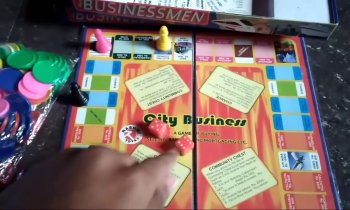




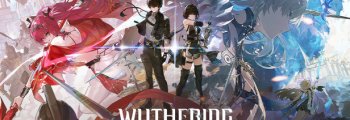







Comments