Currently, there are many ways to play mobile games on a PC, including using emulators and mirroring your phone screen. However, the new Windows 11 should make playing mobile games on PC much easier. In this article, we'll talk about some of the most popular ways to play mobile games on PC compiled by leading paper writers who specialize in gaming topics:
BlueStacks
The BlueStacks mobile game emulator is an excellent tool for playing high-end mobile games on your PC. It uses a refined interface to ensure smooth gameplay. The home screen is clutter-free and offers quick access to the most important apps, the Google Play store, and the community.

Once installed, BlueStacks will display your Android apps in tabbed views and provide controls. These controls can be useful for tweaking app volume, changing keyboard controls, and setting your location. You can also use BlueStacks to stream Android gameplay live on Twitch. BlueStacks is free to download from the BlueStacks website, but you'll have to pay for the app if you want to remove the ads. The software requires Windows 7 or newer and two GB of RAM.
BlueStacks is considered the best Android emulator for Windows 10. Its multi-instance functionality allows you to use your existing mouse and keyboard setup to control your apps. You can resize the BlueStacks window to fit your current screen size. You can also log into Google Play using the emulator.
MSI App Player
The MSI App Player for PC lets you run Android games on your PC. It can run many games at once. You can even run two or more instances of the same game side by side, which is impossible on a mobile device. It will be interesting to see how people use this new software. It can be downloaded from the MSI website.
Its technology is based on the BlueStacks cross-platform gaming service, which is used by more than 300 million gamers worldwide. This partnership enables MSI PCs to run mobile games with superior performance. Because of the deep integration, MSI PCs can run mobile games seamlessly and take advantage of custom features and technology.
With the MSI App Player, you can play games with a higher frame rate and lower latency. Moreover, it supports Google Play integration, which means you can download any app from the Play Store on your PC. The MSI App Player is free to download and use. You can also purchase in-app goods and extra features. It works on most modern PCs, but faster CPUs are recommended for high-resolution games. However, older PCs can also run simple 2D games.
Nox Player
If you're looking for a way to play mobile games on your PC, you'll want to try Nox Player for PC. This free Android emulator provides a stable gameplay experience. It also offers keyboard control, multi-instances, and a macro recorder. It's also very easy to use. Besides, it has a built-in Google Play Store, allowing you to download and run Android apps from your PC.
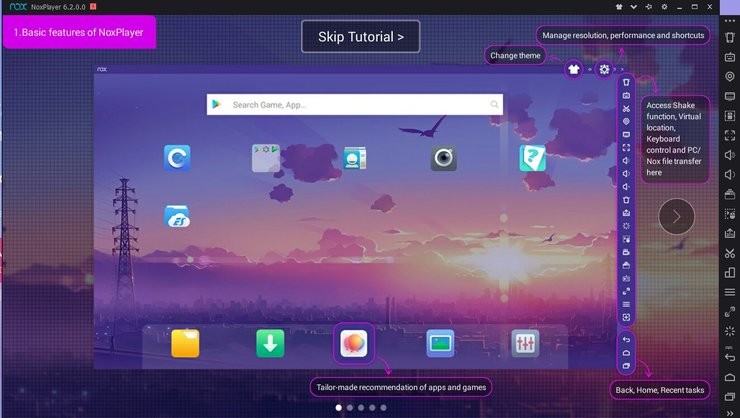
Another feature that makes Nox App Player stand out from other alternatives is its support for gamepads and Bluetooth controllers, which allows you to use these in games that support them. With Nox, you can also run up to four games at once, enabling you to play as many as you want. Moreover, you can create as many gaming accounts as you want. Finally, it also supports voice chat, which makes it easier for you to communicate with other players.
For installing Nox Player for PC, you will need a Windows 11/10/8/7 computer with at least 1.5GB of free disk space. You should also have a GPU that supports OpenGL 4.
Gameloop
Gameloop, formerly known as Tencent Gaming Buddy, is an emulator for Android games that runs on your PC. It features excellent keyboard-mouse integration and has a massive library of mobile games. Users can access the same library on Mac and Windows PCs.
Gameloop is an official Tencent-backed emulator that lets you play Android and iOS games on your computer. The application also allows you to play games from other developers. The program is 100% safe to download. It provides a secure gaming environment and protects your computer from hacks and fraudsters.
Gameloop can be used to play PUBG Mobile and other popular mobile games on your PC. It is completely free and legal to download and use. It also allows you to configure the emulator to support a controller. It gives you a huge advantage over other players using a touchpad.
>>> Read more: List Of All GTA 6 Leaks Available So Far

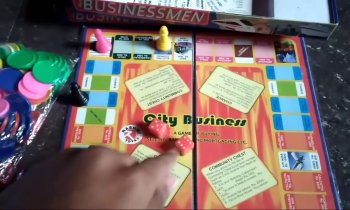




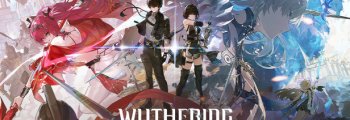







Comments