We all know that Windows Update is extremely annoying, especially with Windows 10, as it always quietly installs updates without our consent. However, after many Ransomware attacks, we can't just turn it off for goods. The best choice for us now is letting it update, and uninstall it if further issues are found later on.
And the update that came in the last of August is lying on this troublesome list. It has the codename of KB4512941, and if you opt to install, it will cause your CPU to run at high load without any clear reasons.
Details on this Windows 10 optional update
As we have announced, on August 30, Windows has delivered an optional update namely KB4512941 for Windows 10. This update aims to address and solve various problems in Remote Desktop, Windows Sandbox and other features of Windows 10. Most of those features are unfamiliar to gamers, and some might even turn it off for performance boost.

Unfortunately, the update that supposed to patch those problems is bringing another problem. Specifically, it caused the unreasonably high CPU load, which influence our whole experience, including gaming. Well, not so unreasonable, as according to many reports, this update is conflicting with Cortana SearchUI.exe.
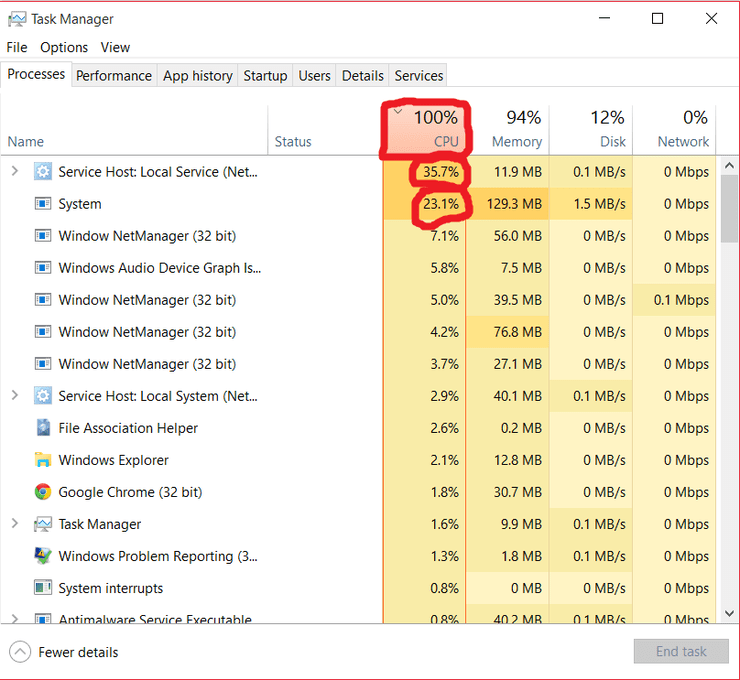
To be more specific, after installing the KB4512941 update, the Cortana SearchUI.exe will force a whole CPU core to work on a full load, causing major performance to degrade. What's even more devastating is that the updates also makes the whole Cortana's search features stop working!
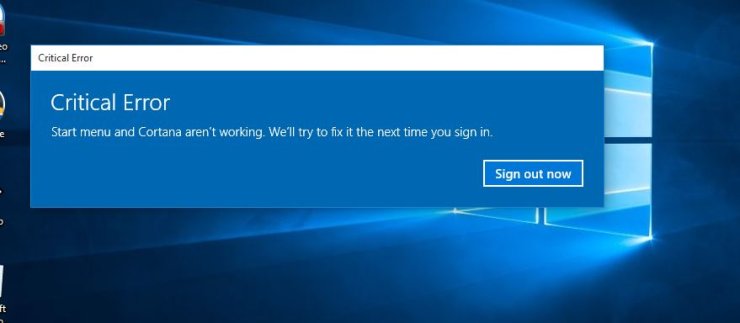
To cut the long story short, this is definitely a bug, and it will affect your gaming experience and other tasks as well. As a result, we highly recommend uninstalling it to bring your PC back to its full potentials.
How to fix this problem
According to media outlets, there are actually two ways to get rid of this high CPU load. The first method is to tweak something in the registry, and you can keep the update for good. However, this method is only for tech-friendly experts, and we don't suggest doing this since touching the registry is very dangerous. If you don't know what you're doing, you might end up losing everything including your data!

The second method is quite simpler - uninstalling the update. As it doesn't fix anything related to your daily use, uninstalling it doesn't hurt your experience at all. The steps are very simple:
- Step 1: Open Settings
- Step 2: Go to Update and Security > Windows Update > View update history and then click on Uninstall Updates.
- Step 3: Locate the KB4512941 update, and then just get rid of it for goods!
This is not the first time Microsoft has done poorly with their updates, and it's not going to be their last time either. The last time an update from Microsoft for Windows 10 had a problem is just several months ago. At that time, it just vaulted the whole compatibility of Windows and many Anti-virus programs.
Dates back a little bit more, the major April update of Windows 10 also 'features' some performance issues, and Microsoft only fixed it through its May update. It means users has to tolerate for a month before finally get their performance back!

However, as we're just relying on Windows at this moment, so there are no possible solutions but to get used to it. Gurugamers will announce you if there are any problems with Windows 10 updates in the future. Stay tuned to keep your system healthy and gaming efficient!
















Comments