PUBG Mobile’s developers have been trying pretty hard to port the base game into Mobile while retains as much of its original graphics as possible. However, having a good looking game is not always an advantageous thing, as PUBG Mobile is a highly competitive multiplayer shooter. Sometimes, it is best to just tone down the graphics settings so that you could get a better idea of your enemies’ location in combat. With this guide, we would list out some of the most impactful settings that you should consider modifying for a better gaming experience.

Firstly, let's talk about Graphics Settings
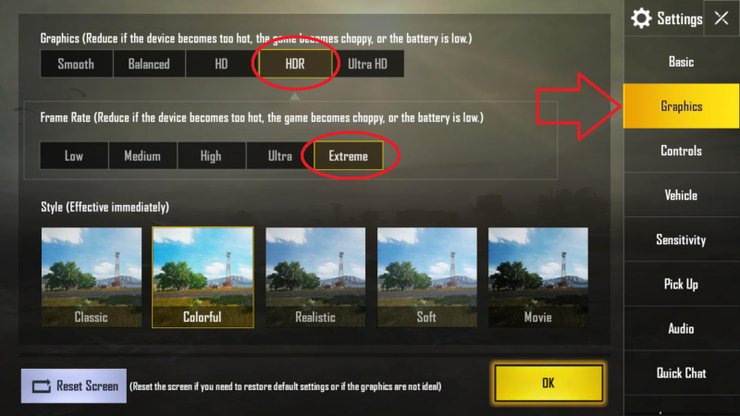
Overall, its best to toggle them like this:
Smooth Graphics/ Frame Rate Extreme/ Colorful Style
150% Brightness/ Normal Non-Standard Screens / Enabled Auto-Adjust Graphics
You must squeeze out as much performance out of your device as possible. PUBG Mobile is a long game, and prolonged playing usually causes phones to overheat and slow down – that’s why toning down settings are essential. Your phone might be fast now… but it might slow down at the most inopportune moment. Faster frame rate would help you in reacting as fast as possible to various elements that happen on the screen, while the Colorful style would make it easier to differentiate players from the environment.
Next, let’s talk about the basic settings and whichever change you should make
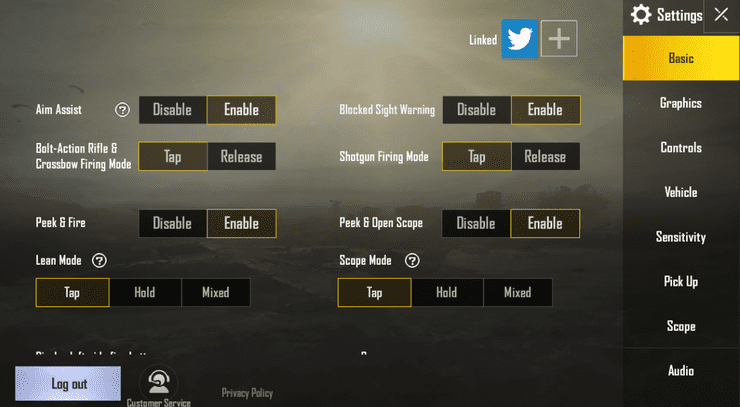
Aim Assist: It is best to disable aim assist and rely on your own ability to improve
Peak and Fire/Open Scope: Enable both so that you would be able to do things more efficiently
Lean/Scope Mode: Tap for simpler controls
Scope On: Always on so that you would be able to learn how to control recoil by interacting with the phone.
Auto-open doors: Enabled for simplification
Healing Prompt: Enabled for simplification
Jump/Climb: Combine to reduce the number of redundant actions you would have to make
1st Person Perspective Camera View: Maxed – This is very important, as the ability to see more of the game world would let you detect various things that you would have missed otherwise.

Lastly, we will talk about the Controls, Pickup and Scope options. Overall, it is best that you playtest the default control scheme and change it based on your hand and preference - the same thing can be said for Scope. About Pickups, it is best that you set the ammo type of the gun you like to be pickup automatically while ignoring the rest so that you won't have to dump ammo.
Interested in more of our PUBG Guide? Please check out this post for a complete guide of the Sanhok map.










Comments