The new update of BGMI and PUBG Mobile has brought many new features in the setting and gameplay. Sprint sensitivity is a new addition to the game setting that can lead to huge changes in movement tactics. Let's check out the best sprint sensitivity for 1st and 3rd control loadout here.
Table of Contents
1. What Is Sprint Sensitivity?
The sprint sensitivity changes the distance the left joystick needs to make the character move from static to sprint. The higher sprint sensitivity is, the less distance your left thumb needs to move up to sprint. However, it does not change the speed of jiggle movements. It only affects the straight movements of your character.
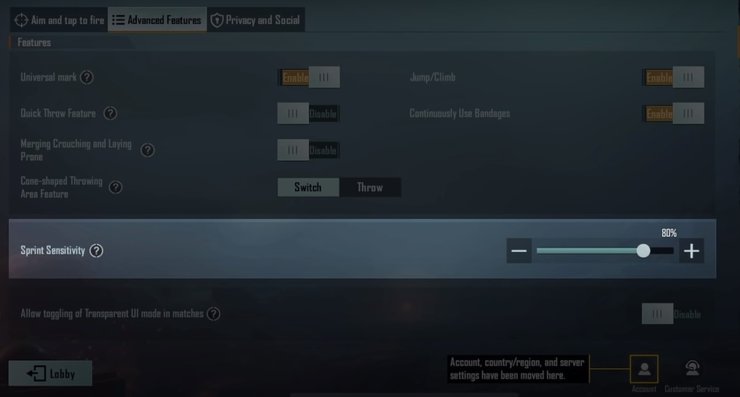
2. Sprint Sensitivity For 1st Control Loadout
In the first control loadout, the size and position of the joystick button do not matter. It means that players are free to adjust the size of the joystick button and place it anywhere they want. Besides, the first touch point is in the center of the joystick button. You can move backward and forwards, left and right by dragging the touchpoint.

In the old version of BGMI and PUBG Mobile, the distance from the touchpoint to the sprint button is fixed. You cannot change it. However, the sprint sensitivity in the new version allows you to change this distance. This new setting feature lets you shorten this distance and improve your movements.
In specific, you can move around faster and easier than previously. The best sprint sensitivity is 60-70% for the first control loadout. It's the best distance to switch between walking and sprinting.
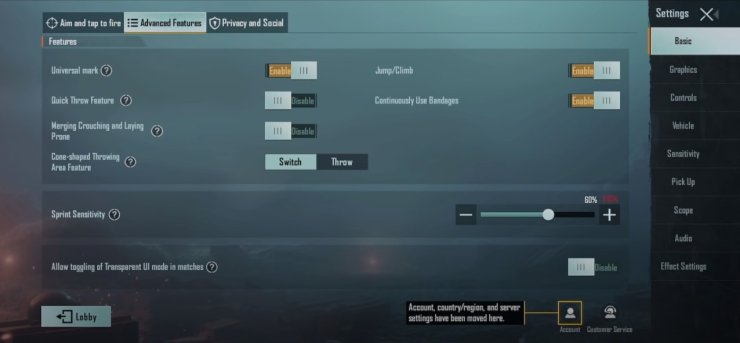
3. Sprint Sensitivity For 3rd Control Loadout
In the old version, the order of the sprint circle and the joystick circle is fixed. The joystick circle is always placed inside the sprint circle. When you adjust the size of the joystick circle, the size of the sprint circle is also changed. Besides, if you touch outside the joystick circle, your character will look up to the sky.

In the new version, the sprint circle can be smaller than the joystick circle when you change the sprint sensitivity. Therefore, it can be placed insides. The sprint sensitivity also depends on the size of the phone screen. If you play PUBG Mobile and BGMI on the smartphone, you need to put it as high as possible. The best sprint sensitivity in BGMI is 80% for the 3rd loadout.
If your phone screen is smaller than 6.7 inches:
- increase your sprint sensitivity to more than 80%, and
- reduce the joystick size to lower than 190%.

4. The 1st Vs 3rd Control Loadout
There is a big difference between the 1st control loadout and the 3rd control loadout after these changes. It's the joystick button mechanism for tiny movements.
- You only need to tap the joystick button for small movements in the 3rd control loadout.
- However, tapping does not work for the 1st control loadout. You need to drag the joystick slightly for tiny movements.
It's hard to conclude which control loadout is better because it depends on your preference and muscle memory. However, the recommended sprint sensitivity above will work for all.
>>> Also Read: Top 6 BGMI Tips & Tricks To Eliminate House Campers Fast And Safely










Comments