Even though Free Fire has yet to be considered the heir of PUBG Mobile, it’s highly likely that the game will still cater to almost every fan of the battle royale genre. As playing Free Fire on a computer with the mouse and keyboard controls gives players a good advantage over enemies, many are on the lookout for Free Fire for PC exe files.

It’s worth iterating that Free Fire can also be launched on computer devices with the aid of Android emulators like BlueStacks or GameLoop (aka Tencent Gaming Buddy) rather than just running it on smartphones as usual. Those applications may be the most popular solutions for those who want to play Free Fire on PC, but how to download a Free Fire for PC exe file?
Table of Contents
Can we download a Free Fire for PC exe file?
Simply speaking, Garena doesn’t provide any official version of Free Fire for PC and the game is developed to focus on only smartphone users. All ‘.exe’ files you come across on the Internet are offered by third-party developers, so they could be a source of malware. Follow these steps to download such a file in the most reliable way for now.
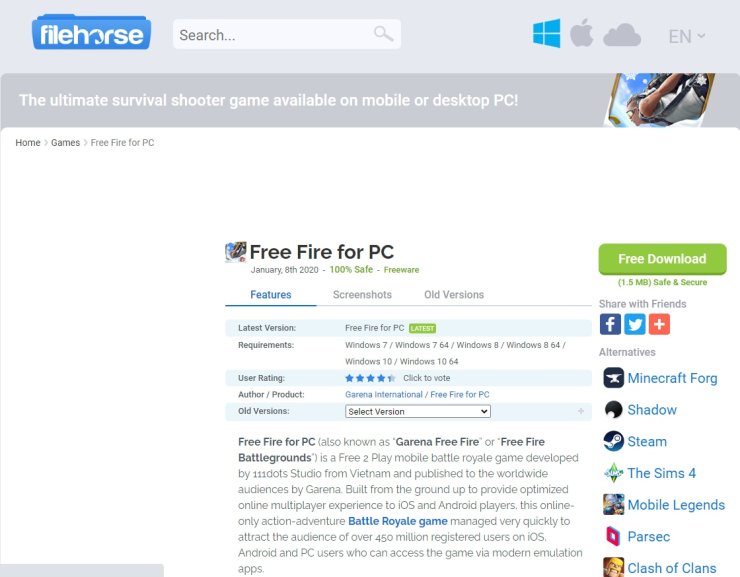
Step 1: Firstly, you need to visit a website named Filehorse, in which you will find a ‘.exe’ file of Free Fire to download. Go to the search bar and type in ‘Free Fire’ to get it.
Note: You can head to the download page directly by clicking on this link: www.filehorse.com/download-free-fire/
Step 2: Choose ‘Download’, and install the Free Fire for PC exe file on your computer.
Step 3: Open the Gameloop installer then install it.
Step 4: Use the emulator to install Garena Free Fire.
Once done, you can play Free Fire on your PC without any hassle. To level up your overall performance and gameplay drastically, please note that you should customize both the controls and other utilities in advance.
Best emulators to play Free Fire on PC
Here're the most popular emulators that enable you to join Free Fire battlegrounds with ease.

1. GameLoop
2. Bluestacks
3. NoxPlayer
4. LDPlayer
5. MEmu
Free Fire for PC - Tips and tricks
Having some useful tips and tricks in hand will help you become much more professional when playing Free Fire. Besides inevitable gunfights, you’ll also need a solid strategy to keep yourself ahead of the rest.
#1: Never loot in the open

At the beginning of every match, you really should take it into consideration carefully when looting crates because your enemies can catch you off guard in a matter of seconds. To avoid being an easy-to-catch prey, remember to continuously move the analog sideways whenever you loot stuff. This will make it harder for your enemies to land headshots at you.
#2: Best aim precision
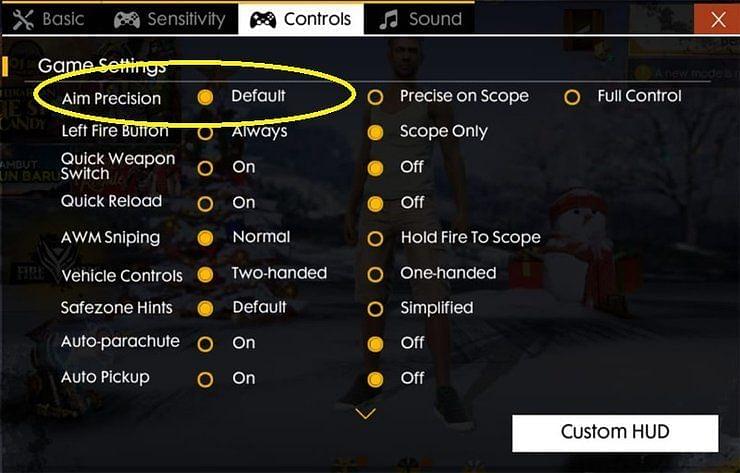
It's highly recommended to use the default aim precision if your aiming skill is still weak, either scope or non-scope. With this practice, you'll be able to register more headshots while the crosshair will move along the target more instinctively. The steps of becoming a headshot master include crouch, scope, zoom in, crouch, and fire. This sounds quite similar to PUBG Mobile's aim-assist feature.
#4: Settings and sensitivity

The reaction time in Free Fire is entirely dependent on the sensitivity settings. It is, therefore, essential to figure out which sensitivity settings suit your playstyle. Copying someone else’s settings can land you in big trouble.
#5: Never unnecessarily jump-shoot

A lot of Free Fire players often overuse Jump-shoot. To be able to come out on top while using jump-shot, your jump needs to be well calculated. It is important to note that this fancy move can mess up you aim entirely. Therefore, before using this in ranked mode, go to custom rooms, and practice it until you get it right.
Read More: Free Fire Characters: Who Will Get 'Booyah!', DJ Alok Or Moco?










Comments