You might have come across so many one-of-a-kind stylish names in Free Fire, but have you ever wondered how to type in these special symbols or fonts? Well, this article is nothing but the right place for you as it revolves around everything about Free Fire ID name inside the game.

Table of Contents
What is Free Fire ID name?
Well, the definition of Free Fire ID name seems a little bit confusing for some players. The Free Fire ID name mentioned here is neither the account name nor the in-game ID, but it’s the in-game nickname of your character.

While your Free Fire ID is generated automatically by the system, both the account name and in-game nick-name must be unique at the time of signing up an account or creating/changing the nickname. In comparison, you can change only the nickname and it’s also the only thing that can come along with special symbols as expected.

How to change Free Fire nickname?
It’s totally possible to change the nickname if you want to make a revamp to your character. Let’s start with the basics of how to change by following the steps provided below:
Step 1: Open Garena Free Fire on your iOS/Android smartphones or computer emulators.
Step 2: Tap your profile at the top-left of the screen
Step 3: Tap on the “Name Change” option under your in-game nickname.
Step 4: Enter your new IGN.
Step 5: Confirm and pay Diamonds.
Can we change Free Fire nickname without Diamonds?
Absolutely not - the process of changing Free Fire nicknames will set you back some Diamonds. For the time being, the only way to get your hands on more of such a precious currency is by topping up your account with real money.

Because there’re several methods of doing so, feel free to find out the most suitable for you in our guide here: Garena Free Fire: List Of Best Diamond Top-Up Websites
How to change Free Fire nickname fonts?
Simply put, it’s quite an easy task when you need to change the font of your Free Fire nickname. With the help of third-party tools, the steps aren’t challenging at all and you can get eye-catching fonts for your nickname in a matter of minutes. You can learn more about our detailed guide on these symbol generators here.

Here’re what you need to complete:
Step 1: Visit Nickfinder.com and hit ‘Cool text generator’.
Step 2: Scroll down to find your favorite font, then click on it.
Step 3: Open Free Fire and your Profile section.
Step 4: Tap on the “Name Change” option under your in-game nickname.
Step 5: Paste in your new Free Fire name into the ‘New nickname’ field
Step 6: Pay the Diamonds to enable the change.
How to add fancy symbols to Free Fire nickname?
Now you get a really stylish font, but how to add some fancy symbols to your nickname just like how other players have done with theirs? In fact, your smartphone keyboard doesn’t provide such symbols and you’ll struggle with the same problem when using emulators and computer keyboard to play Free Fire as well.
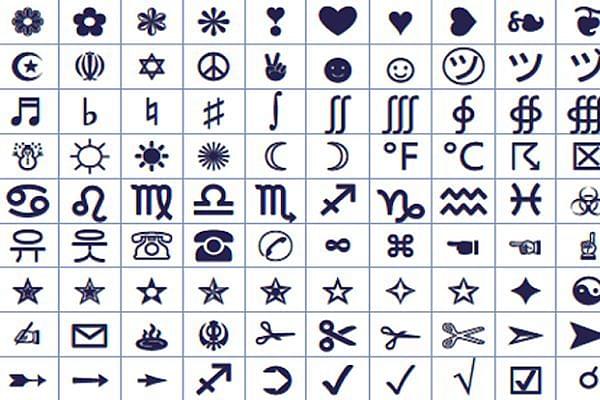
Of course, where there’s a will, there’s a way. Once again, third-party tools like Nickfinder.com, fancytexttool.com, or fancytextguru.com to bring them into Free Fire. Here we go:
Step 1: Visit Nickfinder.com
Step 2: Hit the 'Nickname to symbols' option and enter your desired name.
Step 3: Select a favorite one from the list of automatically-generated suggestions.
Step 4: Open Garena Free Fire, then the 'Profile' section.
Step 5: Press ‘New nickname’ and paste in your new nickname
Step 6: Confirm your change and pay the Diamonds.
How to generate a cool Free Fire name?
Really struggling to come up with a new Garena Free Fire name? Well, our suggestion is to use a generator, as that’s the quickest way to get a bunch of suggestions all at once. Guess where you can go to get that? That’s right: Nickfinder.com. Or, if you’re sick of the sight of it, just type in name generator in Google for a bunch more, which should all do the same thing.
Read More: Free Fire: With Around Rs.15,000, Which Are The Best Smartphones To Play Garena Free Fire?










Comments