Gamers around the world will know the never-ending challenge of naming their in-game accounts. The same thing applies to Garena Free Fire. And when you put the immense scale of the premier Battle Royale on the table, it's even more important to stand out with cool IGNs. Hence today, we will show you how to do just that, using the best Free Fire Name Style App!

Every Free Fire player strives to create a stylish and unique in-game nickname for their accounts, but few really know the trick. Some are content with the usual names, the common fonts, but hardcore gamers will definitely want more!
Table of Contents
With the Free Fire best name style app, you will be able to add cool symbols, emojis, and so many more features to spice up your creations. Download the apps and work on your IGN anywhere, anytime! And if you're lost amidst the selections, read on to find our recommendations below.
Free Fire Name Style App for Android Devices
You can search for thousands of mobile applications on the Google Play Store that offer simple treatment to your IGN problems. But out of those thousands, there is only a handful worthy of a try. They're conveniently designed, easy to use, and above all, FREE. Here are our top three picks for the Free Fire name change style app.

#1 Fancy Text - Cool fonts, Nickname generator
Fancy Text offers all the tools you need, wrapped inside one compact app. This application will design and craft your IGN in a more attractive way. It also helps generate new names full of symbols and creative elements to make you stand out from the crowd. Fancy Text boasts an impressive collection of text fonts, symbols, and more ready at your disposal.

If you want to make a stylish and unique Free Fire name at the same time, definitely check this application out!
#2 Cool Text: Symbols, Letters, Emojis, Nicknames
Everything you need to know about Cool Text is right there on its title. This application generates cool names using special symbols, emojis, and fonts. What may convince you to get this Free Fire name style app download is its wide selection of meme and ASCII emojis.
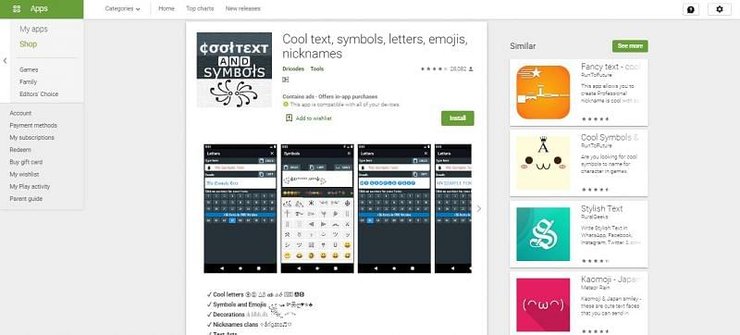
You'll notice the drastic change when applying special text and symbols to your IGN. It's like night and day! So if you're looking for an Android mobile app that has tons of decorative fonts and symbols to choose from, then Cool Text is the way to go.
#3 Nickname Generator Free Fire - Nickname For Games
This application is dedicated to gamers across all genres and titles, Garena Free Fire included. Nickname Generator Free Fire features a user-friendly interface that you will have no problems navigating through. On top of that, this Free Fire name font style app download also comes with a wide range of emojis and text fonts to satisfy your need.
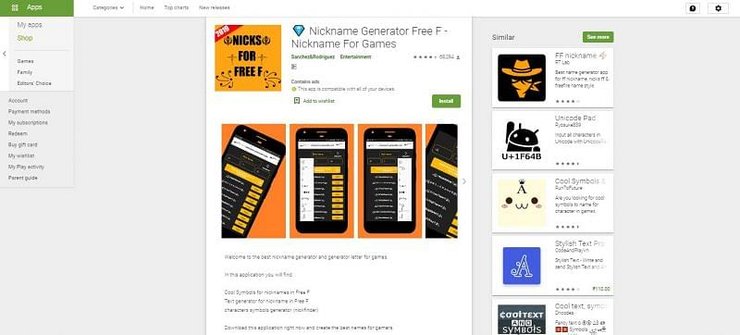
Free Fire Name Style Generator Websites
In case you don't feel like downloading and installing applications on your device, there are still alternatives ways to pull the trick off. Just go to your phone's browsers and head to the name generator websites. They function in the same manner as mobile applications with similar fonts, emojis, and symbols. Here are some of the websites that you may want to check out:
- Nickfinder: The all-in-one name generators dedicates to speeding up your name creating process. It has a wide pool of fonts, symbols, and a gigantic collection of ready-made names for you to try.
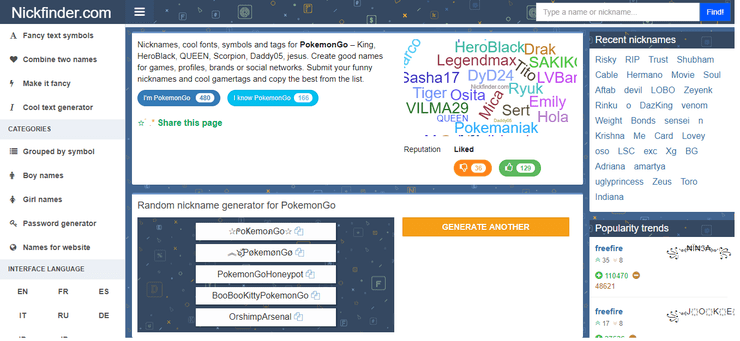
- FancyTextTool: One of the most popular name generators out there. It's super straightforward: enter a name you like then wait for the AI to do all the work.
- LingoJam: It's pretty much the same as Nickfinder, but minus the ready-made name section. However, you can still create stylish IGNs with this website. Who needs the Free Fire name change style app download?
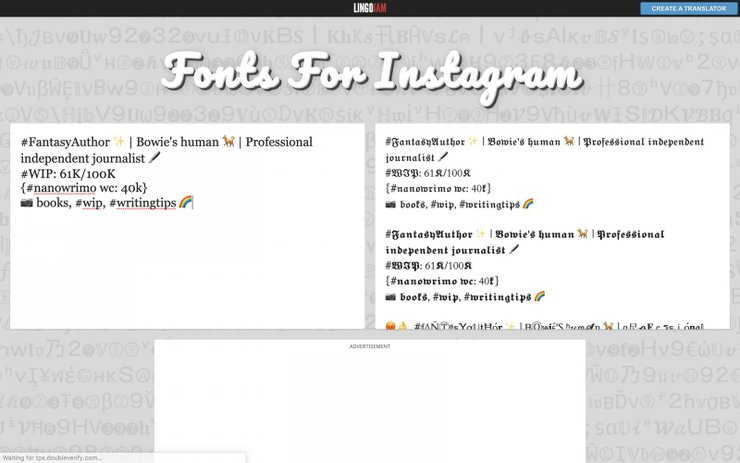
How to Change Your Name in Garena Free Fire?
Once you have picked or created a perfect IGN, the next thing on the list is actually applying it to your account. Changing nicknames in Garena Free Fire is super easy, but unfortunately, costly. One change will set you back 390 Diamonds, so be careful with your choice! Here are the steps to change your Free Fire's IGN:
- #1: Open Garena Free Fire and visit the profile banner on the top-left corner of the main screen.
- #2: When your profile opens up, press the yellow name change option.
- #3: A dialog box will appear, asking you to change the nickname.
- #4: Enter your name of choice in the text field and press the button below it. This will cost you 390 Diamonds.
That wraps up our article today on the Free Fire best name style app. Don't hesitate to take advantage of the current technology to create a stylish IGN for your account! For more guides, tips, and tricks on the world of gaming, visit our website at GuruGamer.com.










Comments