Garena Free Fire is the second most popular mobile battle royale game in the Indian market for quite a few reasons. While its faster 50 players matches and smaller battlefield certainly has its appeal, the main drive behind the game’s success in the country and all over the world is its super low system requirements that almost every phone would be able to run the game. In this article, we would focus on Free Fire Requirements Mobile, with a smaller section on Free Fire Requirements PC and Free Fire Max.

Table of Contents
1 – Free Fire Requirements Mobile Android
Specs for minimum graphics settings:
- RAM: 500MB/1GB
- OS: At least Android 4.0 Ice Cream
- CPU: Intel Quad-Core
- 600 MB of storage space
Free Fire’s system requirements are super modest – and if you are pushing it, you can even run the game on a 500 MB RAM phone, with all the graphic settings turned off. Setting them on low would not affect your enjoyment of the game – in fact, they can even be increased, as you would get more framerate and stable performance. There is a reason that all pro players play the game on Low Graphics settings. Sometimes you might even get advantage from playing with lower graphics - objects would get rendered much less and you might be able to look through them - take the grass, for example.
If you have the ability to get a better phone, playing Free Fire in higher graphic settings would definitely improve your game in another way. Your cosmetics would look much better now - along with all the fancy particle effects and animation. At the lowest graphic settings, your fancy new event skins wouldn't look like much. Below is an example list of the compatible Android devices for Free Fire.
- Samsung Galaxy On7 Dual Chip Android 5.1
- Xiaomi Redmi 32GB Note 4
- Moto G5 XT1672 with 32GB
- Asus Zenfone 3 32GB
- Galaxy J1 Mini
- Huawei Ascend P7 L10
- LG K10 with 32GB
- Samsung Galaxy Tab A 2016 SM-T280

These are just "examples" of course - with Free Fire being a 2017 game, almost any devices newly purchased in 2020 should be able to play the game at the lowest graphic settings. If you have an old device, this might vary, as Android devices ages greatly after a few years - they run pretty terribly.
Read more:
2 – Free Fire Requirements Mobile iOS
Specs for minimum graphics settings:
- RAM: 1GB
- CPU: any
- OS : iOS 8.0 (minimum).
- 600MB of storage space

iOS is somewhat easier – you can play Free Fire on an iPhone 5s or higher just fine. Just remember to keep your device non-updated, as Apple updates would slow down your phone greatly. Below is an example of compatible iOS devices:
- Apple Ipad Pro
- iPhone 6s/5
- Apple iPad Mini 3/4
3 – Tablet vs Phone for Free Fire?
While tablets have a bigger screen and therefore would give you an easier time moving around and aiming, it is not nearly as portable or as easy to use as a normal phone or note, that can fit snugly on your palm.
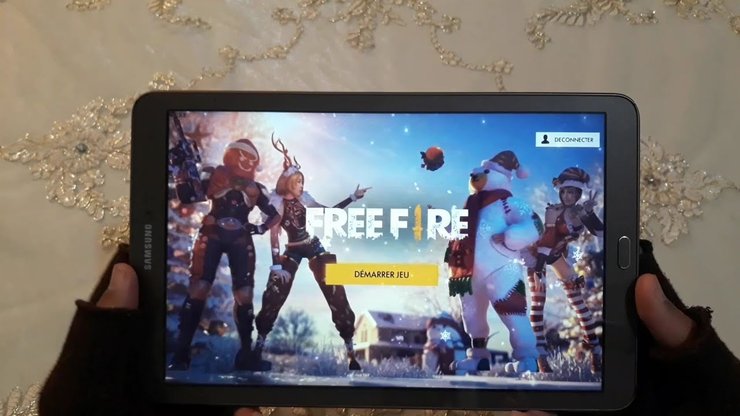
Overall, practice made perfect – some pros use tablets instead of phones, and if you are going to use a tablet to play Free Fire, it is best to turn on Practice mode to retrain a little prior to jumping straight into a match.
4 – What about playing Free Fire on PC emulator?
If you don’t have a phone or have a low tier phone, playing Free Fire on Emulator can be a pretty attractive option. The minimum system requirements that your PC should have for an emulator to work are as follows:
- RAM: 2GB minimum.
- Storage: 4GB of minimum hard disk space
- Have administrator access on PC
- Updated graphics card drivers
- CPU: all recent processors
- OS: Windows 10, Windows 8, Windows 7

Overall, RAM is the most important element – you would need at least 2GB. The onboard graphics card would be sufficient to run an emulator, but if you are going to play Free Fire, you would need a graphics card on your PC. Playing Free Fire on PC is an attractive alternative which you could do in tandem with gaming on phone.
5 – Free Fire Max System Requirements
Free Fire Max, the enhanced graphics version of Free Fire, requires 2 GB of RAM or more – which is still pretty low comparing to today’s standards. If you have a top of the line phone, switching over to Max would be a pretty attractive option.
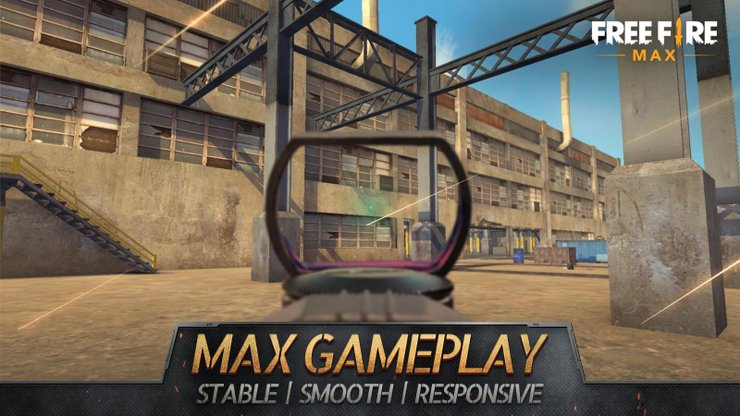
Other than the 2GB of RAM requirements, nothing else has been mentioned of course – even the release date of MAX. Interested in more of our articles related to Garena Free Fire? Please check out this post to find out more about the top 5 best emulators for Free Fire on PC 4GB RAM.










Comments