Free Fire is one of the lightest battle royale shooters on the market currently, with the lowest system requirement possible. However, if you are still experiencing lags while playing on 1GB, 2GB or 3GB devices, some tinkering might be needed. In this Free Fire zero lag mode guide, we are going to showcase the top 5 best methods for Free Fire lag fix in 2021 and make your game run smoothly again.
1. Lower the graphics settings for Free Fire zero lag mode
This is probably an obvious thing to do, however, sometimes you should still put all graphic options to smooth even if your device can run the game at normal. Afterward, enable the High FPS option under the Display section. This method improves performance for most devices and can reduce the stutter issue.
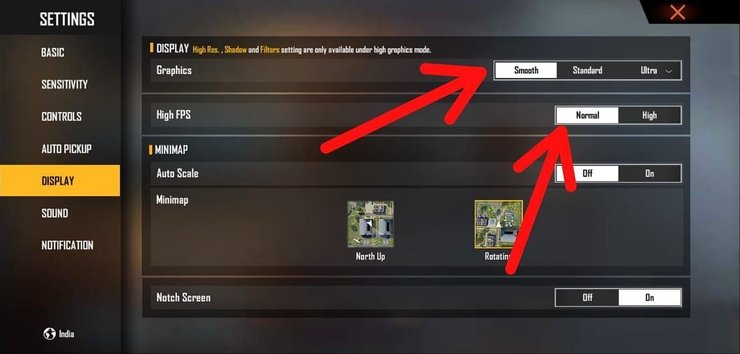
2. Improve your ping
What is ping in Free Fire?
Ping is the time for a request from your side to reach the server of the game and send back a response. In online shooter games like Free Fire, it plays a major role in players’ performance. Ping is also referred to as latency. Players can easily check out their ping in-game - it is present in the top-left corner beside the map.

What is the optimal ping range?
Overall, for a smooth Free Fire experience with no lag, the lower the ping the better. If your ping is high, your opponents can teleport from place to place... and your shots might not register. Below is a classification for optimal ping range in Free Fire.
- 20-40ms: Excellent
- 50-70ms: Good
- 80-120ms: Average
- 130-160ms: Decent
- 160 -200ms: Bad
- 200-250ms: Very bad
- 250-300+ ms: Worst
Overall, you should try to get your ping to under 160, as anything higher is considered unplayable.
How to improve your ping in Free Fire
Check your internet speed with Speedtest.net by Ookla and Google Speed Test. If you are using Wifi and experiencing lag, see if it is possible to increase the bandwidth or get a new 5Ghz modem. Otherwise, you can get private servers apps like WTFast.
If you are using mobile data, try to get to locations with a strong signal to play. Signal strength affects mobile internet speed greatly.
>>> You may want to check: Free Fire Low MB Download
3. Avoid overheating your device
Device heat affects performance greatly and might cause a lot of lag on longer play sessions. This issue is actually often overlooked - even high-end phones could suffer lag after gathering heat for a long time. The heat is often generated by the battery and your palm when it connects to the phone.

For Free Fire lag fix 2021, there are a couple of solutions to deal with overheating:
- Shorter play sessions
You can shorten your Free Fire session and put your phone somewhere for a bit so that it can dissipate the heat generated. A fan or even a refrigerator could serve this purpose - just remember to take it out afterward.
- Gaming controller
You can try playing Free Fire using a controller connected to your phone. This removes the need to touch the device, therefore lessen the heat generation. However, a controller is rather hard to get used to.
- Phone heatsink
You can also buy a mini-fan for your handheld device to mitigate the heat. This works similar to a PC's heatsink. The drawback is that this makes your phone super heavy, therefore harder to hold.
4. Clear device cache and storage
When it comes to Free Fire lag fix 3GB RAM or lower, clearing the temp cache memory of your phone frequently, alongside deleting data and apps you no longer need is a must. This keeps your phone running smoothly in a flexible manner. When playing the game, makes sure to close all apps open in the background. This reduces the performance of your device and can cause the game to lag.
You can also go into the settings to see whichever app is running in the background to deactivate, but that is often unneeded.
The amount of storage doesn't affect performance but the amount of FREE storage does. The read/write speed is proportional to the free storage. This means that it will take longer to process and display most of the things.
For Free Fire zero lag mode, it is recommended to keep at least 3GB internal storage free to process cached data and get better performance. Alternatively, you can also use a Free Fire Emulator on PC.
5. Use optimization software and factory reset
You can try some of the optimization boosters apps on Google Play Store like Booster for Free Fire for example - they can clear up some of the problems and make your game run smoother. Remember to read the reviews first before installing an app.
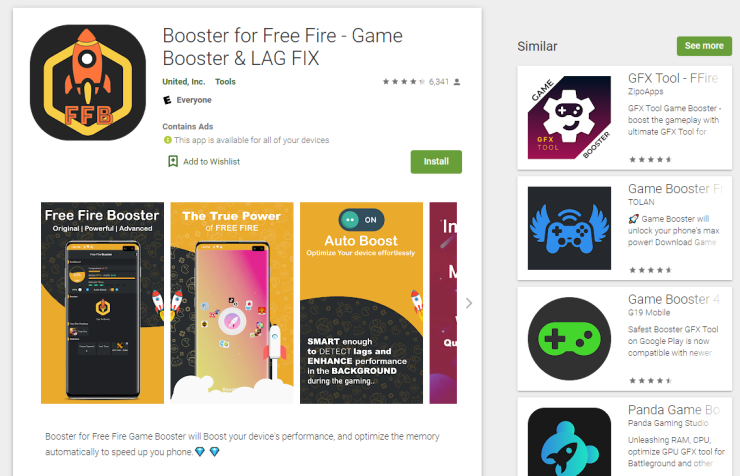
Lastly, if all the above steps fail, you can try backing up data and factory reset your phone. Alternatively, if you are tech-savvy enough, you can even load a custom ROM on your phone and delete all the unnecessary factory apps that came with it.

Interested in more of our articles related to Garena Free Fire? Please check out this post to find out more about the 5 Reasons Why Most Players Fail To Reach Heroic Rank In Free Fire.










Comments