While Free Fire is a free game, players can buy skins and bundles in the game to make their characters and weapons cooler. Most of these skins and bundles can only be obtained by using Diamonds, which can only be purchased with real money. Free Fire also updates new skins very often and it makes it hard for players to keep up with all the latest skins.

But there is a way for you to get any skin in Free Fire without spending any Diamonds or real money at all, using Gold Lulubox. So what is Gold Lulubox? And how to use it? We will explain to you everything in this article.
Table of Contents
1. What is Gold Lulubox?
Gold Lulubox is an Android app where you can optimize graphics and unlock features of a number of mobile games, including Free Fire, Candy Crush, 8 Ball Pool, Clash of Clan,... As for Free Fire, the app can give your character any bundle, skin that is available in the in-game store.

Note that only you will see these skins and other players will not see them. But it doesn't matter if you just want your character to look good. Also, this way, you don't have to be afraid to get banned and your phone doesn't need to be rooted.
It can also show you where to get more loot on the map so you can get there soon to get good loot before other players. The app is totally free and it can be run on any smartphone, even low-end smartphones. If your phone has some performance issue, Lulubox can also improve it for you.
2. Lulubox download link
Here, we will show you how to download and install Luluboc on your phone:
- Go to the official website of Lulubox through this link: https://www.luluboxapk.com/
- Click/ tap on the Download Now button on the website to download the latest APK version of Lulubox.
- Now go to the download location of the APK file on your phone and install it.
3. How to use Lulubox?
Now, if you have downloaded and installed Lulubox into your phone. we will show you how to use Lulubox to get any skin you want in Free Fire. Follow these steps below exactly:
- Open Lulubox on your smartphone, you will see a menu of different apps. Free Fire should be on the top of the menu.
- Tap on the Free Fire icon and you will see several options including Fashion Skin/ Gun Skin, Game Tools, Game Booster, Block Calls, and Banners.
Lulubox Fashion Skin/ Gun Skin
If you just want to get skins then only enable the Fashion Skin/ Gun Skin option.
- Now, tap on the Play Now button on the bottom of your screen to start Free Fire. Note that you need to start Free Fire this way or Lulubox won't work.

- Log in to your Free Fire account as usual and you should see the floating Lulubox icon on the screen.
- Tap on the icon and a menu will appear with 4 tabs Weapon, Parachute, Surfboard, and Fashion.


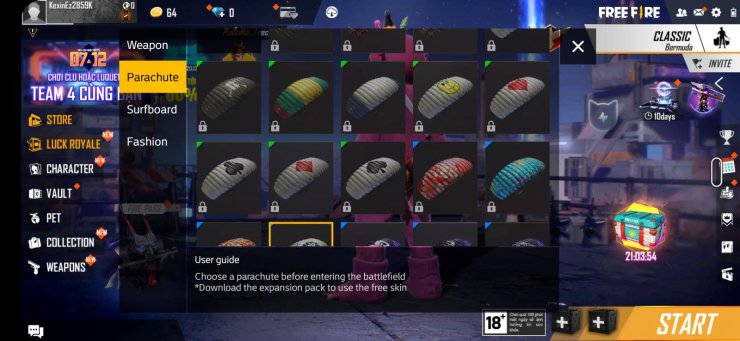
- On the first 3 tabs, you can just choose whichever skin on the menu to wear that skin.
- As for skins for your character, you will need to go to the in-game store, go to Fashion and choose whichever item in the store then quit. Now your character will wear that item even when you enter a game.
Once again, you are the only one who will see the new skins while other players will see you in the default skin. Also, the weapon skin won't have any stat increase or decrease effect at all.
Lulubox Game Tools
This function will let you see which place on the map has many loots once you enter a game. You can also choose a different type of crosshair with a different shape and color. The Move assistant will tell you the exact distance for you to get to the zone.
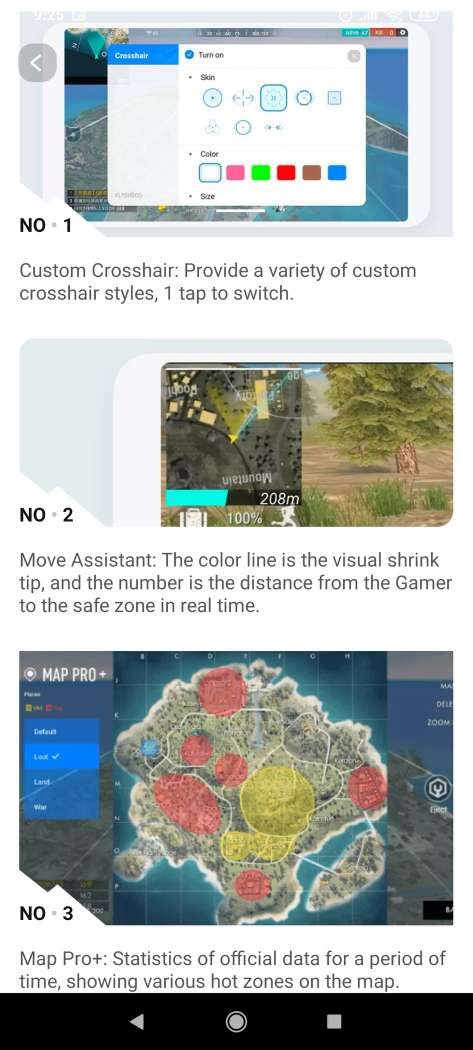
These are just casual features that will make your playing experience better and not hack so you can reassure that you won't get banned.
Lulubox Game Booster, Block Calls, and Banners.
These features are pretty much self-explanatory. They will make your game run smoother and block calls and banners so you don't get interrupted in the middle of a match.
Also check out: Free Fire Gun Skin Hack 2020: How To Get All Skins Using Lulubox










Comments