The big update OB24 has finally hit the live server bringing a lot of big changes such as new weapons, new gameplay elements, spawn islands... However, amongst them, the most impressive should be the Hindi language option. Fans of Free Fire in India have been asking for this for a long time.
Translated the whole game to another language is not an easy task - this proves that Garena cares enough for the Indian market to pump such a high amount of resources for this task alone. Below is a step by step guide so that you could change your display language to Hindi in Garena Free Fire.
Step 1: Open the game and click on the Settings icon on the top right corner of the screen

Step 2: Select the Language Option

Step 3: Pick the Hindi language from the list
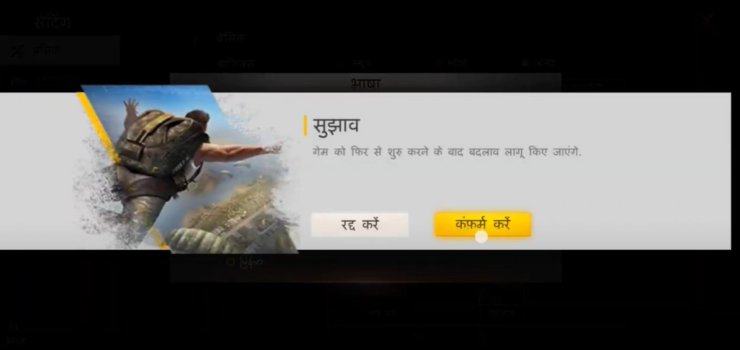
Step 4: Confirm your choice in the pop-up that appears. You would have to restart your game for the settings to take effect

You can clearly see from the home screen alone that this update is not half-assed at all. Even the event banner get translated into Hindi - only the name of the game, Free Fire, is not. Would Free Fire get other popular Indian languages like Bengali or Tamil in the future? That remains to be seen.
You might be interested in:

Interested in more of our articles related to Garena Free Fire? Please check out this post for everything about the pet system in Free Fire.










Comments