The Genshin Impact game app is pretty heavy on PC and mobiles. Therefore, some devices cannot run the game smoothly. So a lot of players want to know how to make the game app lighter. Check out this guide on how to reduce the size of Genshin Impact app.
Table of Contents
How to make Genshin Impact game app lighter
The size of the Genshin Impact game app is about 30 GB on PC and 15 GB on mobile devices. It's pretty heavy because of high-quality graphics, a large game world, and a lot of quests. Moreover, the sound quality is also high, so the sound file is pretty heavy.
To make Genshin app lighter, you need to delete voice packs in the game, but you don't need to uninstall Genshin Impact.

In fact, the game app offers several languages, including English, Japanese, Chinese, and Korean. Each voice packs occupies a large space in your device storage capacity. The total voice-pack of Genshin Impact is about 4GB and it can increase as more dialogues are added.
Voice packages are optional, so you can delete them to reduce the size of the game app.
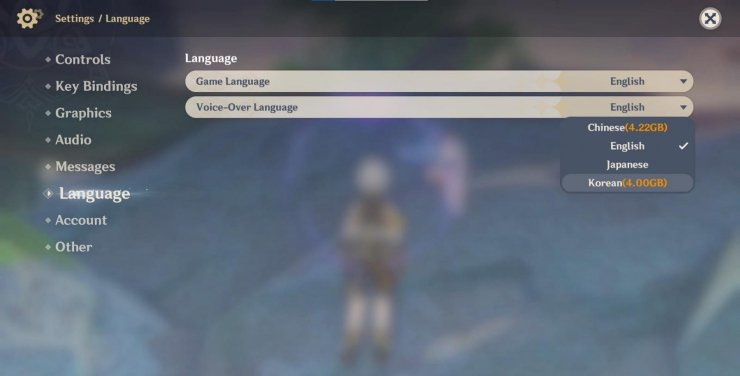
How to delete voice packs in Genshin Impact
MiHoYo allows players to delete the voice pack in the game app. Follow these steps to remove this optional file and make the game app smaller.
- Open the game app and go to the in-game Setting.
- Locate the option of Manage Voice-Over Files in the Setting and click on it.
- In the pop-up window, click on the button 'Uninstall' to delete the voice file.
- When the game app asks whether you are sure about your choice, click on the button 'Confirm' to complete the uninstallation.
This method helps players free 4GB of space in the storage of the device. Then, your PC and smartphone will run faster and more smoothly. It works the same on PC and mobile devices.
>>> Also Read: Genshin Impact Character Level Up Material Chart: Full Guide To Upgrading Your Characters










Comments