MPL Free Fire game gives players a great chance to win real cash just by playing the game. MPL which stands for Mobile Premier League is a popular gaming platform. It has added Free Fire into its game list to let Free Fire players enjoy the game and earn money. Here're things you need to know about this new app and event. Check it out with Gurugamer.com.
Table of Contents
About M P L Free Fire
As briefly introduce, MPL is a gaming app that offers a lot of mobile games, such as Fantasy Cricket, Pool, Chest, Quiz, Fruit Chop, Runner No.1, etc. Free Fire is one of two new arrivals in this app apart from WCC. Mobile Premier League (MPL) also offers gamers 24/7 customer service. It's a legal and safe gaming platform for you. Therefore, you can download this app, enjoy the game with your friends, and earn real cash.

The money will be sent to cash winners through many popular net banking channels and internet wallets, such as Paytm Wallet, UPI, Amazon Pay, and Bank Transfer. Then, you can use this sum of money to top up diamonds in Free Fire or go shopping online. You can also withdraw the money if you want. Moreover, the MPL Free Fire app allows you to play the game similarly as the official Garena Free Fire game app in Google Play Store and App Store.
How To Download And Install MPL App Free Fire?
It's not tough to download and install this gaming platform to play games and earn money. This app features over 40 interesting games and a lot of attractive money prizes. First of all, you need to visit the home page of the Mobile Premier League. Then, provide your phone number to get the download link. Then, download the app and wait until the installation process is completed.
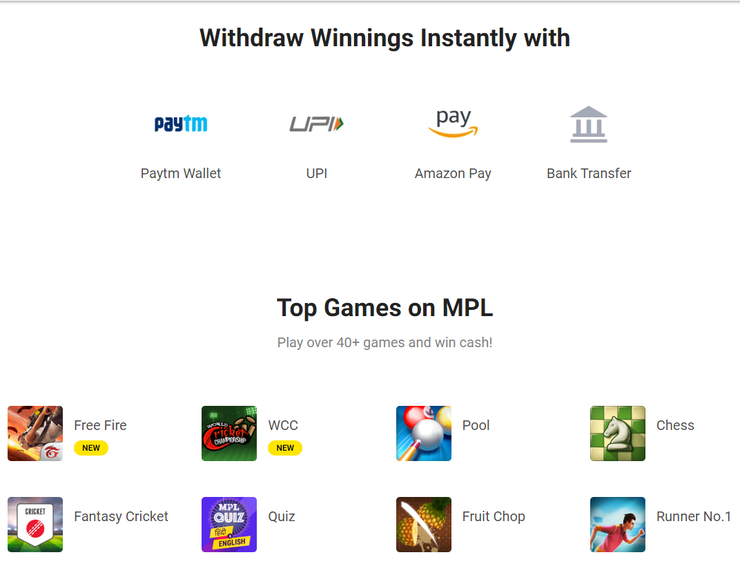
To play Free Fire on this app, you only need this app and Free Fire game app in your device. Then, follow these steps to play the MPL game Free Fire.
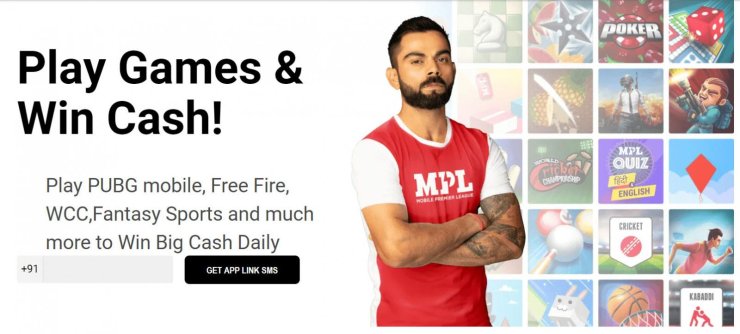
- Download and log in the Free Fire game app on your device.
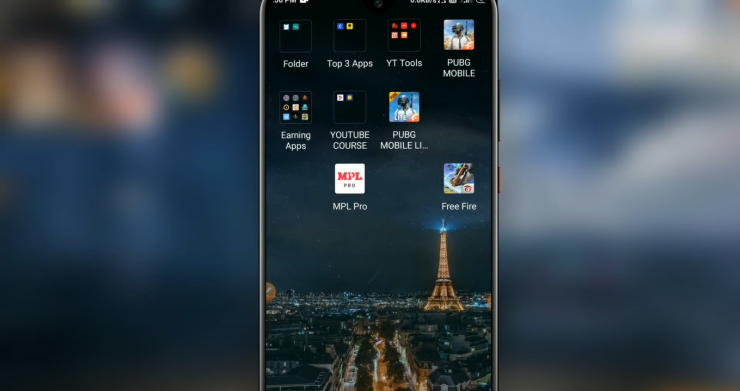
- Open the MPL app on the same device and choose the Free Fire game app on the homepage.
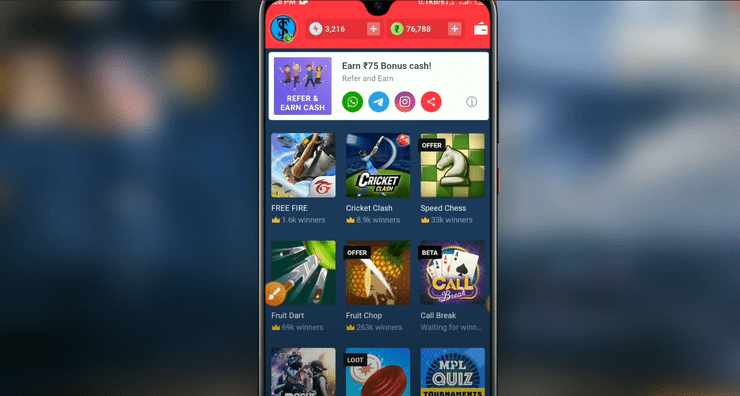
- Choose the Free Fire tournament to join and compete. You can only select the tournaments that have the available slots to join.
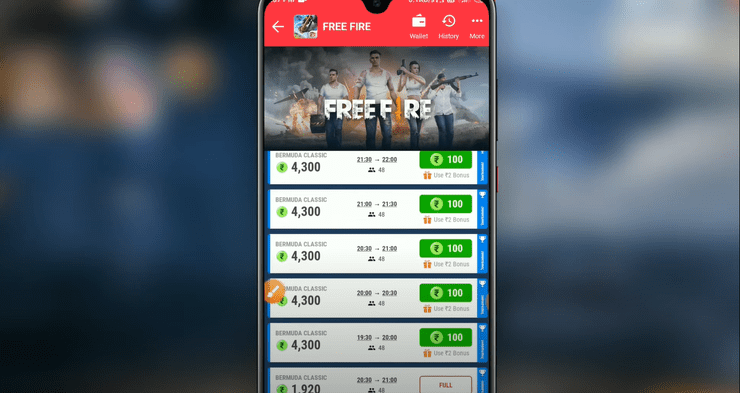
- Use the Free Fire ID to register for the competition.
- Then, you will receive the details before joining the match. The system will send you the details 10 minutes before the tournament starts.
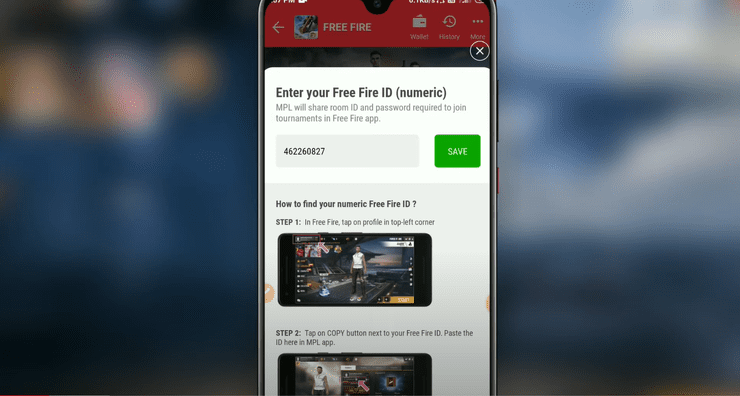
- Next, open the Free Fire game app to play this game and try to get the victory to get cash prizes.
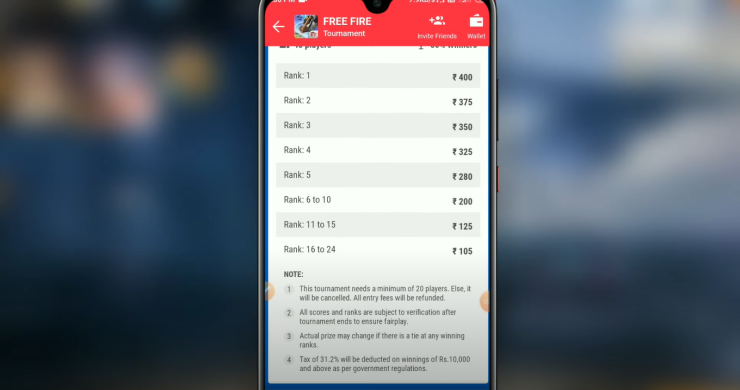
This app will bind with the official Free Fire game app on your phone. Therefore, you don't need to download and play in the APK app. Keep in mind that playing the Free Fire game in the APK app is now allowed in this game.
How To Earn Money With MPL Free Fire?
To win cash prizes in MPL Free Fire, you need to win every match you play and try to kill as many enemies as possible. Imagine that you are competing in an esports tournament. So, you need to collect position points and kill points. The players with the highest points will be the winner of the money prize.
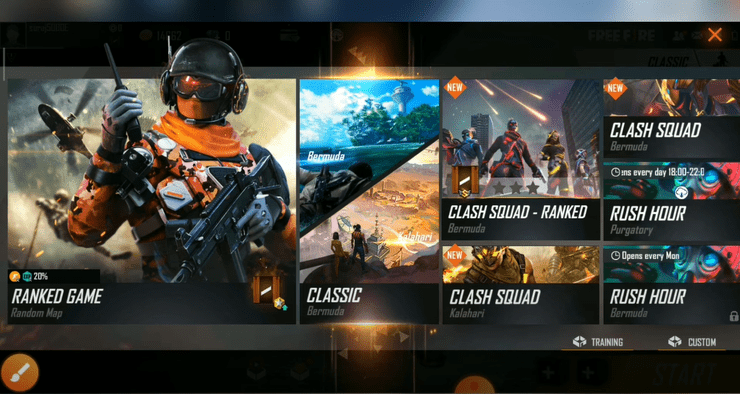
Besides, you need to play the custom room in the Classic mode to collect points. In the lobby, tap on the game mode selection, choose the Classic mode and click on the Custom button on the bottom right corner on the screen.
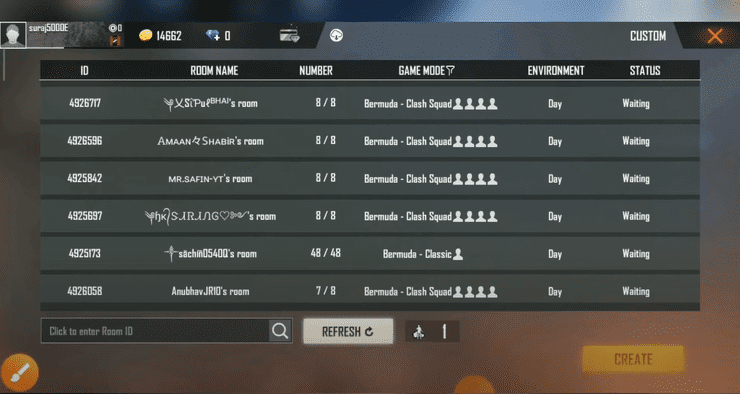
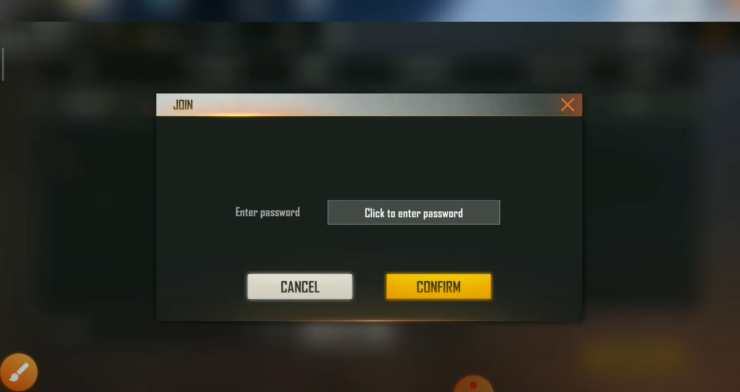
In the bottom left corner, there is a Room ID box. Enter the room ID to find the custom room. Then, click on the room and choose the Join option. There will be a pop-up tab with a password box. Enter the password of the customs room to enter the room. When all players have entered the room and the waiting time counting down to zero, the match will start.
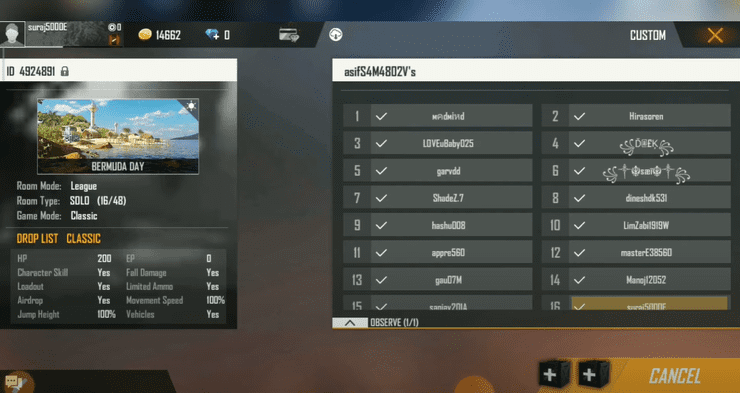
Must-Know Tips To Win The Cash Prize In Free Fire MPL
You need to try hard as a pro player in a real esports tournament. The more points you collect, the higher position you get in this game. The winner of the tournament will get the cash prize. You need some tips and strategies to win the highest prize.
- Focus on survival and try to be the last man to collect more survival points.
- Play safely and wait for opportunities to kill enemies.
- Loot enough supplies for survival after landing in a safe place.
- Keep a safe distance from hot-drop locations and combat. Engage in combat when the enemies get some damage or when they make mistakes.
- Don't take the risk for the airdrop.

Those are things you need to know about the MPL Free Fire game as well as how to win real cash from this app. To update the latest Free Fire game news and more tips and tricks for gamers, let's visit our website.










Comments