PUBG Mobile and BGMI 1.5 introduced a new custom sensitivity in the setting. It lets players customize the sensitivity of all weapons in this shooting game. Then, you can set the sensitivity for your favorite weapons. Check out how to use this new feature.
New Custom Sensitivity PUBG Mobile
This new feature is available in a new Customize tab in the Sensitivity setting. You follow these steps to customize the sensitivity of your weapons.
- Click on the Customized tab in the sensitivity setting.
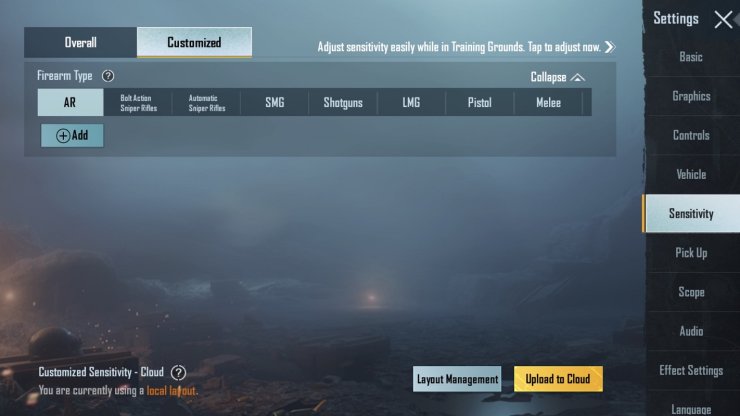
- Select the weapon category to customize, including melee weapon, Pistol, LMG, Shotguns, SMG, Automatic Sniper Rifles, Bolt Action Sniper Rifles, and AR.

- Tap on the Add button.
- Select the weapon to customize, then click on the button Add Configuration.
- Adjust the sensitivity for the Camera, ADS, and Gyro Scope settings.
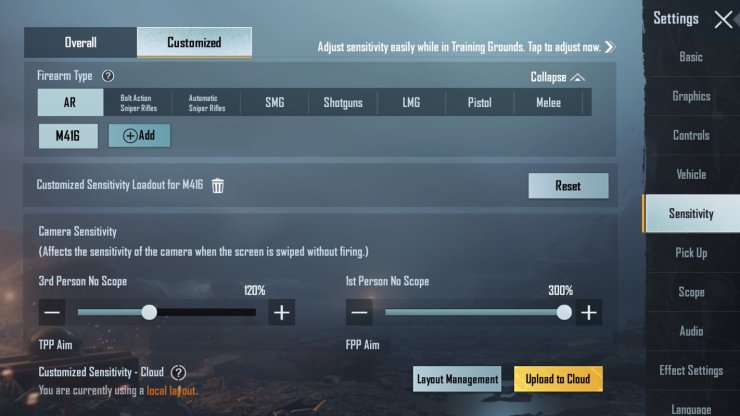
Besides, there is a Reset button to reset the sensitivity of that weapon to the default setting. Moreover, players can also remove the customized sensitivity setting by clicking on the Delete button which is symbolized by a dustbin.
>>> Read more: Best Pro Player Battlegrounds Mobile India Sensitivity And HUD Control Settings
Tips For Quick Setting With New Custom Sensitivity
PUBG Mobile or Battlegrounds Mobile India also allows players to upload the layout to the cloud to download and use at any time later. There is a link to the Training Grounds to test the new sensitivity setting. The entrance to the Training Grounds is accessible in the Cheer Park. Therefore, you need to enter the Cheer Park and head to the AKM statue to enter the Training Grounds.

PUBG Mobile and BGMI players can also copy the sensitivity settings of the same weapons to use. For example, both AKM and Beryl have high recoil and pretty similar recoil patterns. Or else, QBZ, G36C, and AUG can use the sensitivity setting of M416.
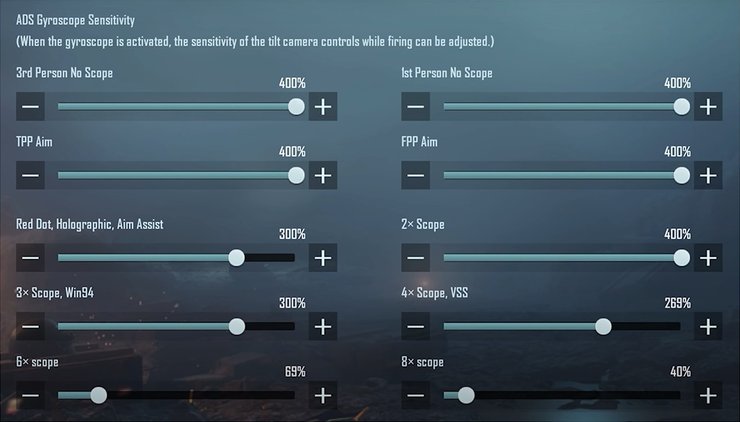
Therefore, you should choose a representative from each group and category to set up the sensitivity. Then, upload it to the cloud. Next, paste it on the customize setting for other weapons of the same type. The representative weapon should be your favorite weapon that you use more frequently. So, you won't waste too much time adjusting the sensitivity for all weapons in this game.
>>> Also Read: Best Tips To Use New LMG MG3 In BGMI & PUBG Mobile 1.5










Comments