PUBG Mobile has been banned in India by the government along with 117 other Chinese apps. This news has left the whole PUBG Mobile community in India baffled. PUBG Mobile was the biggest game in India with millions of daily players, big esports teams, organizations, and tournaments. Unfortunately, the game was developed by Tencent so it has been removed from the Google Play Store and App Store.
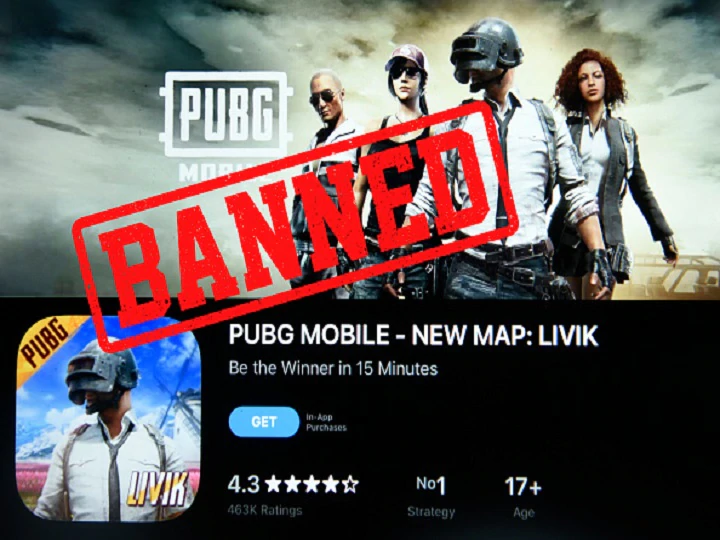
Still, it is the favorite game of many players in India and they don't really want to move to another game. With this ban, even a VPN wouldn't work, leaving players only one option left, play the PUBG Mobile Korean version Tap Tap.
Table of Contents
PUBG Mobile Korean version is still working well after the ban in India
According to many players as well as Youtubers, the PUBG Mobile Korean version is still working just fine in India with low ping.
The reason was that the PUBG Mobile Korean version was not in the ban list of 118 Chines apps of the Indian government. Indian players are free to join even without a VPN. Furthermore, this version shares the same server with the Indian version so latency is not a problem.

However, this version is not available on Google Play Store or App Store. You must download it from a third-party store. That means only Android users can use this version because Apple is really strict about things like this. The best option for you to download this version will be from Tap Tap Store. Although, of course, events, prices in this version will be different from those in the Indian version.
Also check out: Journalist Faye D’Souza And 8Bit Thug Put The Future Of PUBG Mobile And Indian eSports On The Table
About Tap Tap Store
TapTap is a mobile game sharing community that recommends high-quality mobile games. In here, you can download official apps and buy copyrighted Android games. Players can download, buy, review, and discuss apps with other people. Tap Tap will also recommend you to the best apps that have been review independently by the editors.
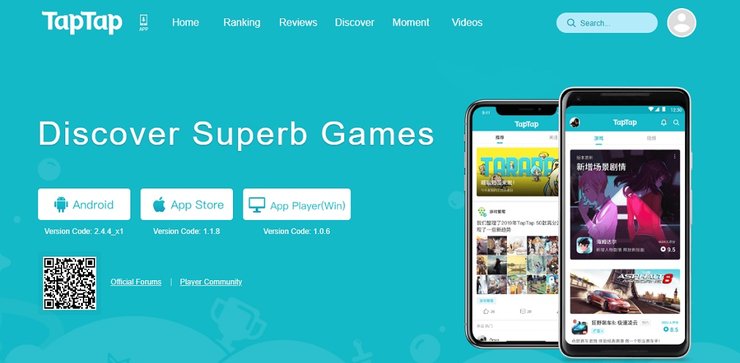
How to download PUBG Mobile Korea version Tap Tap Store
Here, we will walk you through a detailed guide on how to download and install PUBG Mobile Korea version Tap Tap Store to your Android device.
- Here is the PUBG Mobile Korea version Tap Tap download link. Download the APK file to your phone and install it. You must install the Tap Tap Store on your phone to download the PUBG Mobile Korea version.
- If you are on PC, you will have to use your phone to scan the QR code to download or transfer the APK file to your phone.
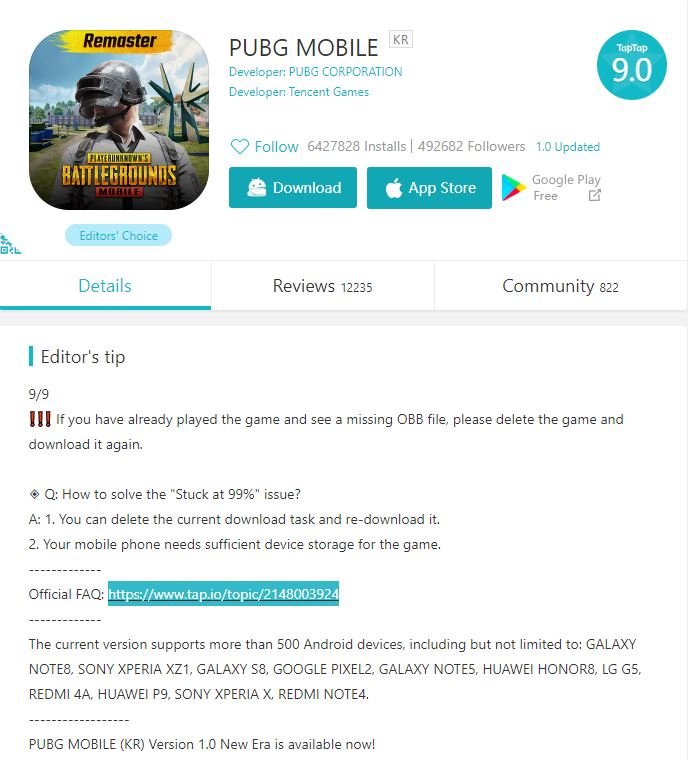
- Open the Tap Tap Store and enter 'PUBG Mobile' in the search bar. You should see PUBG Mobile Korean version as the top result. It is the version with the sign "KR" on the top.
- Tap Download and the app will download and install the PUBG Mobile Korean version automatically. Make sure that your phone has more than 2 GB of storage.

- When the download is done, you can open the game and login to play like normal without any VPN at all.
Also check out: PUBG Mobile Kr UC Buy Completed Guide: Things You Need To Know
Frequently Asked Question About The PUBG Mobile Korea version
Here are the Frequently Asked Questions by users. If you encounter any error during the download and installation, you can head down here and find the answer.
- Q: How to solve the "Missing OBB" issue? (Resolved)
A: Please uninstall the game first, then download and install the game again. - Q: How to solve the "Stuck at 99%" issue? (Resolved)
A: 1. Make sure your device has sufficient space. PUBG Mobile will about more than 2 GB of storage.
2. Please delete the download task (if have) and download it again. - Q: How to solve the "Parsing Error" issue?
A: 1. Make sure your device has sufficient space. PUBG Mobile will about more than 2 GB of storage.
2. Make sure your device meets the Device Requirement, especially the version of your OS. - Q: How to solve the in-game "Connect Error & Server Maintenance" issue?
A: 1. Check your Network Environment. You should stay in places where the wifi signal is strong.
2. Try to use a VPN connection to Korea.
Also check out: Fans Host A Funeral For PUBG Mobile After The Game Is Banned India










Comments