PUBG Mobile Update 1.4 has introduced a new aim mode - OTS. It stands for "Over the shoulder". Check out how to use PUBG Mobile OTS mode to get Chicken Dinner.
Table of Contents
1. What is OTS Mode?
Over the shoulder (OTS) is a new aim mode in PUBG Mobile Update 1.4 that makes sure your body will not cover your crosshair when you use hip-fire. It's pretty different from the normal aim mode. The new aim mode helps reduce the vertical recoil when using hip-fire. Besides, the bullets also concentrate better. Thus, the OTS aim mode increases the accuracy and makes the crosshair more steady.

2. Disadvantages of OTS Mode
The new OTS aim mode in PUBG Mobile will reduce the movement speed of players. When you activate this aim mode, you will move slowlier. Therefore, it's pretty risky because you can become an easy target for enemies to aim and fire. When you tap the OTS button and run towards or move jiggly.

>>> Also read: PUBG Mobile Global 1.4 Update APK+OBB Download Link Is Now Live
3. When to use OTS Mode
As this aim mode reduce your movement speed, you shouldn't use it frequently, especially when you engage in open fights. So, you should only activate OTS aim mode when staying behind a cover and camp the enemy. This aim mode will be more effective and less dangerous for players when you stay behind the cover.
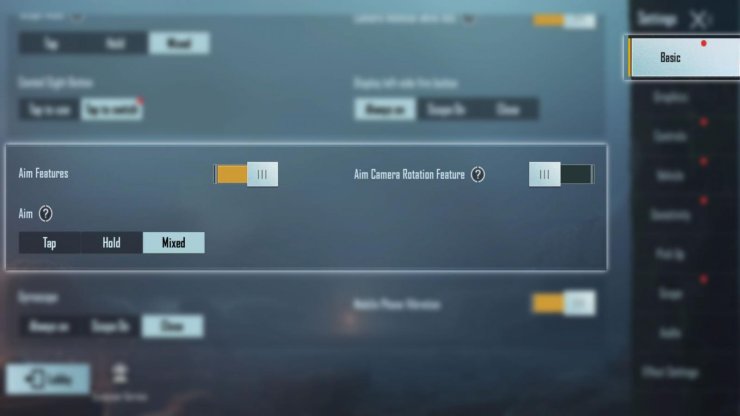
Make sure that you can predict the movement of enemies and shoot accurately to kill them before they can find a cover. For example, you can activate PUBG Mobile OTS aim mode when spraying enemies moving on open ground when you stand in a high mountain or house.

You can stand on the high floor and shoot the moving target on the ground more accurately with this new aim mode. When you use this aim mode in the crouching pose, it will be more accurate than when you stand. Therefore, PUBG Mobile OTS mode helps the sniper players finish the targets faster.
4. Best Sensitivity for OTS
You should leave the sensitivity of both TPP aim and FPP aim the same. The best sensitivity level for TPP aim and FPP aim in PUBG Mobile OTS Mode is 120% in both No Scope and ADS settings. If you are a Gyro player, leave the TPP aim and FPP aim sensitivity at 400%.
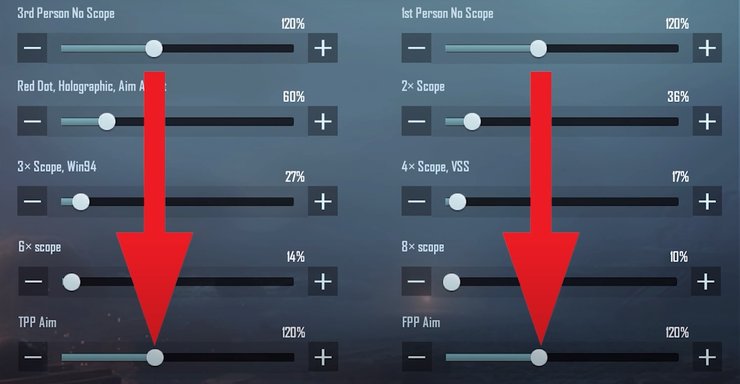
The crosshair will become smaller when you use SMGs with an OTS aim mode. Moreover, your crosshair will not move too much when you switch between stand and crouch or prone. It's also more stable than the normal aim. In addition, the crosshair size doesn't increase much when you jump like when you use the normal aim.

>>> Update the latest PUBG Mobile game news at Gurugamer.com.










Comments