PUBG Mobile now enjoys one of the biggest player bases in Indian in terms of portable gaming. The developers really try to go above and beyond when providing as many setting options as they possibly can. This enables gamers to have the best experience while enjoying the control that they’re most comfortable with. Today, we go over the best ADS settings for the 4-finger claw layout - the layout used by most pro players.
Every player in PUBG Mobile has their own tastes when it comes to the game layout. Some prefer the two-finger/thumb, others choose the ¾, but most professional gamers use the four-finger claw. This layout provides flexibility as it aids their movement while keeping a good aim. However, the four-finger layout takes a little bit of time to get used to, so players are suggested to get used to the control in TDMs and training ground before jumping in real games.

There is no set layout for the 4-finger since each player prefers to alter the button to fit their likings and mobile devices. There is one common point though. Players should enable the “Peek & Fire” and “Peek & Open Scope” option. These will provide a little bit more control and flexibility as they can shoot while taking cover.
Although we can’t really give you a fixed 4-finger layout, we can still show you the best ADS settings for it!
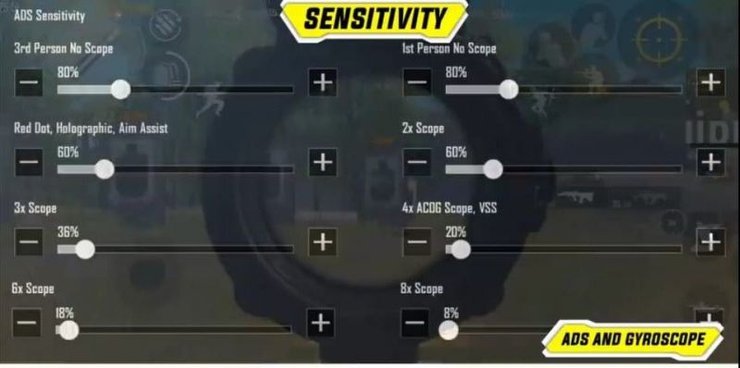
- TPP No Scope: 80-100%
- FPP No Scope: 80-95%
- Red Dot, Holographic: 55-60%
- 2x Scope: 50-60%
- 3x Scope: 35-40%
- 4x Scope, VSS: 20-25%
- 6x Scope: 15-20%
- 8x Scope: 8-13%

The ADS settings will go a long mile in helping you control the recoil. Hence, it’s crucial to pair ADS with a 4-finger claw for the maximum efficiency.










Comments