FPS stands for frame per second in PUBG Mobile. It also affects your performance in this shooting game. Let's find out the best FPS rate for you to play well and get more Chicken Dinner.
PUBG Mobile Ultimate FPS Comparison
The higher the FPS rate is, the better you will perform in PUBG Mobile. Today, let's compare the game quality if you play with 30 FPS, 60 FPS, and 90 FPS to know the advantage of the high FPS rate. As introduced, FPS stands for Frame Per Second. It's also the number of images you see per second. For example, your phone will load 60 images per second if you play at 60 FPS.
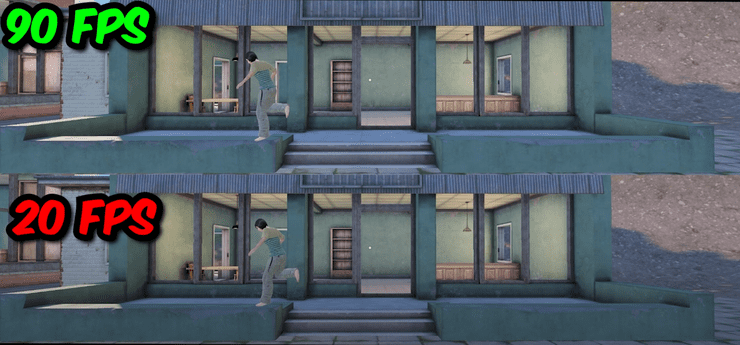
However, if you play the game at 30 FPS, you will see 30 images per second. So, it doesn't look as smooth as when you play at 60 FPS or 90 FPS. Moreover, if your movement is faster than the frame rate of your phone, your smartphone cannot load images in time. Then, it may lead to lost information when playing the game.
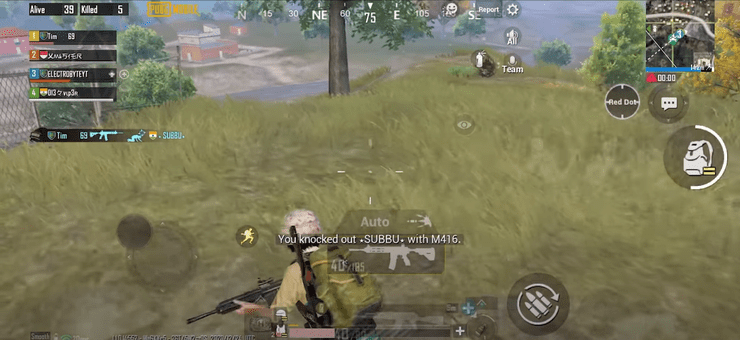
Therefore, you can miss the enemies around and lose the chance to fire before him. The image at 30 FPS rate is delayed for about 10 milliseconds than 60 FPS rate. The higher the FPS rate is, the sooner you spot the enemies and the faster you react. It gives you a great advantage over the opponents in any combat.

In such an intense shooting game like PUBG Mobile, a millisecond can make it different and change the result of the match. Moreover, the frame per second rate also affects the gun recoil and the rate of fire. At a high FPS rate, the gun recoil is lower and the rate of fire is higher.

However, you should set the FPS rate based on phone quality. If you have a mid-end device, it's highly recommended to use 60 FPS instead of 90 FPS because it may cause lag.










Comments