Table of Contents
Y2mate Game Download - It is no doubt that YouTube is now the biggest video platform in the whole world that no other platform can even come close. You can find almost any video on YouTube and all the major brand in the world has already accepted it as the default video platform if they need one.

YouTube has allowed users to download YouTube videos in recent years but you can only download a video from the YouTube app and you will have to re-download it every two weeks. Also, that video will be encrypted and that means you can't play it on any other app but YouTube. Other than that, YouTube doesn't give any other official way to download videos.
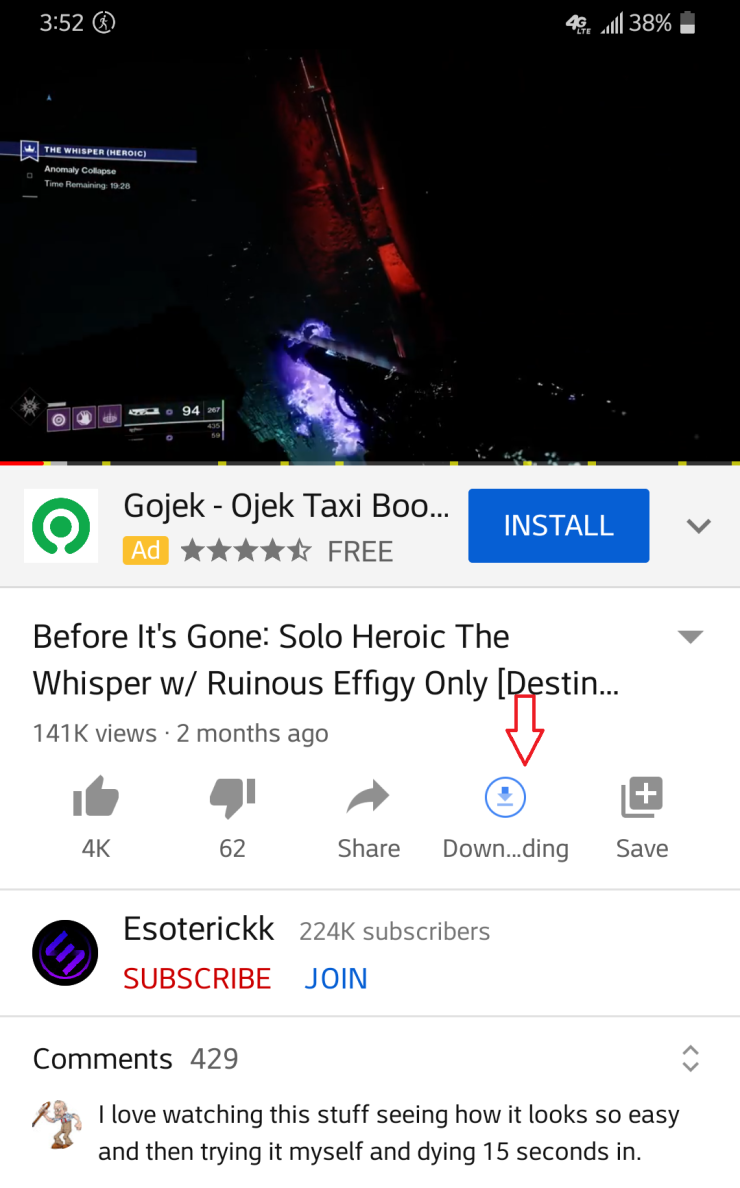
But there is still a way for you to download YouTube videos in MP3 or MP4 format easily, by using Y2mate. Here, we will show you how to download and install Y2mate on both your Android and PC.
What is Y2mate?
Y2Mate - Music Downloader is an app that allows you to download videos from YouTube in MP3 or MP4 format so you can play, edit it, or transfer it to other devices. It is free-to-use and very easy to use. You can download any video with just one click.
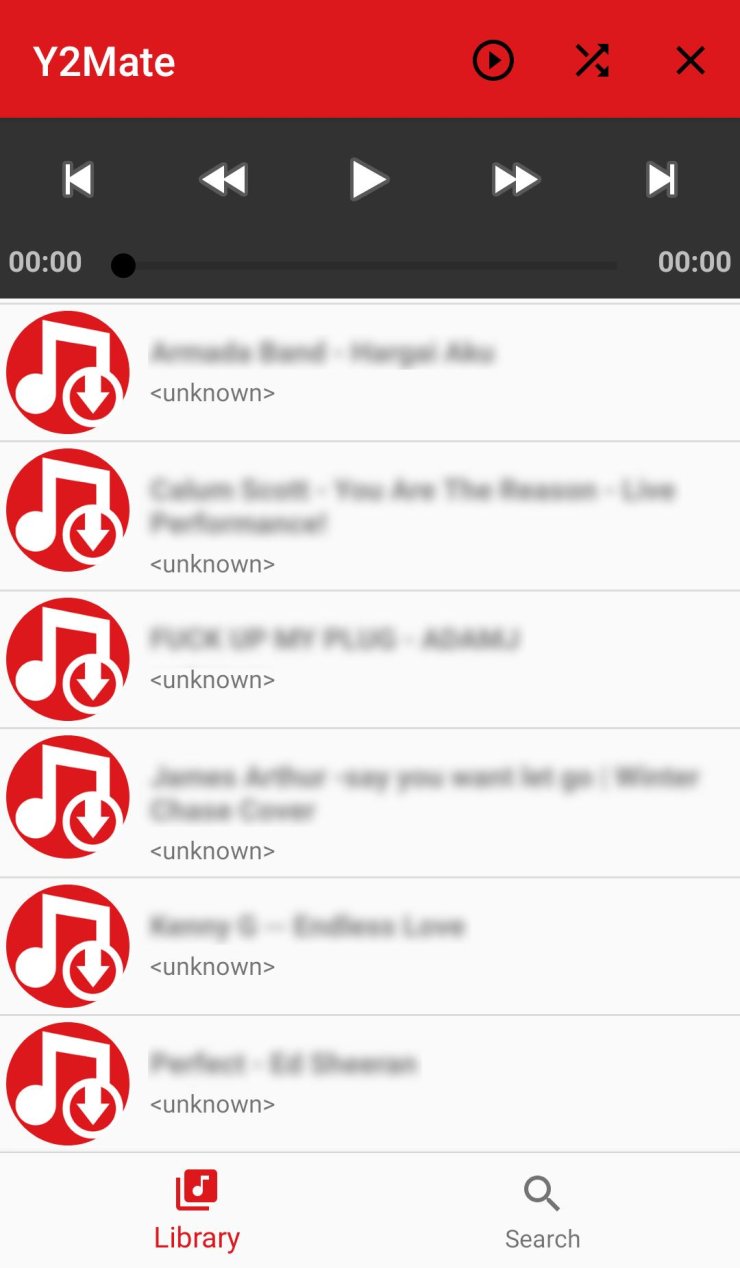
If you want to only download the audio of the video to listen to the music then you can choose MP3. If you want to download the whole video with both audio and visual then choose MP4.
Y2mate game download
Y2mate is available on both PC and Android. Here, we will show you to download and use Y2mate to get YouTube videos from both Android and PC.
How to use Y2mate on Android
The Y2mate is actually available on the Google Play Store for free for all players to download. All you have to do is open Google Play Store and type "Y2mate" in the search bar to find the app. After that press "Download" and wait until the app is installed on your phone.
You can also download Y2mate here through this link: play.google.com/store/apps/details?id=com.y2mate.ringtones&hl=en_SG
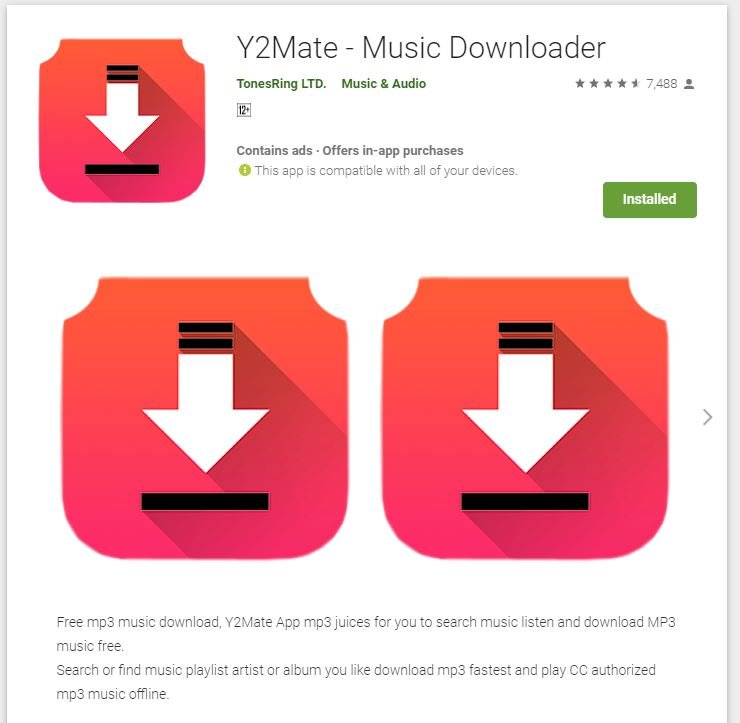
The app is very easy to use. You can see a search bar on top of the app. Just type in the name of the video you want to download from YouTube to search for it. Now tap on the 3 dots on the right side of the video you want to download. There will be 2 options show up "Download MP3" and "Download MP4". Just tap on the option you want and then wait for the video to be downloaded.
To locate the downloaded video and music, go to File Manager and find the Y2mate folder. Everything you have downloaded should be in that folder.
The download speed is fast. There are ads inside the apps but they don't show up too much, making the app actually very comfortable to use, maybe even more than YouTube.
How to use Y2mate on PC
You can also download YouTube videos on your PC using Y2mate. There is a Y2mate add-on on Google Chrome but many users have reviewed that this add-on doesn't work on Win 10 or Win 8.
But there is still another way. Here is how you can download YouTube videos on your PC using Y2mate:
- Copy the URL of the YouTube video you want to download.
- Go to this website: www.y2mate.com/en61
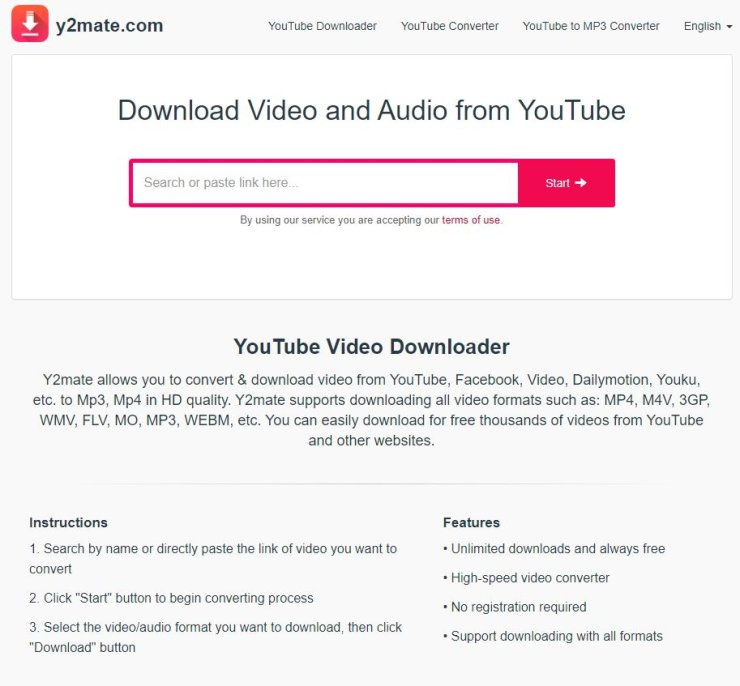
- Paste the URL of the video into the bar and press Start.
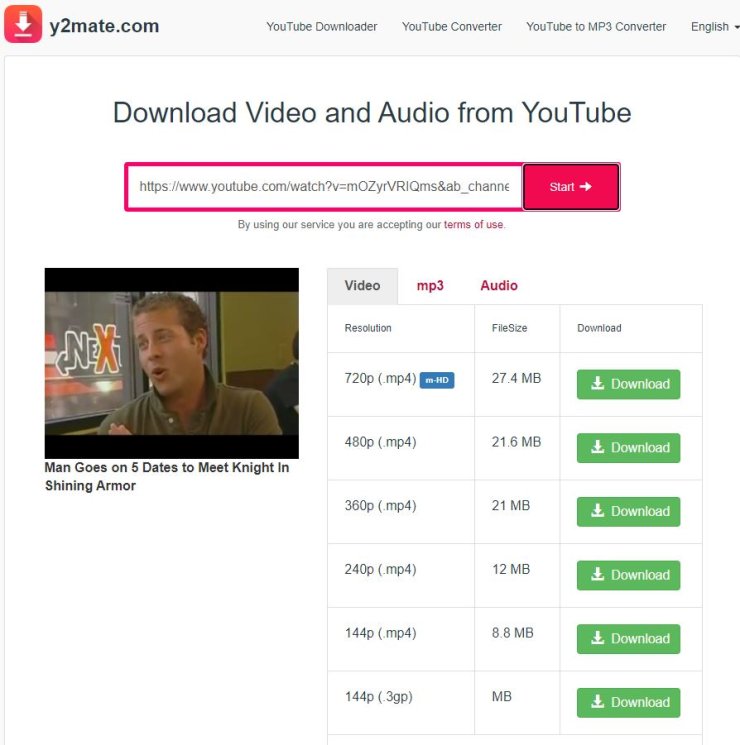
- You will see many options to download the video or only the audio. Just click on the Download button of the option you want and wait for it to be downloaded.
Also check out: The Best Ludo Game Download For PC Free - Ludo King Game Download For PC
Is using Y2mate illegal?
Since YouTube now also allows users to download videos to their phones to watch it offline, it is not illegal to download YouTube videos for personal use. But it would be illegal to use YouTube videos for other purposes and that is why they encrypt all the downloaded YouTube videos.

Realistically, YouTube has never sued users for downloading YouTube videos. At worst, if you upload the videos on YouTube, it might be claimed or taken down if someone reports it. Basically, you have nothing to worry about.










Comments