Ludo is a classic board game for 2 to 4 players that’s been around forever, coming from the Indian game Pachisi but with simpler rules. You’ll find it all over Asia under different names like Fia or Petits Chevaux. With everyone so busy these days, sitting down for a board game isn’t always easy, so digital versions have taken over. You can now play Ludo on your PC with friends whenever you want. Here’s the lowdown on downloading and playing Ludo King on PC in India in 2025, with the latest updates and emulator options.

1. Ludo Game Download for PC - Ludo King Introduction
To keep the old-school Ludo fun alive, the Indian studio Gametion Global (used to be Gametion Technologies Pvt Ltd) made Ludo King, a digital version that hit the scene in 2016. It’s a massive hit, with over 1.5 billion downloads by 2025, making it the go-to Ludo game for PC and mobile. It’s free on Windows, Android, and iOS, lets you play with friends across devices, and gets regular updates. You don’t pay to download, but there are in-game purchases like diamonds if you want extras.
Ludo Board Game Rules & Instructions
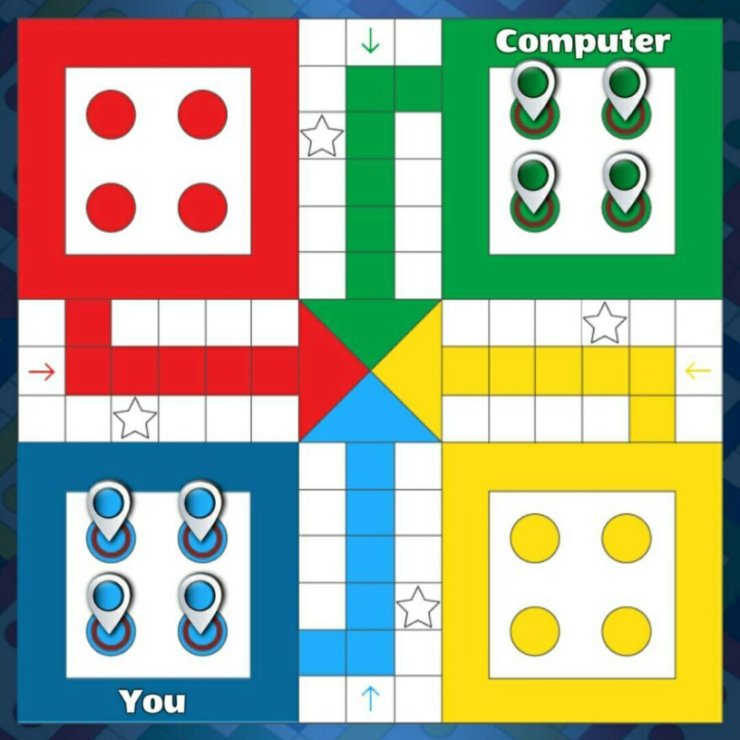
Ludo King started as a mobile game for Android, iOS, and Windows Phone in 2016, then got a PC version later that year through the Microsoft Store. The 2025 update (version 9.4.0.347, dropped May 5, 2025) added cool stuff like voice and text chat, new themes, and a smoother interface for basic PCs. It sticks to classic Ludo rules but throws in modern features like seasonal events and tournaments.
Ludo Game Rules:
- Every player gets 4 tokens chilling at their base. You need to roll a six to get one out.
- Tokens move around the board based on your dice roll. Pick any token on the board to move.
- Roll a six, and you get another go. But roll three sixes in a row, and your third turn gets skipped.
- Land on an opponent’s token (not in safe zones like colored or star grids), and you send it back to their base, plus you get an extra roll.
- First to get all four tokens to the center “home” triangle wins.
- Safe zones: Colored grids (each player’s base color) and four star grids keep your tokens safe.
Game Modes in Ludo King (2025):
Ludo King has a bunch of modes to keep things interesting, with 2025 updates making them even better:
- Computer: Play against the AI without internet, great for practicing alone.
- Local Multiplayer: Pass the device around for 2 to 6 players, perfect for offline hangouts.
- Online Multiplayer: Face off with up to 6 players worldwide, with quick matchmaking, low lag, and tournaments for up to 8 players. Now with voice and text chat.
- Play with Friends: Set up or join private rooms to play with buddies or Facebook friends, complete with chat and emojis.
- Quick Mode: A faster Ludo game for when you’re short on time.
- Mask Mode: A new 2025 mode with some strategic twists (details are a bit vague).
- Snakes and Ladders: A bonus game for 2 to 4 players where you race to 100, using ladders to jump ahead and avoiding snakes that send you back. Comes with 7 board options.
2. Ludo Game Download for PC - Winning Strategies

Ludo might seem like it’s all about luck, but smart moves can make a big difference, especially with 4 players. Here’s how to step up your game in Ludo King in 2025:
- Keep Tokens Safe: Move your tokens 7 spaces ahead of opponents or park them in safe zones (colored or star grids) so they’re harder to knock out.
- Go for Kills: Land on an opponent’s token to send it back to base and score an extra roll. It’s a game-changer.
- Smart Priorities: Roll a six? Get a token out of the base for another roll. If someone’s chasing your token, move it to safety or far ahead instead of moving others.
- Safe Zone Strategy: Hang out in safe zones until opponents pass, then move to mess with them while staying safe.
- Use Diamonds Smartly: Diamonds (bought with real cash) let you reroll dice if you don’t like the result. Save them for big moments, like avoiding a bad roll or nailing a kill. Heads-up: Steer clear of sketchy sites promising free diamonds—they’re scams.
- Chat Tactics: In online mode, use quick messages or chat to throw opponents off their game. Some players say it can make them slip up or even quit.
- Join Tournaments: Try the new 8-player tournaments for bigger rewards like coins and dice.
3. Ludo King Game Download for PC in India (2025)
You’ve got two ways to play Ludo King on PC in India in 2025: grab the PC version from the Microsoft Store or use an Android emulator to run the mobile version. Here’s how to do it.
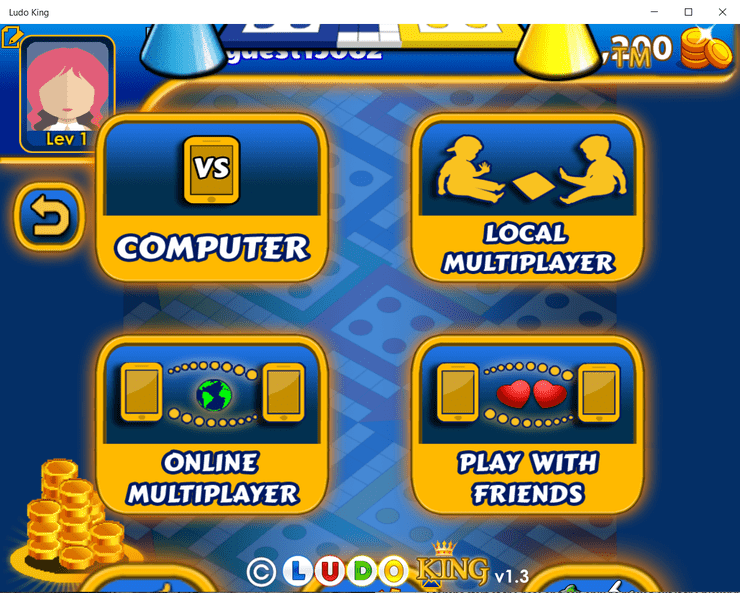
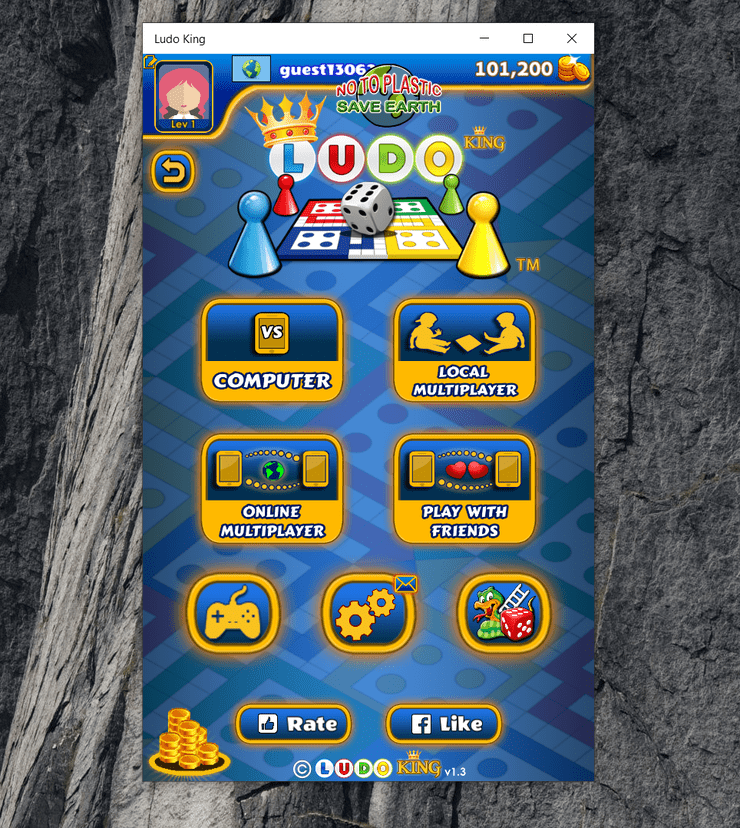
Microsoft Store
Ludo King is free on the Microsoft Store for Windows 10 and 11 PCs.
- Open the Microsoft Store app on your PC.
- Search for Ludo King.
- Hit Install to download it for free (in-app purchases are optional).
- Start the game, log in with Google or Facebook to save your progress, or make a new account.
- Note: The game might look weird in landscape mode, so adjust the window to portrait for normal play.
System Requirements:
- Windows 10 or 11
- Decent internet for online modes
- About 100 MB of storage
- Microsoft account to download
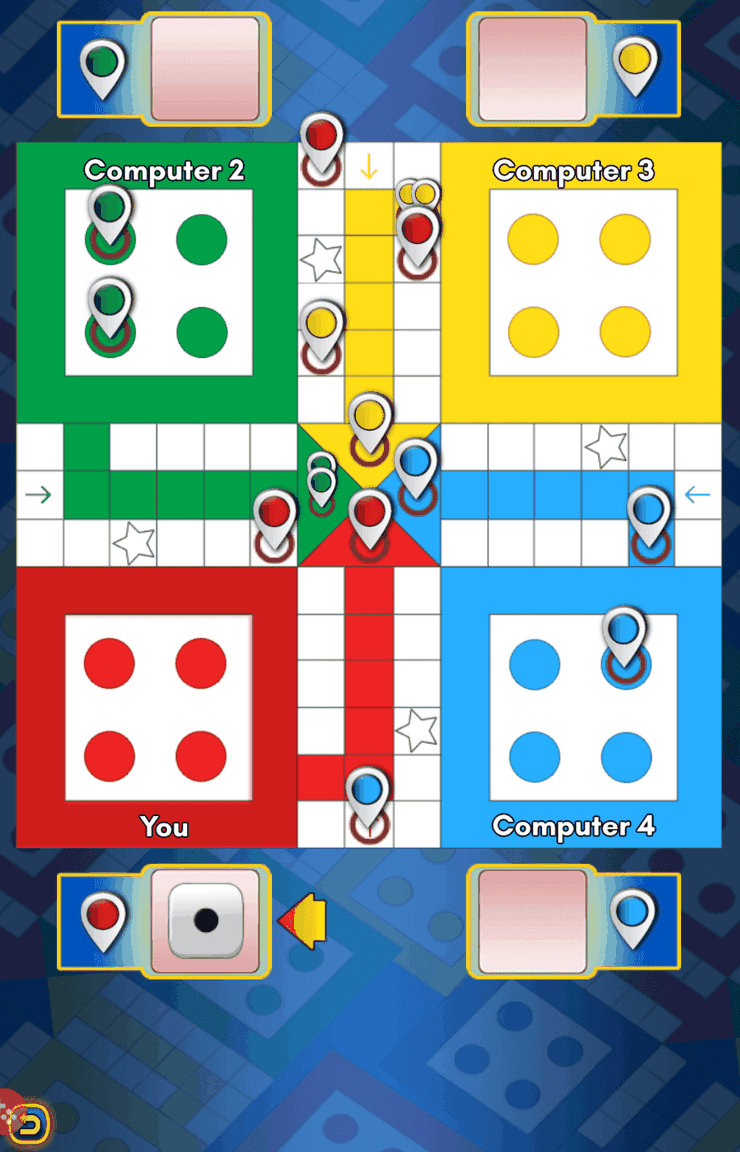
Android Emulator
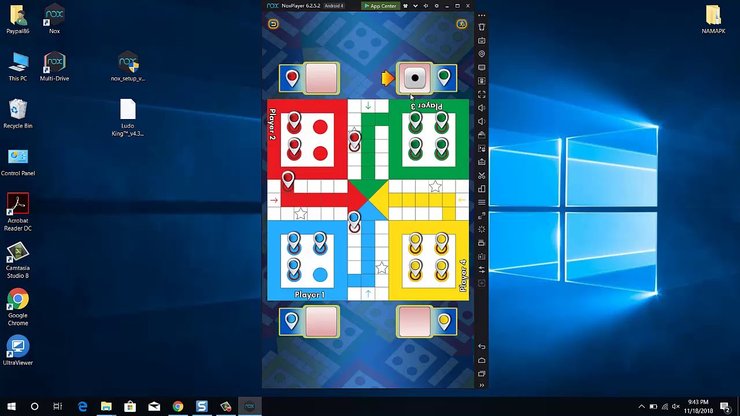
For a mobile-like experience with extra features, use an emulator to play the Google Play Store version of Ludo King (version 9.4.0.347, May 2025). BlueStacks and LDPlayer are solid picks for smooth gameplay.
- Install an emulator:
- BlueStacks: Head to www.bluestacks.com, download BlueStacks 5 (works on Windows 7 or higher), and install it. Make sure your graphics drivers are up to date and you’ve got admin access.
- LDPlayer: Get it from www.ldplayer.net. It’s built for Android 9.0, runs fast, and supports high FPS.
- Open the emulator, sign in with a Google account.
- Go to the Google Play Store in the emulator, search Ludo King, and click Install.
- Launch the game, log in to sync progress, and play in your preferred screen mode.
- Bonus: BlueStacks lets you set up macros for dice rolls or run multiple games at once with multi-instance.
System Requirements (BlueStacks/LDPlayer):
- Windows 7 or higher (BlueStacks) or Windows 10/11 (LDPlayer)
- 4 GB RAM (8 GB is better)
- 5 GB free storage
- Updated graphics drivers
- Good internet for online play
Emulator Rules and Tips (2025):
- BlueStacks and LDPlayer are safe and legal if downloaded from their official sites. Avoid shady third-party sources to dodge malware.
- Microsoft’s emulator policies are fine with running Android apps, but stick to Ludo King’s terms to avoid account issues.
- Emulators often run smoother than the Microsoft Store version and let you tweak controls or boost performance.
- Watch out for scams or fake APKs promising free diamonds or hacks—they can mess up your account or PC.
Additional 2025 Updates
- New Themes: Fresh looks like Alien, Octopus, and Taj Mahal spice up the game.
- Social Features: Voice and text chat, global player search, and past player history make online play more fun.
- Tournaments and Seasons: Monthly seasons and 8-player tournaments give you coins, dice, and sometimes diamonds for daily goals.
- Cross-Platform Play: Sync your account across PC, Android, and iOS for a seamless experience.
- Web3 Buzz: Some X posts mention Web3 stuff like blockchain for transparent gameplay, but nothing’s confirmed for Ludo King in 2025, so take it with a grain of salt.
Conclusion
Ludo King is the best way to play Ludo on PC in India in 2025, mixing classic gameplay with new features like Quick Mode, Mask Mode, and tournaments. Grab it from the Microsoft Store or use BlueStacks or LDPlayer for a mobile-like experience with extra perks. It’s free, easy to set up, and perfect for casual or competitive play. Just stick to official sources and avoid scam sites to keep your game safe.
Also, check out: Y2mate Game Download For Android And Google Chrome - Download YouTube Audio And Video For Free
You can directly download Ludo King from Google Play Store and play it on your PC using one of these emulators.










Comments