GTA 5 how to play? – GTA V is one of the hottest offline game titles of Rock Star and the newest version of the Grand Thief Auto series. However, do you know that you can play GTA 5 online on your PC? If you haven’t been aware of how to play GTA V online, let’s read this GTA 5 guide!
Conditions to Play GTA 5 Online on PC
To play GTA V online on PC, you must have some conditions below:
- You’ve purchased this Game and completely download it on your PC.
- The Operating System of your PC can support the Game.
- You got an excellent internet connection.
This game is too large, so you must make sure that your PC condition can let it run smoothly and flowingly. Below are the recommended OS requirements that your PC should meet to run the game.

Operating System Conditions
Minimum Requirements
- Operating System: Windows Vista, 7, 8, 8.1 (64 Bit).
- Memory: 4GB
- Processor: Intel Core 2 Quad CPU Q6600 (4 CPUs) @ 2.40GHz or AMD Phenom 9850 Quad-Core (4 CPUs) @ 2.5GHz
- Sound Card: 100% DirectX 10 compatible
- Video Card: NVIDIA 9800 GT 1GB / AMD HD 4870 1GB (DX 10, 10.1, 11)
- HDD Space: 72GB
Recommended Conditions
- Operating System: Windows 8, 8.1 (64 Bit).
- Memory: 8GB.
- Processor: Intel Core i5 3470 @ 3.2GHZ (4 CPUs) or AMD X8 FX-8350 @ 4GHZ (8 CPUs)
- Sound Card: 100% DirectX 10 compatible.
- Video Card: NVIDIA GTX 660 2GB / AMD HD7870 2GB.
- HDD Space: 72GB.
- The HDD Space requirement has been expanded from 65GB to 72GB due to new updates in vehicles, missions, a new radio station, and others in the 2015 version.
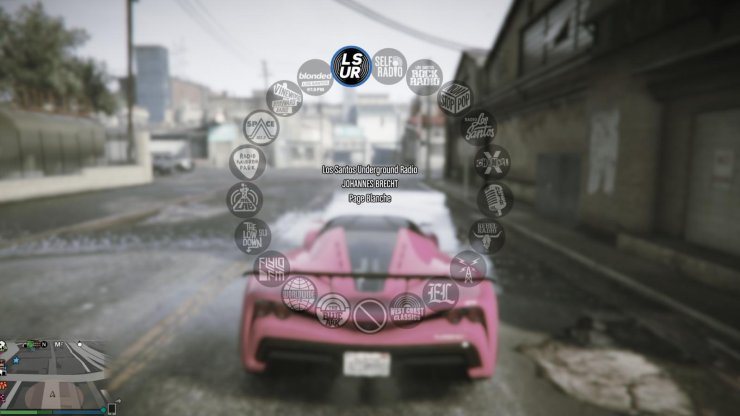
GTA 5 How to Play As Pro
Grand Theft Auto 5 (GTA V) online version will give you the greatest gaming experience ever as you can compete with other players or team up to complete in-game missions. This GTA 5 walkthrough will show you how to play GTA V online on PC and become a pro player.
Create Your Character
The very first step to experience GTA V is creating your character. You need to go through 3 steps: choose your heritage, your lifestyle, and your appearance. In choosing heritage, you choose your four grandparents and adjust the level of resemblance to parents. It will show you how your character looks like.
In choosing your lifestyle, you will answer some questions about some activities. These activities will impact on your character’s abilities, such as strength, stamina, or shooting skills.
Lastly, you’ll choose your appearance, such as hairstyle, the color of the hair, age, etc. After saving and continuing, you’ll name your character before moving to the tutorial part.

Complete Tutorial Missions
The next part in the guide of how to play GTA V on PC is completing tutorial missions. After creating your in-game character, you’ll arrive at Los Santos to begin your adventure in GTA 5 online. You’ll appear in Los Santos Airport, where Lamar will pick up you and take to do GTA 5 tutorial missions.
After completing these missions, you will get some rewards, such as RP (Reputation Points) and money. Your online ranking depends on RP, so you should get it as much as possible. You’ll also need money to buy many things like vehicles, weapons, and other necessary stuff for your in-game experience.

After the tutorial session, you should learn about the map, check out basic regions in Los Santos and Blaine County. It will help you to get acquaintance with the world in GTA 5. Drive around and get used to roads, areas, and places in the map, learn the smallest details of the neighborhoods. And you won’t have to check the map so often when doing missions.
Level Up
The next lesson you should learn in grand theft auto 5 walkthrough is how to level up quickly. As mentioned, your ranking depends on Reputation Points (RP). You can earn RP by participating in online matches and completing as many missions as possible. You can find a place to take part in online matches or accept missions on the map.
Next, you can choose a single or multiplayer game mode to play by yourself or join with other online players. Let’s equip your character appropriately and get ready for the online matches/missions. A pro would know how to play GTA V and level up fast.
In addition, you should join a team/crew to complete missions or team up with other players. It gives you 20% more reputation than the solo mode.

Another tip for leveling up fast is not alarming the police. You’ll challenge yourself so bad if you do that. It’s much harder to complete the mission and get RP. And if the cops catch you, you’ll get a penalty that would be bad for your leveling goal.
Next, upgrade your vehicle and weapon to earn more RP. You can also earn this point by challenging other online players for some games or activities like golf, tennis. It would be fun and joyful.
Play Game Wisely
Next, I’ll show you how to play GTA V online on PC wisely. The competition is harder when your ranking goes up. Other players can attack you or even kill you to steal your stuff, vehicles, and money. So, be smart and don’t be killed by others, or you’ll lose something. Don’t bring all your cash with you in case it can be stolen. You can deposit it online by using your phone’s browser.
Another thing is bringing your crew to avoid being attacked by enemies. When you play in a group, you’ll be safer than when being alone.
Besides, you should buy a decent garage to keep your vehicles safe. Keep in mind that many online players are keeping their eyes on your properties.

Don’t stop improving your skills and abilities to increase the survival rate of your character. Along with that, earn more money from missions and activities to equip your character. Only by upgrading yourself, you can surpass your enemies, win battles, and level up faster.
Above are tips and tricks on GTA 5 how to play that you should take notice of to play like a pro. Hopefully, these tips and notes in this GTA 5 guide help you become an excellent GTA V online player.










Comments