Free Fire is currently one of the most influential gaming titles in the world thanks to its exclusive features and eye-catching graphics. Released back in 2018 on global servers, it has collected a huge number of downloads on the Play Store. Apart from being hilariously fun for almost all ages, the game is also available for free on both iOS and Android platforms.
However, while lots of players enjoy playing the game on their phones, not every of them is fond of battling on a small screen and actually finds the act quite limiting and irritating. So can you play Free Fire on a PC or laptop? Yes, and here's how to download Free Fire on laptop.
Table of Contents

1. Free Fire laptop system requirements
First thing first, one needs to make sure their device has ample space and the most appropriate version in order to run Garena Free Fire. Check if your device matches these Free Fire system requirements for PCs/ laptops:
- Intel Core i5 or the latest
- Intel Iris Pro Graphics 5200 GPU
- 2GB RAM minimum, 4GB available storage
- Windows PC and Mac running on latest OS version
If you have got these covered, let’s move on to how to download Free Fire on laptop Windows 10, Windows 7, and so on. If your laptop is too low on storage, you can refer to Free Fire low MB download for more guides.

2. How to download Free Fire on laptop or PC
You can play Free Fire on Laptop or PC after downloading an Android emulator. The most popular emulator out there at the moment is BlueStacks, and here are the steps to download the game with the use of it.
- Visit the BlueStacks official website for Android emulator.
- Hit the download option on the website’s homepage.
- The BlueStacks emulator setup will be downloaded then.
- Open the setup when the download is done and follow the guide to install its setup.
- Open Google Play Store and use your Gmail account to log in.
- Seek for Free Fire or Garena Free Fire in the search bar.
- Open the top search result and click the Install button.
The game is going to be automatically downloaded and Free Fire size is approximately 500 MB.
Once the download completes, it will need about two to three minutes to install. The speed depends on the system.
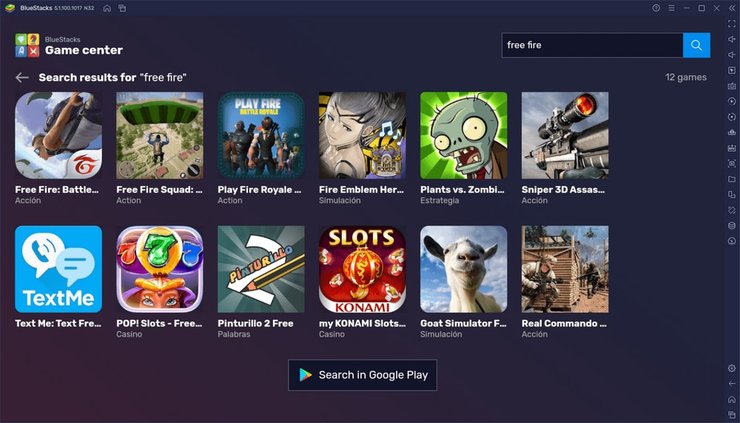
Free Fire offers amazing in-game characters, adorable yet powerful pets, cosmetics, and weapon skins, among others. Each exhilarating match takes around 10 minutes when the players are put on a remote island to see who will be the last one standing.
Most players have to download and install an Android emulator on their device in order for mobile games to play easily on Windows. However, laptops or desktops with lower settings may fail to meet the software’s minimum system requirements.
It will not be a clever choice to pick emulators in this case. So, Gurugamer.com has explored a method of how to download Free Fire on laptop without Bluestacks.
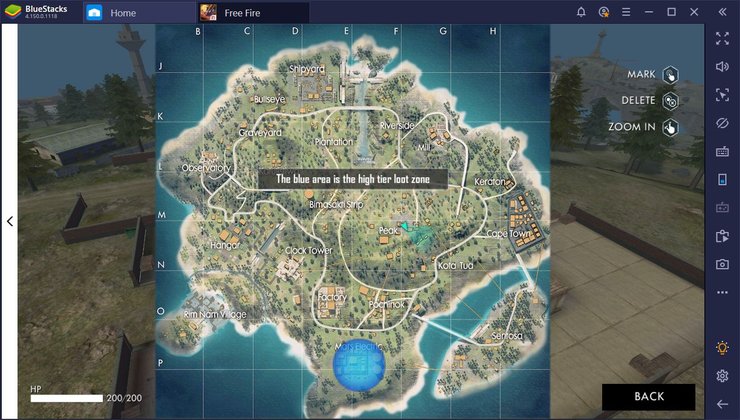
3. How can I download Free Fire on my laptop without BlueStacks?
How to download Free Fire on laptop without BlueStacks? We have a better choice. To get Free Fire playing on PC, you can use Prime OS which is among the best Android operating systems.
Although the main functions of Prime OS are similar to the Android emulators, it does have more benefits.
Before discussing all the advantages it offers, let’s see how to install Prime OS.
- Download Prime OS on their official web page.
- Install the file on the hard drive of the system.
- Reboot your system, choose Prime OS between the two installed operating systems.
- Now, the Prime OS will need some time to configure your settings for the first time.
- Once you managed to install it, log in to your Google Play account and download Free Fire from the Play Store.

While the two methods, with or without Bluestacks, are both decent for how to download Free Fire on laptop Windows 10, Prime OS will be a better choice if you are looking for how to download Free Fire on laptop Windows 7.
Perks of having Android OS on your PC
As aforementioned, there are benefits of using an Android operating system than an Emulator on your Windows platform. Below are the advantages that Prime OS offers:
- Less RAM usage: When a user installs an Android Emulator on their PC, the Windows OS will also consume a weighty portion of the RAM. Usually, weak systems cannot handle this well which leads to lag while you play games. That you install a discrete Android OS will let the system fully use the resources without any compromise.
- Shorter boot time: Without a doubt, SSDs need a longer boot time and it can take you more than just some minutes to begin. Post loading Windows, the Android Emulators can spend even more time to start. However, the same does not apply to the Android OS. The system would take players directly to the Android home screen, where they can also launch their games directly. And this certainly saves a lot of time.
- Lag-free gameplay: The main factor that contributes to the Android US success is that it permits the player to play games very smoothly. Even those systems with a weak processor and 2GB RAM can run Garena Free Fire with no stutter.
>>> Related post: A Detailed Roadmap For Free Fire Tournaments 2021 In India










Comments