The 1.20 update of Minecraft, dubbed Trails and Tales, is just around the corner. Mojang has revealed quite a few features that will be part of it, and amongst them, pottery shards are probably one of the most interesting. They are part of archeology and loads of players will be hunting for them after the update drops.
In this article, Gurugamer is going to showcase how to find pottery shards in Minecraft 1.20 Trails and Tales update.

1. Where to find pottery shards in Minecraft 1.20
Pottery shards are new items that spawn inside the new suspicious sand blocks. There are 4 different pottery shard patterns: a bow and arrow, a stick man with its arms up, a diamond, and a skull. The shards will change their name based on the pattern they have.
Where to find suspicious sand blocks
This new sand block can be found in the desert biomes of Minecraft, specifically in the newly added buried rooms under desert pyramids and at the bottom of desert wells.
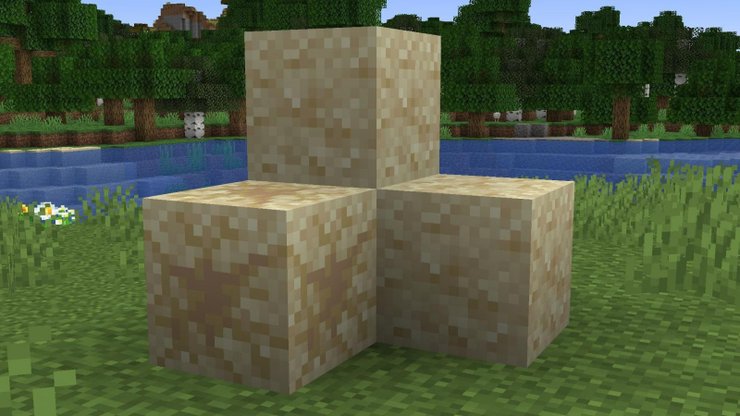
Suspicious sand blocks are very fragile - they will instantly break if players hit them with their hands or any random tool. Players need to brush them using a brush tool instead - they can be crafted with a feather, a copper ingot and a stick.
Pottery shard spawn chance
Getting a pottery shard from a suspicious sand block is not guaranteed. There are several random items that can be excavated from this block.
Different suspicious sand blocks have different drop rate/drop list. Pottery shards only have a 14% chance of dropping out of the block found in desert temples, whereas they have a 42.8% chance of dropping out of the block found in desert wells.
- If the block was found in a desert pyramid suspicious sand, players can find: archer pottery shard, prize pottery shard, skull pottery shard, gunpowder, TNT, diamond, and emerald.
- If the block was naturally generated under a desert well, players can find: arms up pottery shard, brick, stick, suspicious stew, and emerald.
2. How to use pottery shards in Minecraft 1.20
Once players obtain 1 or more pottery shard, they can use them to craft decorated pots. Just place the shards according to the formula below to create the pot. Players can replace any shard with a brick if needed.

Additionally, decorated pots can also be crafted without any pottery shards by simply using bricks.
Currently, pottery shards have no other uses in the Minecraft 1.20 update. It is likely that Mojang will expand on the concept in the future, as it has a lot of potentials.
How to try out Minecraft 1.20 snapshots
By following these steps, players can try out the upcoming features immediately:
- Step 1: Launch the official Minecraft launcher and navigate to the Installations tab.
- Step 2: Click on New installation and select the latest snapshot available under the Versions option.
- Step 3: Press the create button on the bottom right.
>>> Read more: Top 10 Resources To Farm In Minecraft 1.20 End Dimension










Comments