Minecraft is a game where you put lots of effort into creating your own home and functioning world. However, something can get in your way sometimes, like a swamp where you want to build a certain base.
Do not let any of those obstacles stop you as there’s always a solution. In this guide, we will show the best ways of how to get rid of water in Minecraft. These methods are up-to-date as of October 2025 and work in the latest versions, including Java Edition 1.21.10 and Bedrock Edition 1.21.112.
Table of Contents

How to get rid of water in Minecraft
Players can adopt different ways to remove water in Minecraft in various situations. While small bodies of water are quite easy to clear up, the bigger ones may take more time to get rid of.
1. Replace water source
Water in Minecraft always spreads in different directions from a water source block. You can spot this source block of water easily. To stop it from spreading and filling the place, use a solid block and replace the water source by putting the block on it.

2. Use a sponge
Those who want to know how to remove water from an Ocean Monument can use the sponge as their rescue. A sponge block can generate in sponge rooms of ocean monuments or you can defeat an Elder Guardian to get it.
Put walls in between to split up the water into small sections, then put a sponge in the center of each section. You can also place it on the wall, but the effectiveness to remove water will be lower.

A sponge can absorb water within a 7-block radius from itself and turn into a wet sponge. Smelting a wet one in a furnace can make it dry again.
3. Use an empty bucket
Players can craft a bucket by placing three iron ingots in a V shape on their crafting table. To get rid of water in Minecraft with an empty bucket, you need to spot the water source and right-click on it while also holding the bucket in your hand.
Minecraft water buckets can come in extremely handy if you can use all of their potentials.

4. Use sand or gravel
Another alternate method you can use to get rid of water involves using sand or gravel to speed up the filling and removing part of the procedure.
- Get access to the zone you want to clear so you are able to stand above the water surface and fill it with gravel. Every time you place a block on the surface, it will sink until that column gets full.
- Repeat this step for every block with water you aspire to remove. The only work that’s left is to remove the columns currently standing in place of the water.
- Dig down into one of the water body’s corners so you will have two visible solid blocks under the lowest gravel block.
- Break the bottom of one of these and replace it with a torch.
- To clear the sand or gravel, get rid of the remaining solid block and let the other fall on the torch. Players need to repeat this process for each block that was pre-occupied by the water.
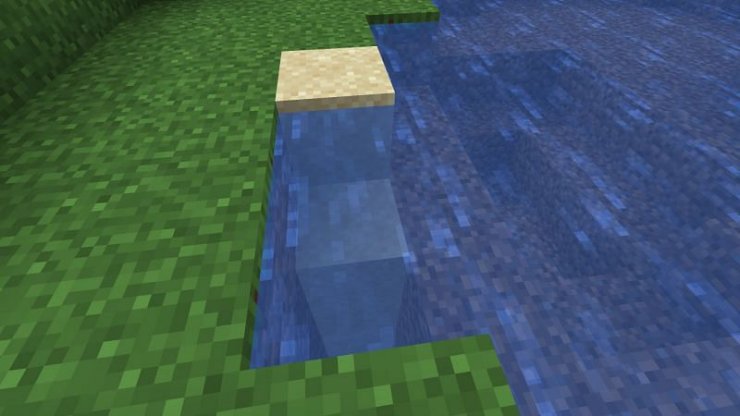
You can use this method as a way of how to get rid of water in Minecraft underwater as gravel and sand are affected by gravity.
5. Use flammable materials
The fire method is arguably the most instant way to remove water in Minecraft.
Fill the area of water that you want with wool, wood, or leaves. When the area is full of materials, use flint and steel to set the fire on. This way will remove the material as well as the original water without leaving any trace.
6. Use lava
If you prefer to use a method regarding how to get rid of water in Minecraft without sponges, use lava.
When lava touches a block of water, it will make it become stone. In case lava comes in contact with a water source, that source of water will turn into obsidian.
Although this strategy may not sound practical, it can be helpful for those who want to get rid of water and also mine some stone.
How to remove water on all Minecraft versions
Using Minecraft remove water command will be an effective method that works on every version of the game.
You can use the '/fill' command to remove the water. This is a beneficial command which helps players replace blocks or fill up the area with whichever block they want. Note that you need to specify two sets of coordinates (from and to) for the area you want to affect. The first set is one corner of the area, and the second is the opposite corner.
The Minecraft remove water command for Java Edition (as of 1.21.10):
- For 1.13 and later: /fill air replace water
- For 1.11 and 1.12: /fill air 0 replace water
For Bedrock Edition (as of 1.21.112):
- /fill air replace water
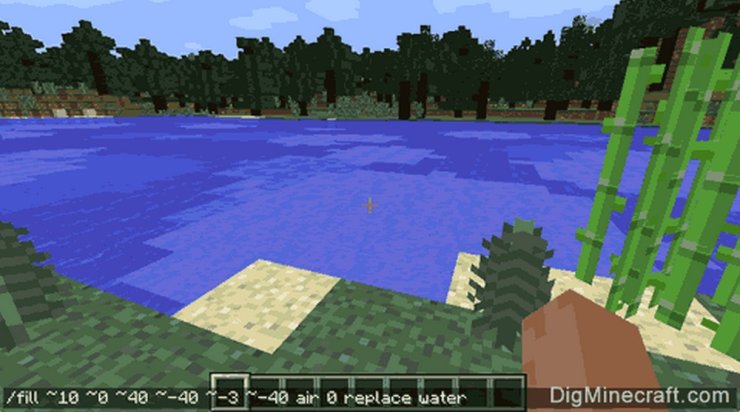
>>> Related post: How To Grow A Tree In Minecraft: Tips To Make It Big And Fast










Comments