Shulker boxes are portable chests: they keep their items when broken, which can be retrieved when placed again. They are one of the best late-game items in Minecraft that basically gives players a much bigger inventory. By carrying these boxes around, players should be able to loot everything they want without having to worry about inventory space.
However, players need to reach the End regions of Minecraft to get Shulker boxes, which can be a long journey. In this article, Gurugamer is going to showcase how to make a shulker box in Minecraft 1.19.
1. How to make a Shulker Box
Players need 2 shulker shells and a chest to create a basic shulker box. Just place one shulker shell on the middle spot of the first row, then a box under it, then another shell on the middle spot of the bottom row. Chests are easy to make, but shulker shells are the tricky part.

They can only be obtained by slaying shulkers in the End City, for which you have to defeat the Ender Dragon first.
How to find End Cities in Minecraft
First, just go to the End dimension via the Minecraft End portal, which spawns in a stronghold. Players will need 12 Eyes of Enders to activate it. Then, you need to kill the Ender Dragon (if you haven't already done so).

Once the dragon is dead, you need to search for End gateway portals. They are small floating structures made of Bedrock with a small portal in the middle.

Throw an Ender pearl into the small portal. You will be teleported to the outskirts of the End dimension. Here, you have to build bridges between floating islands until you find the End cities. Just skip the smaller islands as they don't have anything worth checking out.
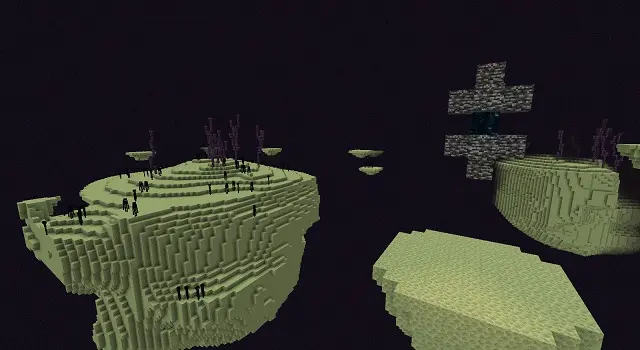
How to farm Shulkers
Shulkers have two special abilities. The first one imbues their attacks with the Levitation status effect. One shulker bullet applies Levitation for 10 seconds, which causes the target character to float. When the duration runs out, the target falls down and takes fall damage. This works super well with the locations where the shulkers spawn, End Cities, which are very tall.
When at less than half health, a shulker has a 25% chance of teleporting after taking damage.

Players need to wear an elytra or a feather-falling enchanted shoes while dealing with shulkers. With those items, even if they get hit with a levitation bullet, the fall damage taken should be minimal.
Additionally, a shield can safely block a shulker bullet (both damage and effect are negated).
2. How to use Shulker Boxes
Once you create your own shulker box, feel free to place it anywhere in the world. They can be placed on the ground, wall, or even ceiling. When placed on a wall or ceiling, shulker boxes face and open sideways or upside-down, respectively.

The shulker box has as much space as a single chest. Just right click on it to open.
Explosions and pistons can also destroy shulker boxes, but they can never permanently destroy them and will leave your items intact.

The Shulker box shares a similar mechanic with an ender chest, however, an ender chest is player specific. Only the player can get the items they put inside an Ender Chest while anyone can get items inside a shulker box.
Additionally, players can reveal the content of a shulker box by hovering over it in their hotbar or inventory.
3. How to dye Shulker Boxes
Unlike normal chests, players can use dye to change the color of a shulker box. This allows the boxes to fit in all kinds of builds, as they can be one of 16 different colors available in Minecraft.
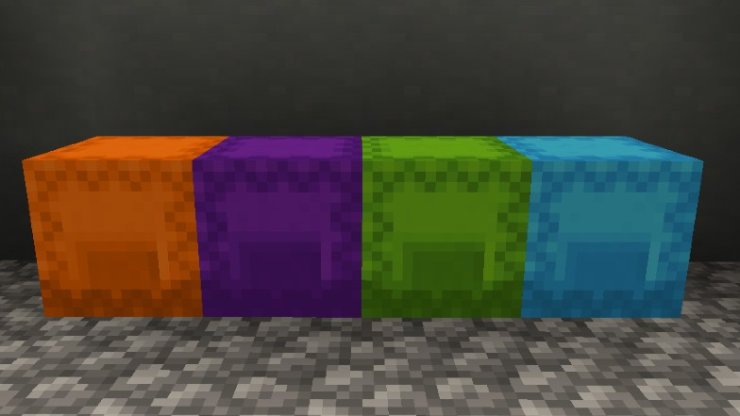
To do this players just have to combine the box with the dye of their choice in the crafting menu. This is actually pretty useful if you want to color code to distinguish your chest from a friend's or sort out types of items in boxes with color codes.
If you are ever unhappy with the color of your shulker box and wish to change it, just toss it in a cauldron full of water to remove the dye. This will consume one water level in the cauldron.
How to get various dye colors
Flowers are the easiest source of colored dyes, however, players can also mix and match dyes to get the color they want.

>>> Read more: 5 Most Useful Villager Jobs In Minecraft 1.19










Comments