Google Chrome is no doubt currently the best and the most popular internet browser in the world thanks to its amazing speed and a lot of add-on options in Google Chrome Store. And unless your internet connection has never been disconnected before, you must be familiar with the cute little pixelated dinosaur and the no internet game Google Chrome.
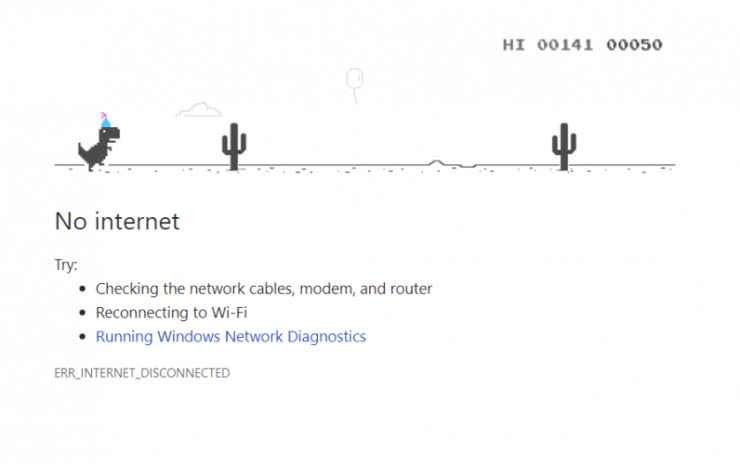
Table of Contents
About The No Internet Game Google Chrome
A few years ago, Google added a mini-game into the Google Chrome browser, which only appears when there is no internet connection. When an internet connection is not available, a "No Internet" or "Unable to connect to the Internet" message will appear with a little dinosaur above.
At first, everyone thought it was just a normal little cute dinosaur image to make people a little bit less frustrated. But if you are one of those people who like pressing random keys on the keyboard then you could probably find out very soon that this cute dinosaur will start running when you press the Spacebar.
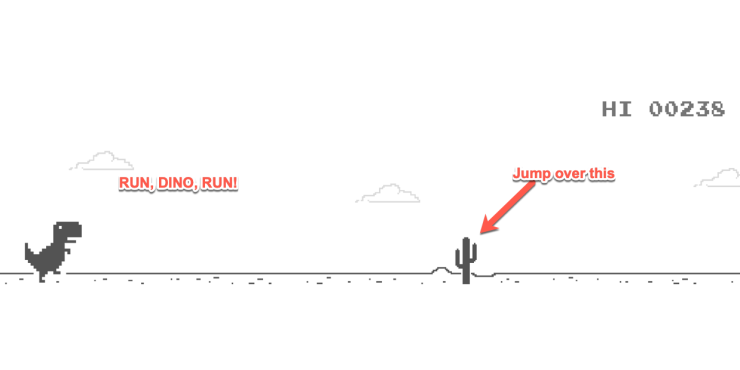
This mini-game is just a very simple side scroller gamer. At first, you can only use Spacebar to jump and dodge cactuses on the road, and then Google started adding small features such as Duck to dodge birds and the night mode. Points will increase as you run and you lose when you hit an obstacle. The more points you have, the faster the dinosaur will run.
The game is really simple and it also can be quite addictive as a game to kill time while the internet is down. As of now, this dinosaur has become a part of Google Chrome that is loved by all users.
No Internet Game Google Chrome - How to play offline
If your internet connection is down, all you have to do is open Google Chrome and then go to any web page. There is will an error message that appears along with the dinosaur. Press Spacebar to start playing the game.
No Internet Game Google Chrome - How to play online
Now, what if your internet connection is normal but you still want to play the dinosaur no Internet game Google Chrome? I mean you can just disconnect your internet connection by removing the wire or turn off the wifi but it will interrupt whatever you are doing and also quite inconvenience as well.
There are actually a few ways for you to play the dinosaur no Internet game Google Chrome while staying online.
Visit the dino URL
You can access the no Internet Game Google Chrome game on Google Chrome by simply enter this URL: chrome://dino. Just type or paste it on the URL bar, press Enter and there is your favorite game. Just press the spacebar and start your journey jumping over cactuses.
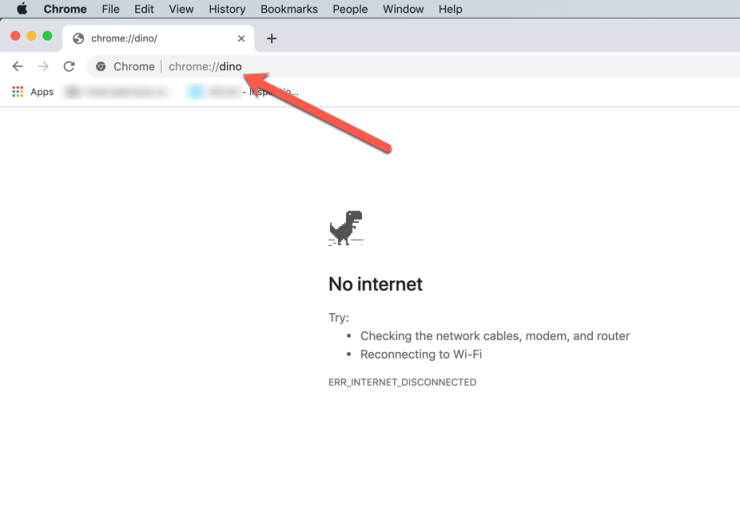
This is another way to access the game:
- Open a new tab on Google Chrome and press F12.
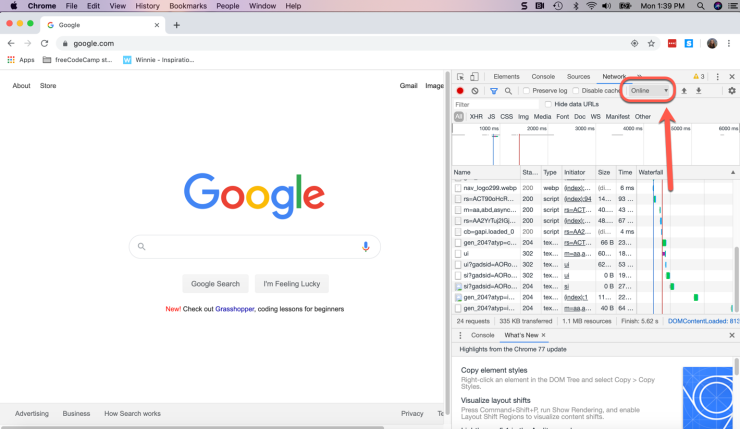
- Click the "Network" tab at the top towards the right.
- You will see an Online tab, change it to Offline.
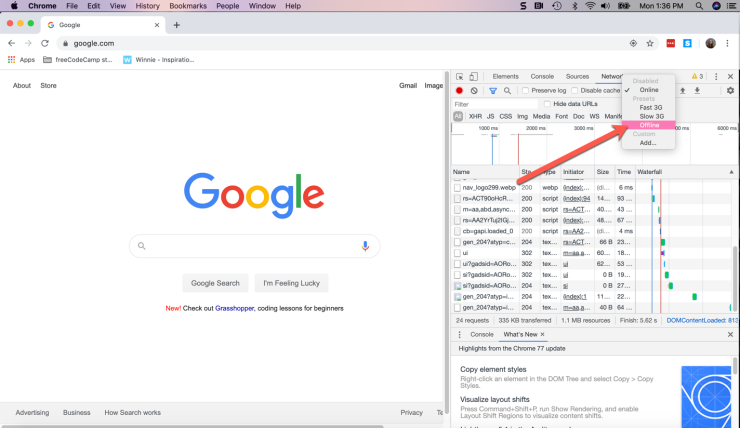
- Now enter any website using that tab and the No Internet message along with the game will appear.
Play the game from a third-party site
Funnily, there are a lot of third-party sites recreated this game on the internet for you to play while staying online. Here are a few options: Offline Dino, T-Rex Runner, T-Rex Chrome Dino Game.

Bonus game: Dino Swords
If you want some even more fun with the cute T-Rex than just jumping and dodging then here is the perfect game for you. In this game, you can use 26 different types of weapon such as a hammer, emoji, saw, gun, tank,...
You can collect these weapons along the way. Each weapon can be used by using a letter that was assigned to them on the keyboard. Some will just make the gun look funnier while some can even slow time or let you ride a tank.
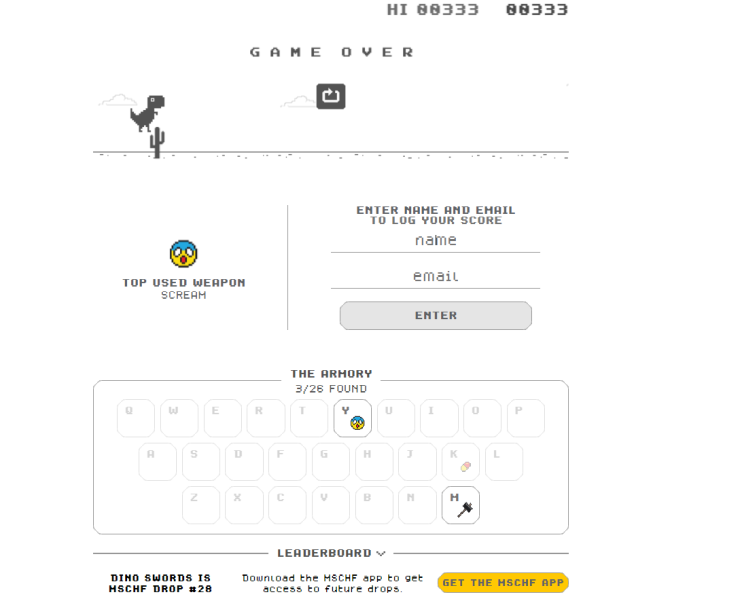
You can check out more details about the game here in this article: New Version Of T-Rex No Internet Game Provides More Weapons Than Ever










Comments