Table of Contents
Garena Free Fire has officially become one of the most beloved mobile game titles of all-time. After becoming the “Best Popular Vote Game” in Google Play Store in 2019, its path has crossed various successes and milestones. As of 2020, the game has been downloaded for over 500 million times. You can see people playing Free Fire anywhere: on their way to work, at home, at school, basically where the Internet reaches. Some even prefer the title on their computers. So, we find the need to do a guide on one of the best emulators there are. This is everything about Tencent Gaming Buddy Free Fire download.
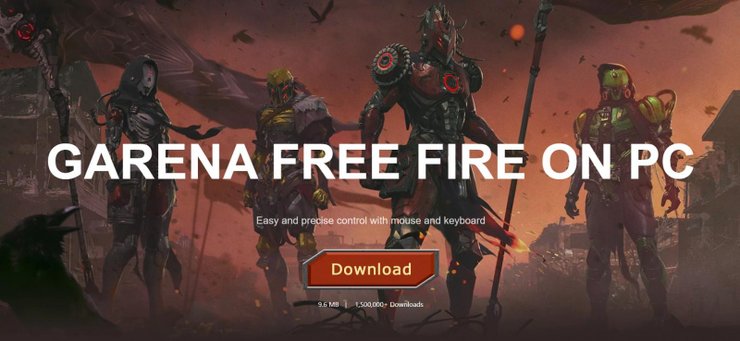
While most players get the idea, some may ask: “Why to use an emulator when you can play Free Fire on your phones?”. There are actually several reasons for using the Tencent Gaming Buddy Free Fire download. One may be just a matter of preference. Those who are so familiar with gaming on their computers and fail to pick up the mobile option. Secondly, it provides more flexibility. Imagine when you can’t use your phones or when you don’t carry them around, yet you want to enjoy a Free Fir match. On top of that, the recording quality and streaming options are night and day. That is why you need Tencent Gaming Buddy Free Fire download for PC.
Tencent Gaming Buddy Free Fire Download - About the Emulator
If you don’t already know, an emulator is a program that allows your personal computer to technically simulate an Android phone. You can install mobile apps and enjoy them right on your PC. That’s also how Tencent Gaming Buddy Free Fire download for PC works. It enables you to enjoy the title without even touching your phone. However, Tencent Gaming Buddy is merely one of the available options in the market. Yet, it’s trusted and used by a large number of players. Let’s find out the reason behind that.

Tencent Gaming Buddy Information
Tencent Gaming Buddy, or now renamed to GameLoop, is an ultra-light Android emulator that helps users play mobile games on computers with the best quality. It was developed by the tech giant Tencent itself - the company behind PUBG Mobile’s success. The emulator concluded its beta test period and now gets back into the market with a new name - GameLoop.

Tencent Gaming Buddy Requirements
Being made for lower-end computers, you’ll be surprised at the system that Tencent Gaming Buddy requires to run on.
Minimum requirements:
- CPU: Dual-core Intel/AMD processor 1.8 GHz.
- GPU: NVIDIA GeForce 8600/9600GT or AMD Radeon HD2600/3600.
- OS: Windows 7
- DirectX: Version 9.0c
- Memory: 3GB of RAM
- Storage: 1GB
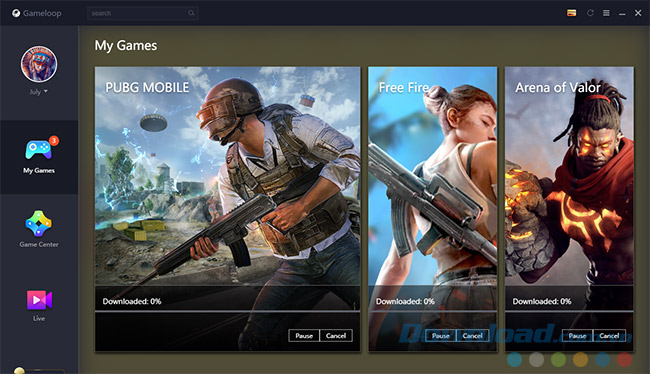
With such approachable requirements, there is no wonder why most players turn to Garena Free Fire download PC Tencent Gaming Buddy. This, combined with the various features that the emulator has, will ensure a smooth gaming experience for even low-profile system.
Tencent Gaming Buddy Features:
- Compatible with low configuration computers: Other emulators require quite complicated settings and consume the majority of your PC’s resources. But Tencent Gaming Buddy, or GameLoop, is super light and runs smoothly even when you open dozens of your browser tabs.
- Fast install with just a few clicks.
- Large mobile game inventory: This emulator is designed to maximize your gaming experience. There’s no need to download an extra APK file as you already have access to a gigantic game collection. Garena Free Fire download PC Tencent Gaming Buddy is also there.
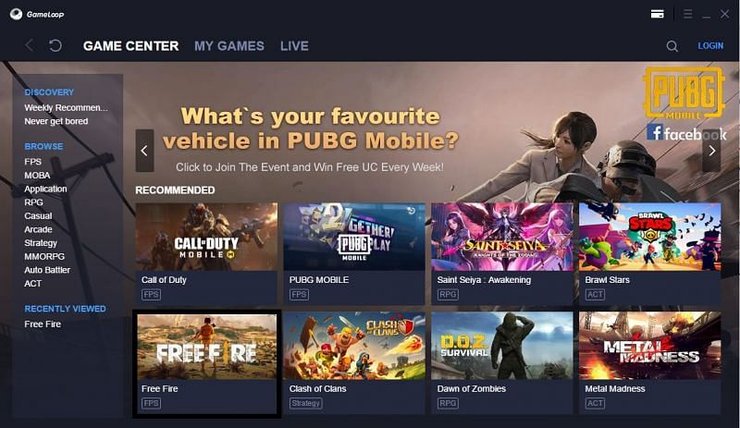
- Optimized interface and graphics: You can tweak the settings according to your PC’s power - a feature that not many emulators can perfect.
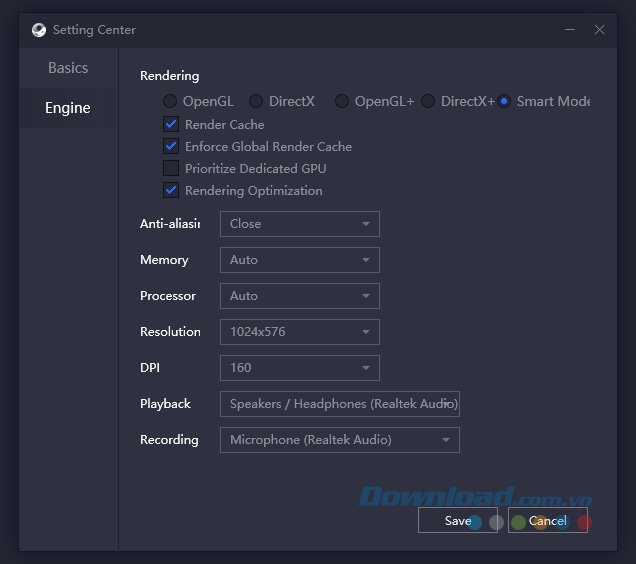
- Optimize the player experience: For PUBG Mobile or Free Fire players, you know how discouraging it is to game on an emulator and have to set the key bindings all over again. Worry not as GameLoop has already set it for you. You can either go with that default option or change it to match your likings.

How to Get Tencent Gaming Buddy Free Fire Download?
After learning all the features and advantages that Tencent Gaming Buddy brings, we’re sure that you’re eager to give it a try. So, here’s how to download Tencent Gaming Buddy in PC for Free Fire:
- Visit GameLoop.fun to download Tencent Gaming Buddy (now renamed to GameLoop)
- After the downloading process completes, install the emulator on your device
- From there, open the GameLoop emulator on your PC
- Visit the Game Center, you should see Free Fire right on the main screen. If not, please use the search bar to find the game
- On the game page, click the “Download” button, the game should start the process automatically.
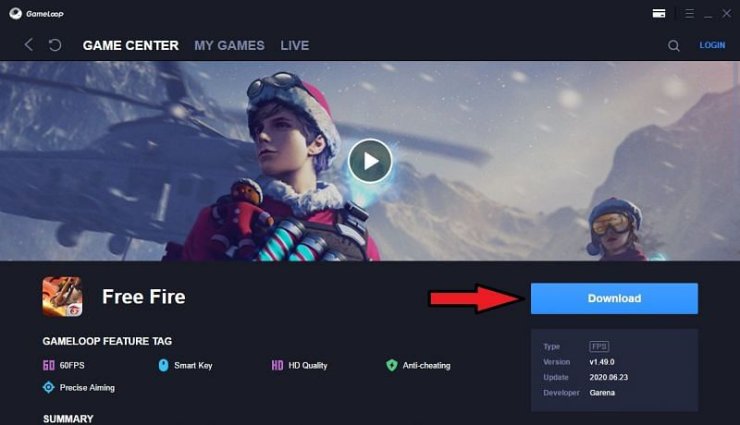
- Sit back and wait for the install to finish.
- Open and enjoy Free Fire game download for PC Tencent Gaming Buddy
If you prefer a straight forward option with no hustle, then head directly to the Free Fire page on GameLoop’s site and download the install pack there. Once you get the file, just double-click to initiate the process. There you have it - a complete guide on how to download Tencent Gaming Buddy in PC for Free Fire. Please note that although the name of the emulator was changed by the developers, its features and system requirements remain largely the same.
Gaming has really gone a long way thanks to the dramatic advance of technology. 10 years ago, who would have thought that one day we would be able to play mobile games on PC and vice versa. Tencent Gaming Buddy Free Fire download is just one of the vast options that you have at bay. There are so many other great titles waiting to be discovered. If you enjoy our Free Fire game download for PC Tencent Gaming Buddy guide, then make sure to visit our website GuruGamer.com for more.










Comments