Across the Minecraft world is a vast range of items and mob drops that players can come across right from the start of the game. The more added dimensions and biomes, the more new things to encounter.
While some can be found throughout the maps, other exclusive items from specific biomes and dimensions require more than wandering around to collect. One of them is the Chorus Fruit which is said to be even harder to find than getting enchanted golden apples. Here's where to find Chorus Fruits in Minecraft.
Table of Contents

What are the uses of Chorus Fruits?
Minecraft Chorus fruit is an item that players can eat or cook. In fact, it owns a versatile set of special features that stay completely apart from regular food items. Despite not being considered the best food items in Minecraft, Chorus Fruits can be used in various cases:
Food item
You can eat the fruit by holding it in your hand and choose "use". Consuming it can restore 4 hunger points and 2.4 hunger saturation. A unique feature that this item has is that you don't need an empty hunger bar to use it.
Teleportation
The Chorus Fruit in Minecraft can also help you teleport on a hard block to everywhere with eight blocks without the need of making a teleporter. If you use it while flying with an Elytra, you can be dismounted and land on the ground. The cooldown time for this is only 1 second.

Cooking material
You can place the Fruit in the Smoker or Furnace, with a random fuel, to craft Popped Chorus Fruits. They are utilized in making Purpur Blocks and End Rods.
So where to find Chorus Fruits in Minecraft and can you make it by crafting?
Where to find Minecraft Chorus Fruit?
Chorus Fruit in Minecraft is an item that cannot be made using a furnace or crafting table. That's why finding Chorus Fruits is inevitable as players have to look for them and collect them with their own hands.
You can find Chorus Fruits on the End Dimensions islands which can be accessed after you managed to defeat the Ender Dragon in Minecraft.
Moreover, players have to collect them by breaking chorus plants.
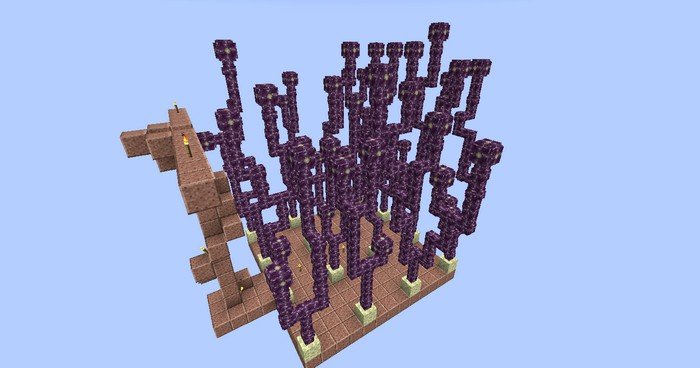
The control to break the chorus plant varies following the version of Minecraft you are playing on:
- Windows 10 Edition, left click and hold on the chorus plant.
- Java Edition (PC/Mac), left-click and hold on the plant.
- Pocket Edition (PE), tap and hold on to this chorus plant.
- Xbox One and Xbox 360: on the Xbox controller, press and hold the RT button.
- PS3 and PS4: press and hold the R2 button on the PS controller.
- Nintendo Switch: press and hold the ZR button on your controller.
- Wii U: press and hold the ZR button on the gamepad.
- Education Edition: left click and hold on to the chorus plant.
>>> Related post: Everything About Minecraft Herobrine: The Game's Decade-Old Creepypasta










Comments