Promoting your game stream is crucial to building a dedicated following online. To get people to your gaming channel, you’ll need to use a bunch of other social platforms to get their attention and let them know what you have to offer.
Halloween is a golden opportunity for you to grow your channel and find larger audiences. Whether you’re running a stream on YouTube or Twitch, you can leverage online platforms to get your followers in the Halloween spirit.
We’ve compiled a bunch of strategies for you to promote your game streams online during the Halloween season. By the time Halloween is over, chances are you’ll have a much bigger audience for your streams than what you started with.
1. Host a social media contest
Getting frequent engagements on your social media posts is an important part of gaining an audience for your streams. So take advantage of the Halloween hype and run a Halloween-themed social media contest.
Here are some ideas you should consider:
Pumpkin carving contest
Ask your followers to share photos of their carved pumpkins. Display the best ones during one of your streams and give them a shoutout. Make sure to let people know that you’ll be showcasing the best ones so that they tune into your streams.

Halloween costume contest
Ask your followers to share pictures of their best DIY Halloween costumes. Then, showcase them all in your game streams and ask people to vote for their favorites. The person with the best costume should get a prize e.g. a coupon for an online game.
Scary story contest
Ask your followers to post videos of themselves telling their spookiest Halloween stories. Share them on your social media. Invite the people whose stories get the most interactions to do a joint stream with you so that you can ask for details and discuss the story.
All of these contests will ultimately drive engagement from your social media to your gaming channel. Make sure to accompany each contest with its own hashtag so you can keep track of people’s posts. Most importantly, advertise these contests via a digital poster well in advance so as many people as possible can join in. You can make a poster in minutes with sites like PosterMyWall that have a wide range of Halloween poster templates.

2. Create some Halloween merch
Get in the spirit of Halloween by making some custom merch that everyone can buy, not just the people who watch your streams. With each order that’s placed, buyers will find out about your streams and will be inclined to check you out.
You can even offer a discount on your merch to people who follow you on your gaming channel and social media and comment on your streams. Or better yet, do a giveaway! The top five people who share your streams and interact with you the most could be given a free hoodie, for instance.
Here are some easy merch ideas for you to try:
- A plain black hoodie with a tiny ghost or pumpkin stitched on the front
- A graphic T-shirt with posters from some of the spookiest horror movies
- A witch’s hat with tiny cobwebs stitched on the front
- A skeleton key ring
Have your channel’s name stitched in small but visible letters on your merch. This way, whoever sees it will be inclined to visit your page.
3. Play a scary game and stream it
What better way to celebrate Halloween and draw in spooky season enthusiasts than to play a scary game? Use your social media to get people’s opinions on what game you should play.
Wear a Halloween costume during your stream and encourage other people to do the same. This way, you can throw a virtual Halloween party. Have some Halloween treats ready that you can show to the camera. Make it as festive as you can.
Here are some spooky games you can play:
- Slenderman 2D: Sanatorium
- Silent Hill Room 304
- The House 2
You don’t just have to do one Halloween stream. Do it a number of times during the weeks leading up to Halloween. Then, on Halloween night, play the scariest game as recommended by your followers, and hype up the event as much as possible on your social media.
4. Spook up your channel
Your channel is like your home, and so, you need to decorate it for Halloween. Add Halloween puns to your description. Use darker colored thumbnails for your streams - shades of purple, orange, black, and white are ideal.
To edit your Twitch layout, go to your channel, click on “Edit Panels”, and start adding some spooky panels to your channel.
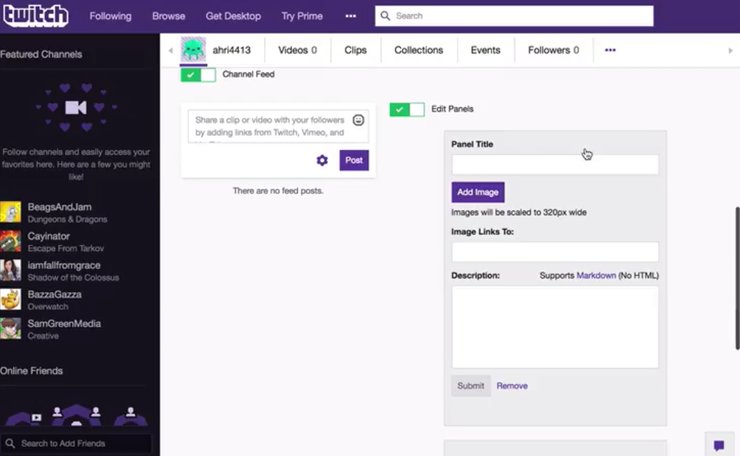
This Halloween, get in on the Halloween hype and find new and exciting audiences for your game streams. These strategies will help you expand your reach and make you more popular this spooky season. Happy Halloween!
>>> More suggestions for your Halloween night: Top 10 Best Roblox Horror Games Multiplayer 2021

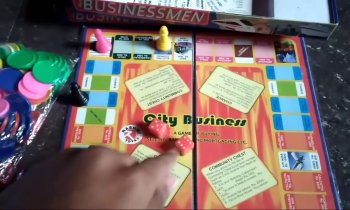




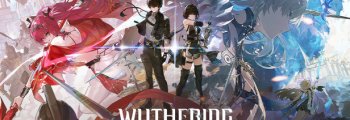







Comments