Video gaming has had a spontaneous growth since the 2010s. While there are over 20 platforms currently, live gaming today comes down to 2 real contenders: Twitch and Facebook Gaming.
Microsoft’s live streaming service Mixer also used to be a favorite for most gamers. This was until it abruptly closed down and partnered with Facebook in July 2020.
In this article, we’re going to make a thorough comparison between Twitch and Facebook. Hopefully, we’ll help you decide which one is best for your content.
Table of Contents
Note: This article reports news and photos that were publicized on social media or official channels of streamers for entertainment purposes only. Any information or comments that may cause misinterpretation, defame or distort the image of subjects involved will be REMOVED immediately once noticed. Please contact us at advertise@gurugamer.com for further actions. Thank you.
A Note on Choosing Between These Platforms
As you’ll realize, each of these streaming platforms has its significant pros and cons. So, there’s probably no clear winner. All in all, here are a few critical considerations to make when choosing between the 2;
- Popularity and viewership
- Friendliness of the user interface
- Ease of building an audience
- Level of interaction between the streamer and the audience and amongst the audience
- Ease of being discovered by gamers
- Ways of monetization
Twitch
The ubiquitous Twitch could be considered the cradle of live streaming because, well, this is where it all began. Twitch was launched back in 2011 as part of Justin.tv. Although it has other channels in other hobbies, Twitch is popular for streaming live video games.

A year after its debut, Twitch had averaged over 20 million monthly visitors annually. This attracted two of the Big Tech- Google and Amazon, with the latter purchasing it in 2014.
Facebook Live
The Facebook streaming hub was started in 2018 as an independent platform to the main Facebook page. In 2019, Facebook decided to make it even more accessible for its fans via a quick access tab embedded in their main Facebook page.
In a bid to claim an even larger share, Facebook released an Android- and iOS-compatible App dedicated to Facebook Live Gaming in 2020.

Twitch or Facebook Live?
Revenue generation
Twitch Affiliate and Partnership programs are the best and the easiest ways of making money on Twitch. When you’re accepted into the Affiliate Program, you earn money through several tools, including subscription, bits, and games sales.
However, while it’s rewarding, qualifying for Twitch Affiliate programs takes some time and effort. This means that you may not start earning in the early stages of your stream. Luckily, you can also make money through other methods, including donations, marketing and promoting third party products, and selling your merchandise.
It’s much easier to start making money on Facebook gaming. Actually, most low-level streamers say that they make more money streaming on Facebook than Twitch. Facebook Gaming offers 3 main ways of making money: donations, stars (similar to bits on Twitch), and monthly support from your fans.
Secondly, it’s comparably easier to get more subscribers on Facebook. This increases your chances of leveling up, which opens up more revenue streams.
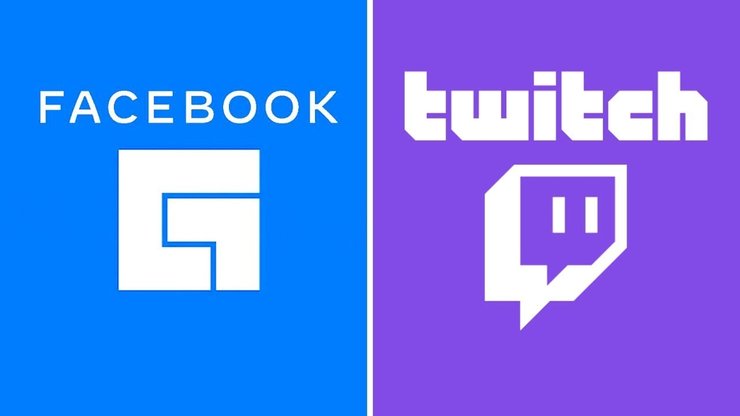
Popularity and Viewership
During its early days, Twitch averaged around 3.2 million monthly visitors, a figure that grew to over 20 million by 2012. Today, Twitch averages 3 million broadcasters monthly. It’s patronized by at least 15 million active users daily, of whom 1.4 million are concurrent users.
According to the Streamlabs report, Twitch accumulated 4.74 billion watched hours in the third quarter of 2020- an 8% decrease from the second quarter.
When it comes to numbers, Facebook’s 2.4 billion active users is a figure to reckon with. However, according to Facebook, only 700 million participated in gaming content. While this is a good command still, Streamlabs report shows that Facebook Gaming garnered 1.04 billion hours, which is 5x lower than Twitch.
User interface
The user interface is generally straightforward for both the streamers and the viewers on the 2 platforms. However, we have to acknowledge that setting up a Facebook stream is easier than Twitch. While it’s not impossible to get your Twitch stream up and running, it requires a lot of patience, especially when fine-tuning your broadcast settings and volume.
On the positive side, Twitch allows you to live-stream at between 720p and 1080p, which significantly boosts the quality of your content. Facebook Gaming, on the other hand, will downscale your streams to 720p. But there is an option to use advanced software if you want higher quality videos for your Facebook stream.
Audience and Stream Discoverability
When you set up a Facebook Livestream, you’ll already have an audience from your current friends. These friends might share or recommend your page to their friends, further expanding your followership.
Also, Facebook lets you schedule a live broadcast, which helps in creating a real buzz and anticipation among your fan base. But what makes a Facebook stream even more discoverable is that the page can be ‘searched.’
Notably, Facebook is not a gaming-only platform. So, there’s a very high chance of your account being discovered by other people who might end up following you. This can be a drawback, too, though. Unless the viewers logged in purposely to view the game, there’s a very high chance of them scrolling down to discover other stuff.
Things are a little bit different with Twitch. First, viewers discover channels by searching for the games that they want to view. This makes it easy to earn loyal subscribers if you have quality and interesting content.
The issue is that Twitch arranges the channels in descending order from the channel with the most real-time viewers. Since most viewers are likely to be inclined to populated streams, it’s not always easy to get discovered as a new entrant. This means that you have to put more effort into promoting yourself on social media and stream consistently to grow your Twitch channel.
Twitch vs. Facebook Gaming Pros and Cons
Twitch
| Pros | Cons |
|
|
Facebook Gaming
| Pros | Cons |
|
|

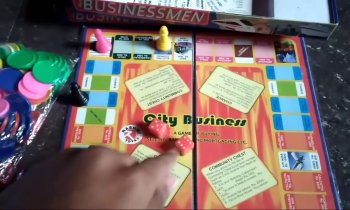




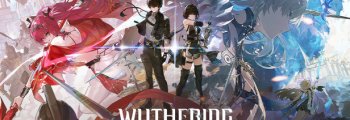







Comments