Free Fire is the most popular battle royale in India currently - it is specifically optimized for low-end devices. While you can definitely run the game on any phone, there would still be problems sometimes - in this article, we would list out the top 5 most common problems that people often get in Free Fire and how to resolve them.
1 - High Ping
Connection issue is probably the most popular problem players often have to deal with. Most of the time, it would be on the player's side, as the connection to Free Fire servers from India's pretty stable. To test the issue, you could try to run the game on other devices that are using the same network - if all devices are slow, the fault lies in your connection.

How to fix
You could try to reset the modem or check if there is someone else who's using the network, as the more people use the internet, the slower it gets.
2 - Lag
This can be part of the connection issue... however, if your ping is high, the lag could be caused by something else entirely.
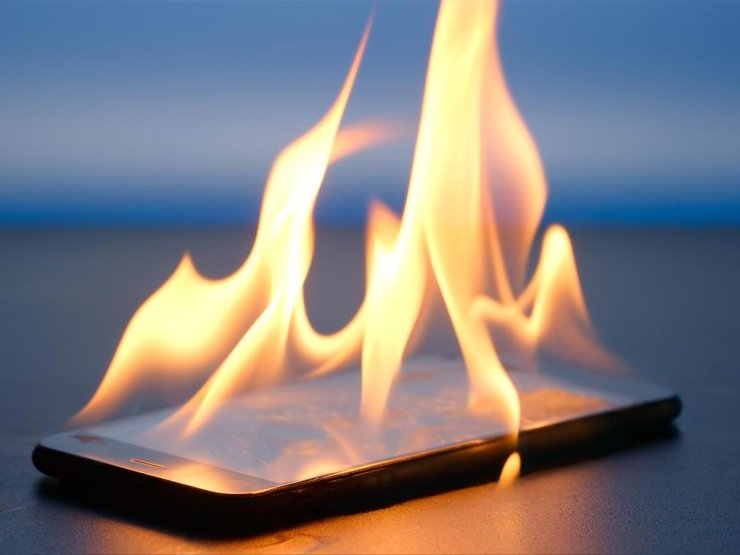
How to fix
If your device is overheating, you should stop playing until it cools down. You could also try to set all graphic settings to lowest to reduce tax on your system.
Read more:
3 - Download failure
Sometimes the device would display an error message after trying to download a pack or game data for a certain amount of time. This might be caused by bugs or low storage.
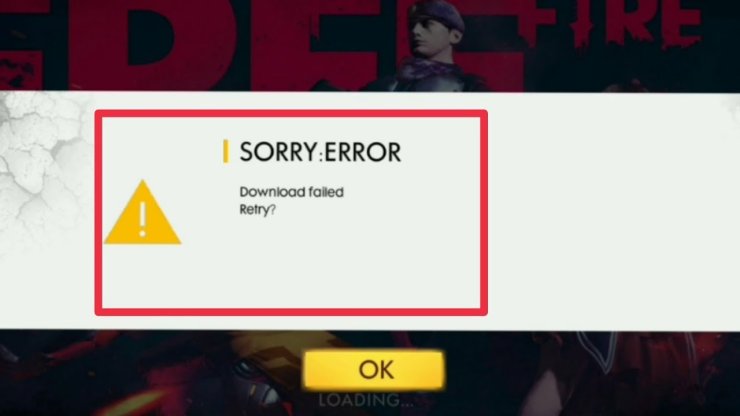
How to fix
Firstly, you would need to check if the device has enough storage capacity to download the data. Furthermore, make sure that your phone has a stable connection. If the device does not have enough space, consider uninstalling some other apps to free up some. If the problem is not storage, you could try clearing the game's cache in options then redownload or just reinstall the game.
4 - Device banned
If your Free Fire account gets banned, chances that your device is also banned. This might be a problem if you want to play more Free Fire.
How to fix
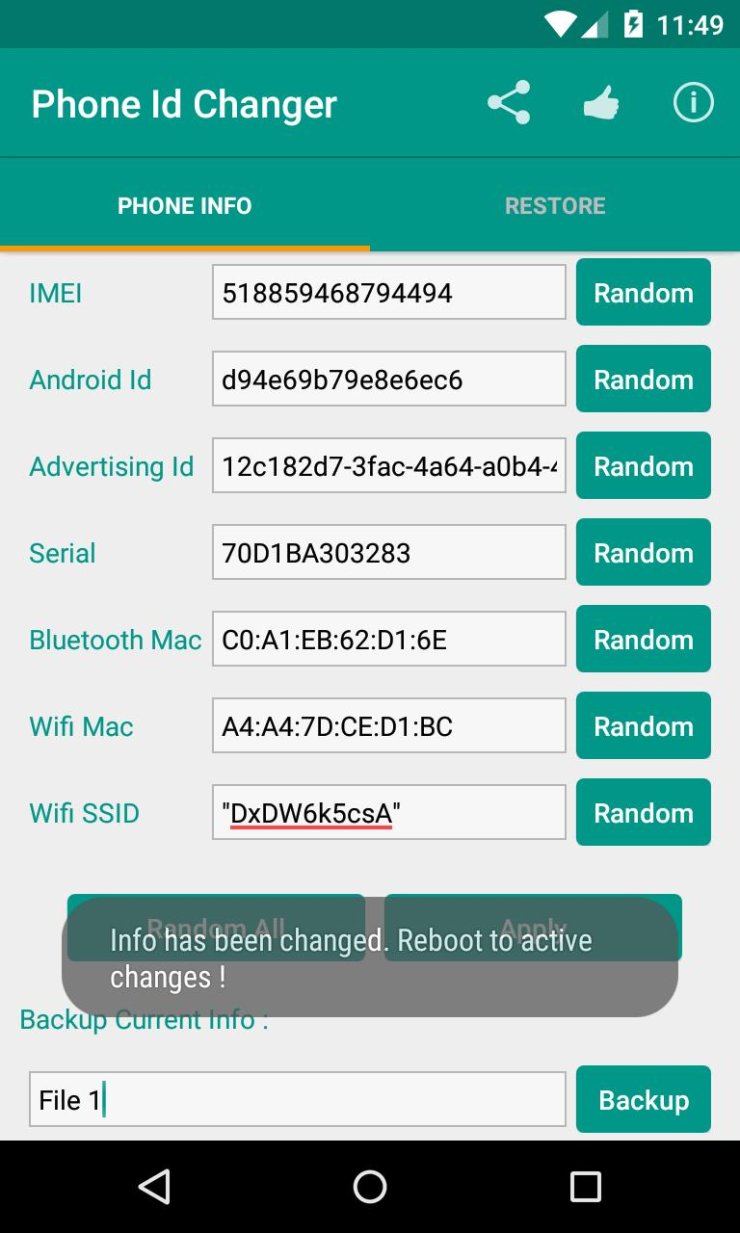
Download IMEI changer apps on the Play Store to modify the IMEI of your phone. The Device ban is based on that IMEI number.
You might be interested in:
5 - Missing display
Sometimes the various messages or images like the News tab or Game events do not display when you open the game.
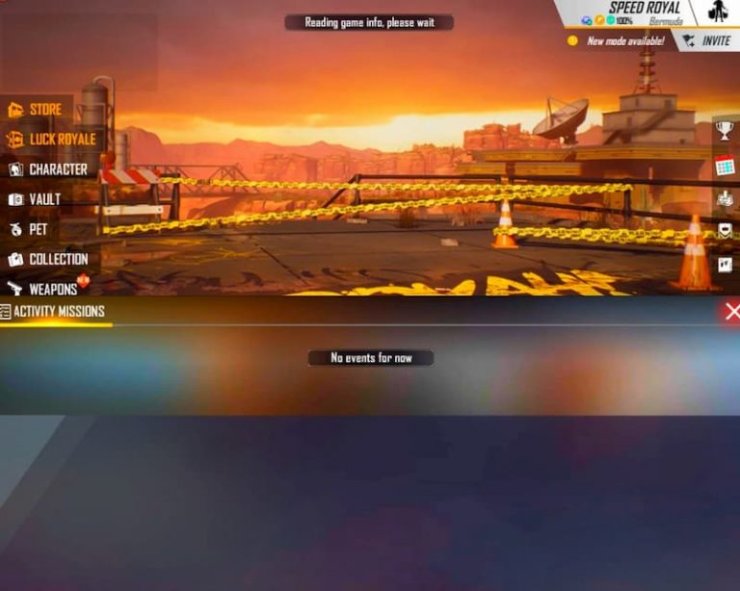
How to fix
This is usually caused by connection problems - if restarting the game doesn't fix the issue, consider reinstalling the whole thing.
Interested in more of our articles related to Garena Free Fire? Please check out this post to find out more about The Top 10 Free Fire Best Skills For Ranked?.










Comments