Needless to say, Garena Free Fire is a super competitive game. You'll be surprised at how far Free Fire players are willing to go in order to gain advantages in the fight. But today, we won't go into details about the illicit tools and mods to basically cheat the game. We'll take you for a ride on DPI settings for Free Fire and show you exactly what they can do to improve your gameplay.
Table of Contents
What is DPI?
DPI is short for Dots Per Inch. It's a technical term that indicates the sensitivity of your device and system. In other words, the DPI value measures how sensitive the device is via the number of individual dots. This, called dot density, counts the dots that fit within 1 inch (2.54 cm) only.
So basically, the DPI displays the exact number of pixels in 1 inch of space. The more dots in the space, the higher the figure, and the higher the dot density.
How DPI Affects Your Gaming Experience?
If you're a gamer, then you probably know how DPI can affect gaming. The higher your DPI value, the faster your mouse moves on the screen. On the PC platform, gaming mouses often have built-in DPI programs that allow users to change the value according to their playstyle.

To illustrate, let's say your mouse has a DPI value of 1,000, then as you move it one inch (2.54 cm), the pointer on the screen moves 1,000 pixels.
Best DPI Settings For Free Fire
If you're playing Garena Free Fire on mobile devices, you'll notice that it's a whole different ball game. Since smart devices are compact, they do not any ready-available DPI-alternating features. Currently, smartphones come in all shapes and sizes, but they often share the same default DPI.

Believe it or not, the best Setting DPI Android Free Fire is the default. Here's what we recommend:
- 3GB RAM: 410 DPI
- 4GB RAM and above: 480 DPI
Pro Tip: To find out the exact DPI of your device, set the font to the smallest!
How to Increase DPI in Free Fire?
Most of the time, we don't encourage players to try changing the DPI of their devices. This action could cause various errors that we will mention down below. But, it does not mean you can't do it. If you're fixed on tampering with the DPI values, here are steps you need to follow:
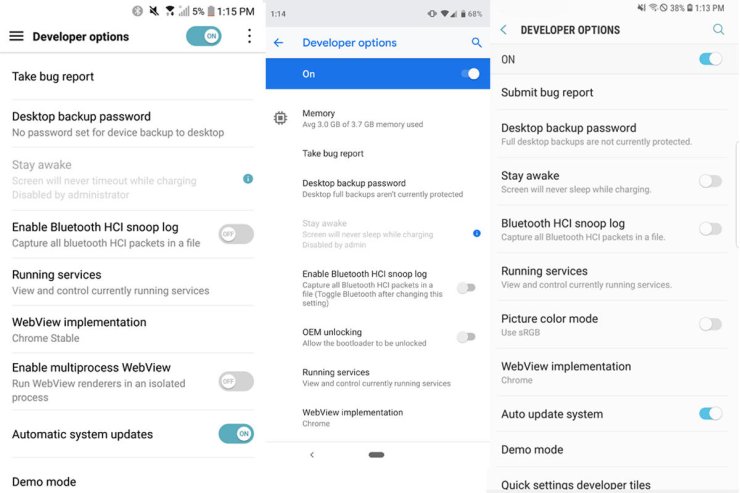
- #1 Go to Settings → System → About Phone → Build Number. Tap the Build Number 5 to 10 times to enable Developer Mode.
- #2 In the Developer Mode, you can increase the Smallest Width (aka DPI or PPI). The default values are between 360 to 400.
- #3 Adjust the Smallest Width (DPI) to your liking.
What Happens When You Change The DPI Settings?
By changing the DPI on your device, you can expect both positive and negative outcomes. At first, you will experience the positive, and the negative will be more present as the duration increases.

Here are the positive outcomes that you should expect to see by changing the DPI on smartphones:
- #1 Increase the sensitivity of the device. In other words, manually increase the existing number of pixels per inch on the device's screen.
- #2 Allow users to scroll faster and longer with the same slide action.
- #3 Possible gaming enhancement. As you can scroll faster, you can also move the crosshair faster to aim and shoot.
Negative Effects of Changing DPI Settings for Free Fire
Smartphones and personal computers belong to two completely different spectrums. Hence, you can not expect it to work as efficiently. That's why the devs set a default DPI value for these smart devices. Phones are simply not built to endure other speeds. So, if you tamper with the DPI for a long time, expect to see the following results:

- Overheating and battery drain
- System malfunctions
- Low charging speed and a significant decrease in battery life span.
- Internal breakdowns
DPI Settings for Free Fire APK
There's an app called Easy DPI Changer that you can find on the Google Play Store on APKpure. It could be a great help to get the best DPI for Free Fire on your device without actually have to access the Developer Mode. That means you won't leave as much of a negative impact on the phone's performance. But still, we recommend you stick with the basic.

That's everything you need to know about the Best DPI Settings in Free Fire! We don't encourage players to alter the DPI value on smart devices, but it's entirely up to you. However, please be aware of the repercussions. If you want to test it out, do it on low-end devices only. For more guides, tips, and tricks regarding Garena Free Fire, visit our website at GuruGamer.com.










Comments