3 years after being released, Garena Free Fire carved a niche in the mobile gaming industry thanks to the fast-paced gameplay, stunning graphics, and many unique features. However, the game developers still want to take their app to a higher level with Free Fire MAX - a visually upgraded version of the game. Although the game has yet to be officially published worldwide if you’re looking for Free Fire MAX download 2020, here are the details of the app as well as how to get it in your country at the moment.

What is Free Fire Max
While PUBG Mobile release a lightweight version of its game called PUBG Mobile Lite for low-end device users, Free Fire choose to focus on the quality. While the major features of the game, as well as the concept, is retained, players will have a chance to experiment outstanding gameplay with 4K resolutions, breathtaking effect, 3D animations, and many other stunning effects.
In fact, Free Fire MAX Download 2020 has been made available on the Google Play Store of countries like Brazil, Malaysia, and Vietnam. In addition to that, players who want to try out this version can also install it manually using APK and OBB files. Here are all the ways to get Free Fire MAX Download 2020 you can give it a try!
Suggested post: Details On All The Changes You Need To Know In Free Fire Max 3.0
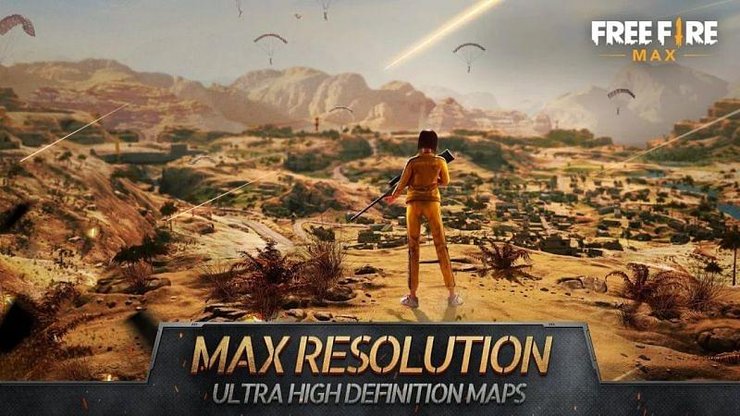
Free Fire Max Download 2020 Official App Store
As mentioned above, the visual-upgraded version of Free Fire can only be downloaded directly on the Google Play Store or Apple App Store of a few countries including Vietnam, Brazil, Malaysia, and Bolivia. If you’re living in these countries, you can easily find the app by typing its name on the search bar. All you need to do is to click the Download button so the game will be automatically installed on your device. In case you only see the Pre-register button, do not hesitate to tap on the button as an email with the download link will be sent to your email when the app is ready.
In case you do not live in countries where Garena Free Fire MAX Download 2020, there are also some ways to try it out. One of the most popular ways to get access to the Google Play Store of another country is using a VPN app that provides you with a fake IP address. You can find many reliable VPN apps for Android and follow the instructions of the app to get Free Fire MAX download 2020 from the official app store. However, there is also a popular way to download apps on Android devices which is by using the APK and OBB files. Keep scrolling down for the download links and instructions right below!
Find out more details about Free Fire MAX registration: Free Fire MAX Registration: How To Sign Up For The Beta Test?

Free Fire Max Download 2020 APK
Do not worry if Free Fire MAX is yet to be launched in your country. If you cannot wait to experience the outstanding 4K graphic of the game, APK and OBB files are the best solution. Check out the following links to get the files into your phone:
Please note that you will need to download both files to successfully install the app. At the moment, Free Fire max 3.0 download APK 2020 is unavailable in every country in the world.

Free Fire MAX Download 2020: Minimum requirements
Being a remastered version of the game, it’s reasonable that Free Fire MAX will have a bigger size than the original version. In fact, the APK file is 47MB and the OBB file is more than 1GB in size. Therefore, please make sure that your device has enough space á well á stable internet connection so these files can be successfully downloaded.
In addition to that, to enable the Super ultra graph resolution of the app, you will need at least 2GB RAM while 4GB RAM is highly recommended for an extra gaming experience.
Above is all you need to know about Free Fire MAX Download 2020. At the moment, the official release date and time of the app in India and other countries are still unknown. Please stay tuned with Gurugamer.com for the latest updates about the game as well as other popular games around the world.
Also read: Free Fire Character Chrono VS DJ Alok: It's Time To Say Goodbye To DJ Alok?










Comments