Garena Free Fire has now become the biggest Battle Royale game on the mobile platform in India. The major game celebrated its third birthday not long ago with a bang, reaching over 100 million daily active users. The 2019's “Best Popular Vote Game” continues to dominate the handheld BR scene, offering the unique gameplay experience. You will come across people playing it in basically every nook and cranny in the world. Today, we'll guide you over how to download Free Fire in laptop!

Easy access is one of the reasons that contribute to Garena Free Fire's success. Players can enjoy their favorite action-packed BR game literally everywhere on their phones, or even on laptops and PCs. While some fail to perceive the concept of playing via an emulator, others take it as the default way. They find it much easier to control and allows better maneuver overall. On top of that, you can record or stream the gameplay in just night and day quality.
So, if you're a fan of laptop gaming yourself, check out our guide to how download Free Fire in laptop.
How to Download Free Fire in Laptop with GameLoop (Tencent Gaming Buddy)
As you may already know, playing Garena Free Fire on any other than the mobile platform requires the help of an emulator. It's basically a program that simulates an Android OS. It allows players to install mobile games on laptops. One of the most used emulators as of now is the Tencent Gaming Buddy, recently renamed to GameLoop.

GameLoop is an ultra-light Android emulator developed by none other than Tencent Games itself. It's designed to meet the player's demand for BR games specifically. GameLoop is the ultimate solution to the question of how to download Free Fire on laptop Windows 10. The emulator has come out of its beta test, ready to serve any of your gaming needs.

GameLoop System Requirements
Though being extremely capable, GameLoop actually does not require that beefy of a system to run smoothly. That fits perfectly with the laptop specimens, making it the best choice for your device. Here are the minimum system requirements for GameLoop (Tencent Gaming Buddy):
- CPU: Dual-core Intel/AMD processor 1.8 GHz.
- GPU: NVIDIA GeForce 8600/9600GT or AMD Radeon HD2600/3600.
- OS: Windows 7 or higher
- DirectX: Version 9.0c
- Memory: 3GB of RAM
- Storage: 1GB
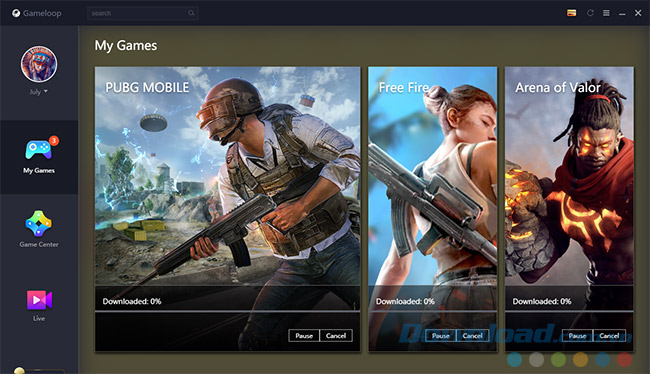
With such approachable requirements, it's out of the question why you should choose GameLoop. How to download Free Fire in laptop in easy way? Check out GameLoop is the simplest solution. The convenient features that the emulator has will ensure a smooth gaming experience even on laptops.
How to Install Free Fire on Laptop with GameLoop?
Here are the steps to download and install Garena Free Fire on your laptop via GameLoop emulator:
- #1 Visit GameLoop.fun to download the emulator first
- #2 After finish downloading, install GameLoop on your device
- #3 Open the GameLoop emulator on your PC
- #4 Visit the Game Center, select Garena Free Fire on the main screen
- #5 On the game page, click “Download”, it should start automatically
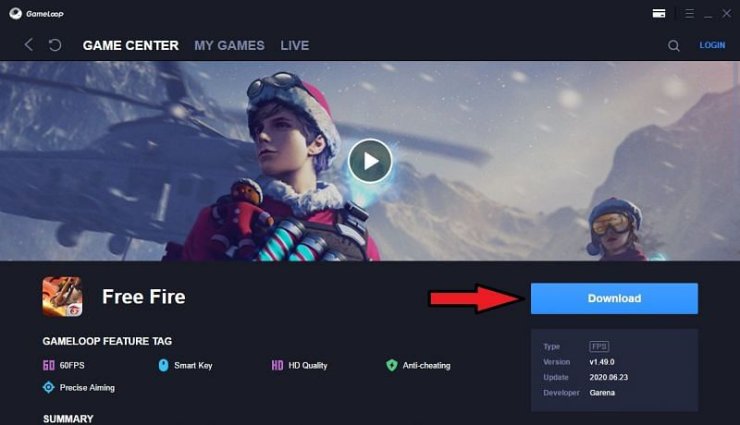
- #6 Put your legs up and wait
- #7 Open and enjoy Free Fire on your laptop
How to Download Free Fire in Laptop with BlueStacks
Another prominent choice when it comes to the emulator realm is BlueStacks. It has been around for quite some time but still continues to dish out a consistent performance. Now with the 4th edition, BlueStacks is perhaps the most powerful emulator on the market, while GameLoop is the most accessible. It's compatible with a wide variety of system configurations, even on Mac.
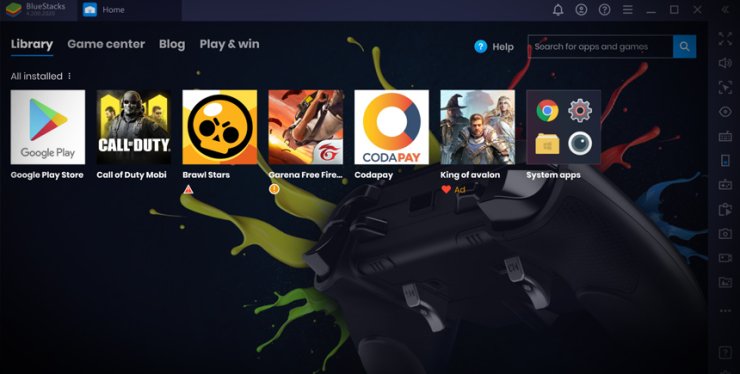
BlueStacks may be the viable answer to how to download Free Fire in laptop Windows 7, 8, or 10. It's super easy to use and offers tons of room to work with. If you shy away from the Chinese option above, then BlueStacks will surely cover your need.
BlueStacks System Requirements
- CPU: Intel or AMD Processor
- GPU: Intel/Nvidia/ATI
- OS: Windows 7 or higher
- DirectX: Version 9.0c
- Memory: 4GB of RAM
- Storage: 5GB
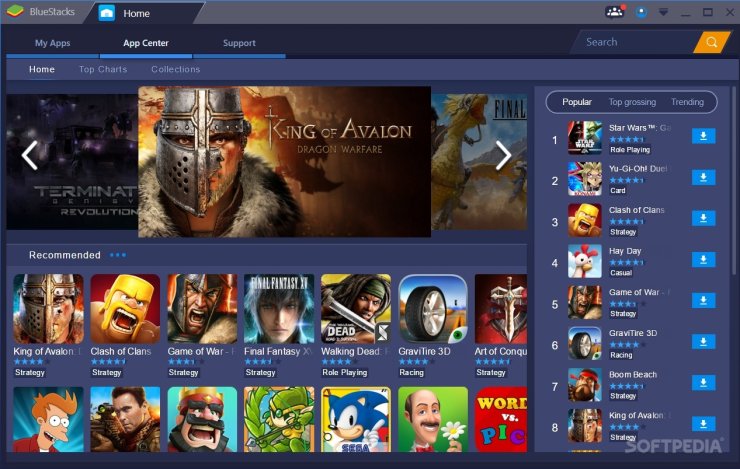
Right off the bat, you can see that BlueStacks requires a bit more of processing power as compared to GameLoop. But instead, it will be better in terms of functionality. Read on to learn how to instal Free Fire in laptop.
How to Install Free Fire in Laptop with BlueStacks?
- #1 Visit Bluestacks.com and get the latest version of the emulator
- #2 After the download completes, click on the file to run it
- #3 The emulator will be installed to your C Drive by default. Please browse and choose another location if you like.
- #4 Wait for the installation to finish
- #5 Sign in with your Google Play account to start browsing games
- #6 Visit the app store, find Garena Free Fire, and click the "Download" button
- #7 After the download finishes, the game will automatically install. From there, open Free Fire and enjoy gaming!
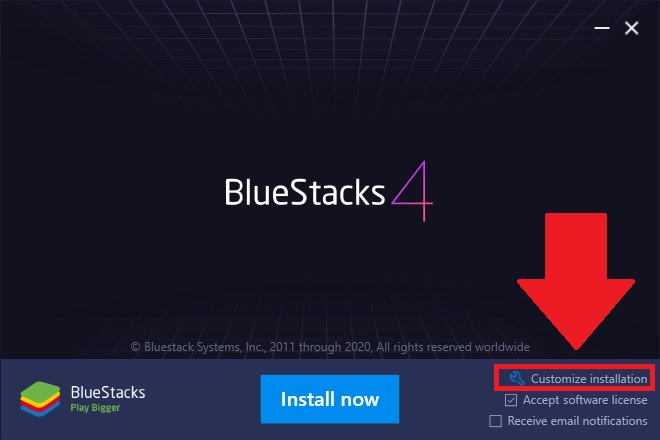
That's all it is for our article today. We hope you now have solved the question of how to download Free Fire in laptop. Put your gaming shoes on and enjoy the world's beloved Battle Royale game in every platform imaginable. If you're down for some other Free Fire guides and news, visit our website at GuruGamer.com for more!










Comments