PUBG Mobile is currently the most popular multiplayer mobile game in the country and because of that, there is just too much competition. To climb ranks in PUBG Mobile, sometimes being good is the game is still insufficient – you would also need good performance on your device and a somewhat stable connection. There are a lot of things that can affect your ping while playing – even users with good connections on wifi can get lags and framerate drops.
In the guide below, we would answer the question of “How to reduce ping in PUBG Mobile Android”.
1 – Use a Game Booster
Game boosters are optimization applications that can reduce your phone’s background activities so that it could focus on the main task: playing PUBG Mobile. While this is not directly related to ping problems, sometimes a dip in device performance could be mistaken for high ping. Game boosters can also prevent other apps from connecting to the network, giving PUBG Mobile even more bandwidth, of course.
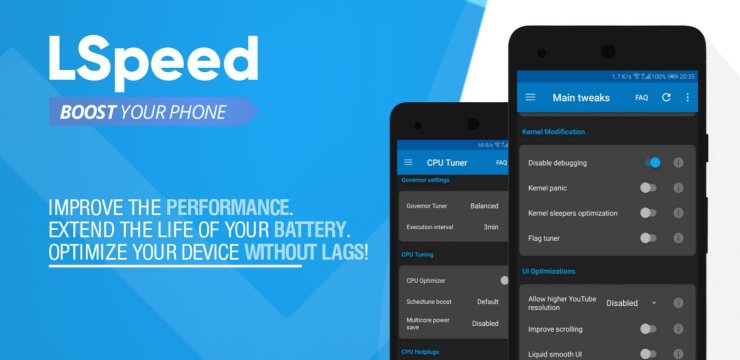
There are inbuilt game boosters in high tier phones… however, if the device you are using is not that good, you might have to download a third-party booster app on the Google Play Store.
The method of activating game boosters varies, based on whichever device you are using. For OnePlus devices, for example, the booster “gaming mode” can be activated in Settings. In Xiaomi devices, on the other hand, the mode is integrated with the Mi Security application. It is best to just google the name of your devices just to see if there is a gaming mode integrated.
2 – Disable background syncing on your device
Applications these days save their data on the cloud and would sync constantly to keep everything updated. This usually only causes minimal problems, but when it happens in the middle of a match, there would be trouble. You can manually turn this off on your device by going to the Apps section in Settings to restrict data usage manually by tapping on the exact apps you want to disable. This method is rather clunky, as when you turn off your PUBG Mobile, you have to turn everything on again. The battery saver mode is also pretty useful as well, with its feature of disabling background activities.
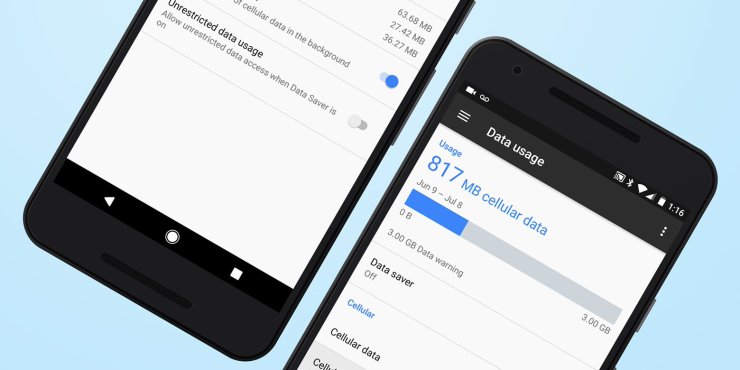
>>> You may also like: PUBG Mobile Livik Map Guide: Tips, Tricks, Secret Locations, And More
3 – What third party tools to use?
Third-party software can be a great alternative if your phone does not have a built-in application to optimize, however, they can trigger PUBG Mobile’s anti-cheat, and need to be used with caution. Amongst the apps, the GFX tool is probably the most popular. Even streamers and pros sometimes use it to stabilize their connection and device performance while playing games.
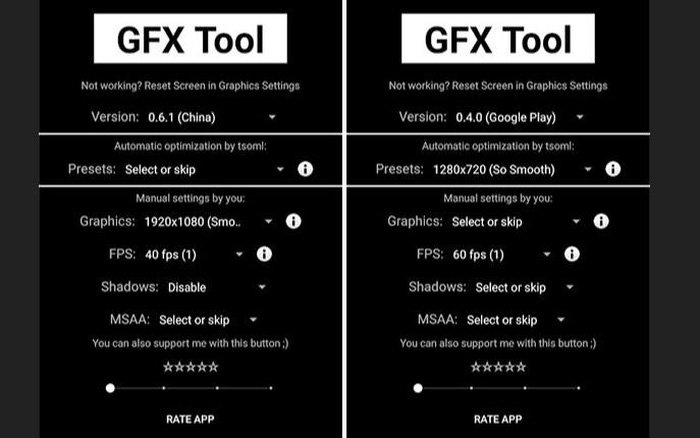
Use the GFX tool to scale down graphics, quality of textures, and effects even more so that your device could perform better. Another notable app is Mobile Gaming Ping – it can sometimes work to improve your connection to the server using only one button.
4 – Manage storage space in your device.
PUBG Mobile runs much better if you have a few GBs of free space in your devices – there is a reason that your phone always prompts you to clean up when it's near full. There are a lot of applications that would cache a huge amount of data without your knowing – sometimes even multiple GBs. Open the Settings and find the Clean Cache feature to free your storage of those unnecessary data. You would get better performance over the board after that.
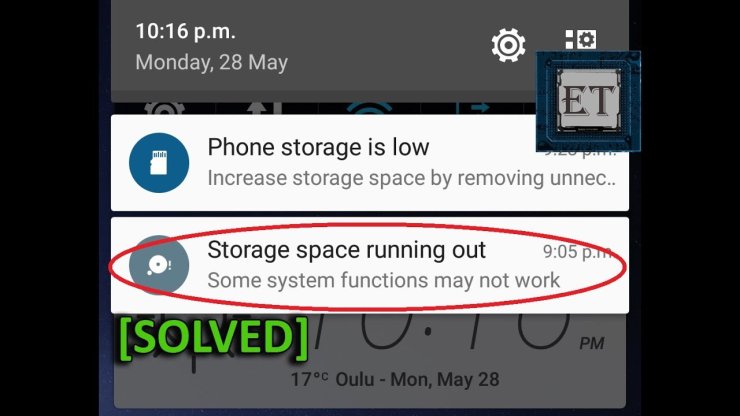
Buying an extra memory card is a great idea as well – with a 128 GB card, you would be able to enjoy everything freely without having to worry about storage space.
5 – Repair PUBG Mobile App
Sometimes, files in the PUBG Mobile application itself might get corrupted, leads to problems in the loading speed of the game and frame rate. With the repair feature, you would be able to identify the problem and fix them. To do this, just press the Repair button before logging into the game.
However, sometimes you might just have to delete the app and re-download it – PUBG Mobile’s update would occasionally leave redundant files that need to be cleaned up.
6 – Change your wifi settings or get a new router
Sometimes, it is the other users on the same wifi network is the problem – you can check your router to see if anyone you do not know is accessing your router. Setting a new password might do the trick.
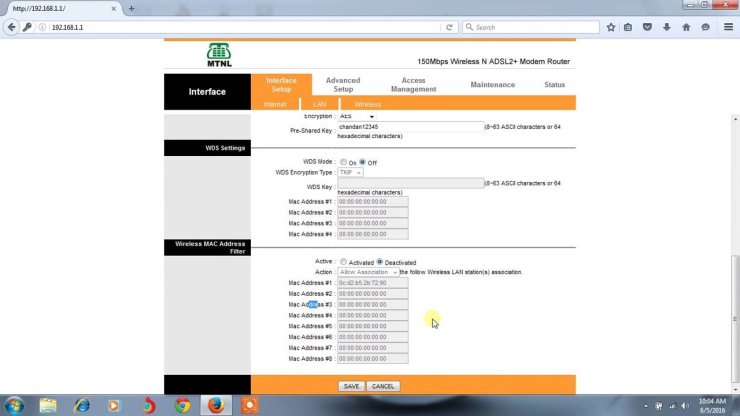
In an environment filled with too many smart devices, internet connections can get slower as well, with everything operates on the 2.4GHz frequency range. You can get a new 5GHz router to deal with this problem.
7 – How To Reduce Ping In PUBG Mobile Android
We hope these steps would help you improve your PUBG Mobile gaming experience. If you are interested in more of our mobile games related article please Visit Gurugamer.com to keep updated with the latest news on mobile games.










Comments