PUBG Mobile has rolled out its latest 1.4 update on 11 May, featuring the Godzilla Vs. Kong theme. Along with various changes and the Titans themselves, this update also introduces a new feature called Over The Shoulder (OTS) mode. It is an interesting shooting mode that adds an aiming mechanic to the classic Battle Royale game.

What is the OTS Feature in PUBG Mobile?
The OTS feature in PUBG Mobile can only be activated in the third-person perspective (TPP). Think of it as an upgrade of the old ADS (Aim Down Sight) feature.
When the player switches to the OTS mode, the camera will zoom to the character’s shoulder. This gives better accuracy for fighting in close-range or tight spaces. However, this mode does restrict the character’s movement. You will notice a significant movement decrease compared to the normal ADS mode.
How to Toggle Over The Shoulder Mode in PUBG Mobile
Players can activate the Over The Shoulder mode when aiming in the Settings. Head to System Settings -> General Settings and toggle the OTS mode on or off in the Aim Features tab.
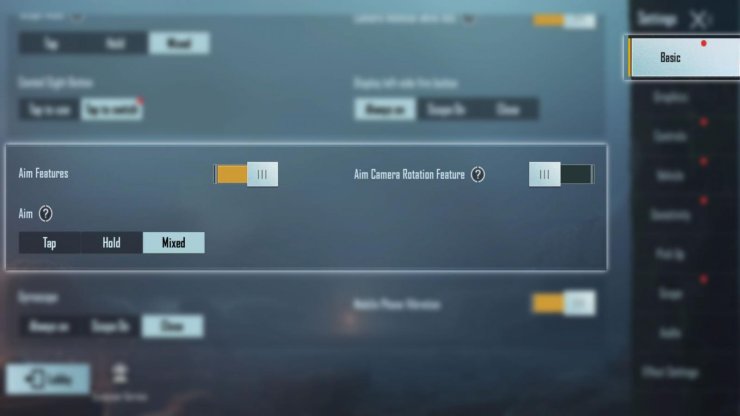
When the mode is available, you will see an icon in the controls menu. By default, you will find it above the scope icon for quick access. Just like other controls, you can customize the OTS icon position/size to your liking.
>>> Read more: PUBG Mobile OTS Mode Tutorial
Tips to Use the OTS Mode in PUBG Mobile
The OTS mode helps increase the hip fire aim without limiting the field of view as of Aiming Down Sight in tight spaces. However, you'll likely be standing still the whole duration of the fight due to the movement speed decrease.

Essentially, you're sacrificing movement speed to gain control of your aim and visibility. So, here what you want to do:
- Only use the OTS mode when fighting in close range or tight spaces
- Stand and deliver, don't waste too much time moving around or dodging, because you move slowly
- Use power close-range weapons, such as shotguns, to finish the enemies quickly
>>> Also Read: PUBG Mobile Update 1.4 Overview: Which Is Coming To Players This May?










Comments