Walking is the most essential mechanic in Pokemon GO. It was actually the biggest selling point of the game when it was released in 2016, that you can walk in real life to catch Pokemons. One of the most asked questions of Pokemon GO players is how can you actually "walk" in the game or how the game count as "walk".
In this article, we will fully explain to you how to walk in Pokemon GO along with some nifty tricks for you to enjoy the game during the pandemic.

Table of Contents
Why walking is important in Pokemon GO?
Walking is the main way for you to find Pokemons in an area. You can also walk to different areas such as Pokestops to find different specific Pokemons.
You also need walking to evolve a Pokemon such as Eevee or hatch a Pokemon Egg. Each egg has a different number of miles you need to walk in order to hatch them.

Pokestops and Gyms are 2 common places you will need to travel to buy items and battle other players.
Those are the things you can do with walking in Pokemon GO and those are also all the best activities in the game so it not exaggerated that walking is the most important part of the game.
>>> Also check: Best Place For Pokemon Go In India And All Over The World
How To Walk In Pokemon GO?
Pokémon Go uses local Wifi, mobile network towers, and GPS to get your exact location to tell if you are moving or not. However, not every movement is counted as walking in Pokemon GO and some people can actually walk in the game without moving any distance in real life. Here are a few things you need to keep in mind:
- Pokemon GO only count movements with a speed of less than 24km/h as walking. If you move faster than that, the game still registers the location of your character. However, things such as egg hatching are not going to work.

- You can still use your bike as long as you move slower than 24km/h. However, it is very dangerous to use your phone and ride a bike on the road at the same time.
- Pokemon still spawn when you are moving faster than 24km/h. However, when you are going that fast, it is almost impossible to catch a Pokemon before it runs away. Also, we recommend against driving and using your phone at the same time. You should only do this as a passager.
- There are some Android emulators and apps that allow you to trick the game that you are moving while you not. This action is against the rule of the game and you might get banned. We will talk more about it in the section below.
How To Walk In Pokemon GO without moving?
While Pokemon GO was designed for people to walk in real life to play the game, it might not also be the best idea to do that, especially when there is a huge pandemic out there. Here, we will guide you on how to walk in Pokemon GO without moving so you can enjoy the game while staying at home in your bed.
iOS
You will need a PC or Mac in order to make this works.
- Download and install iAnyGo on your desktop.
- Open the app and connect your iPhone to your desktop.

- Choose 'Multi-Spot Movement’ option on the program and click 'Enter'.
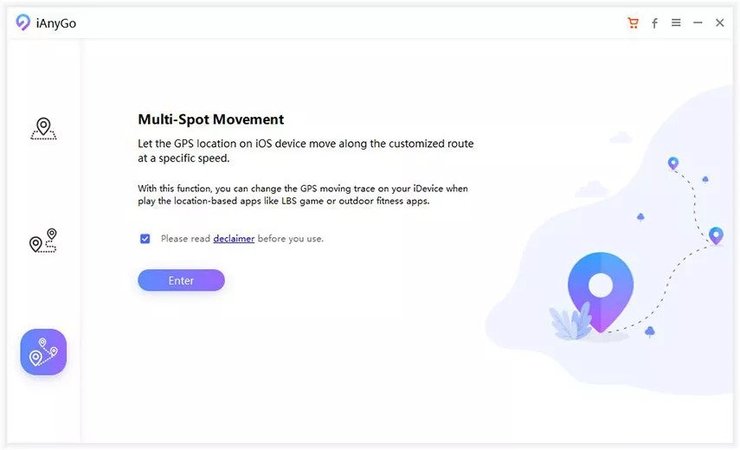
- On the map, click on the locations you want to go to and choose the speed the number of trips you want.
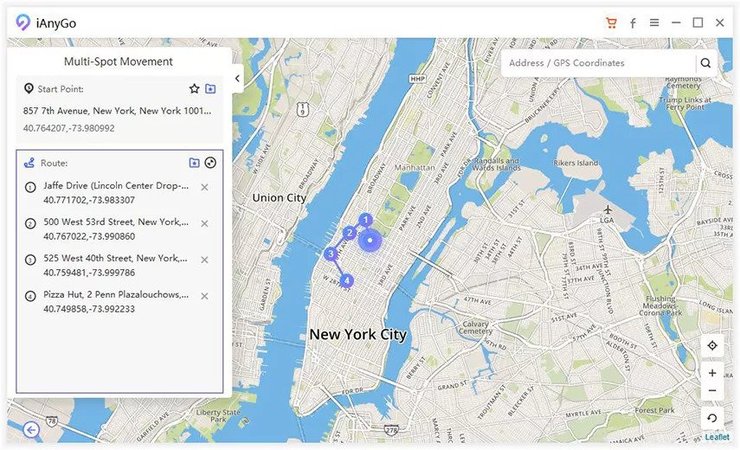
Android
As an Android user, you have much more options but you also need to be careful because not all of them are good. Here is the app we recommended and how to use it to walk in Pokemon GO:
- Download Fake GPS GO Location Spoofer Free from Google Play Store.
- Enable Developer Mode by go to Settings/Software and tap on the Build Numer 7 times.
- In Developer Options, find the 'Select Mock Location App’ option and choose Fake GPS Free.
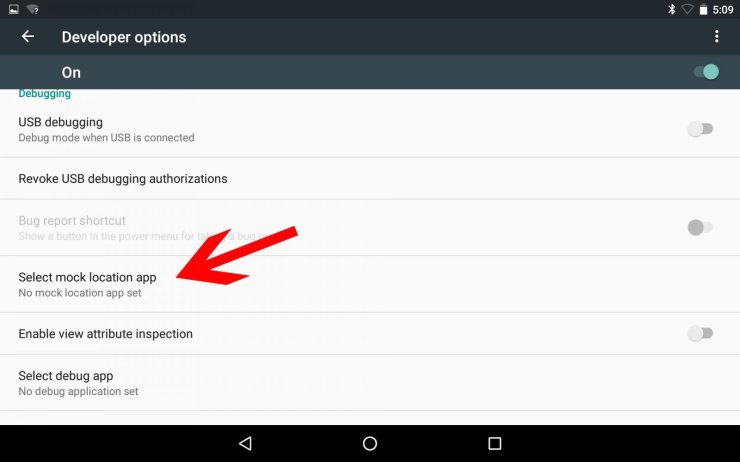
- Now switch back to the app and choose the location you want and click the 'Play' button.
- Open Pokemon GO and confirm your new location.
Above are some tips and tricks of how to walk in Pokemon Go without actually moving in real life. If you find it useful, do come back to our website GuruGamer.com for more posts.
>>>> More Pokemon GO tips and tricks on Gurugamer: How To Get Sinnoh Stone In Pokemon Go










Comments