The beauty of an Android device is that you can install all kinds of apps through APK files and not only from the Google Play Store. You can just get an APK file and install it directly on your phone to use.
However, since this is not an official way to install apps on Android, sometimes you might not succeed and encounter a there was a problem parsing the package error. And no matter how many times you try to install the APK file again, the error still persists and makes you frustrated.
This is also a problem that many players encounter while trying to install Battlegrounds Mobile India. In this article, we will show you why this problem happens and how you can fix it.

Table of Contents
Why 'There was a problem parsing the package' error happen?
Before getting into how to solve the There was a problem parsing the package error, we are going to find out why you have this error in the first place. I will list all the most common reasons that might cause this error below.
1. Incomplete APK file
The first and most common cause for this error is that the APK file you are having is not completed or corrupted. It is possible that your internet connection was unstable while downloading the file so the APK didn't get all the data it needs.
Another reason might be that the APK file has been modified or attacked by a virus. Such corrupted files will never work and you will get the error notice when trying to install them.
2. Wrong Android OS version
Over the years, there have been more than 20 versions of Android released. Sometimes, the problem is that the app is not compatible with your Android version. If you uninstall an app from the Google Play Store, it will normally block those apps. But since you are installing from an APK file, you will get the There was a problem parsing the package error notice instead.
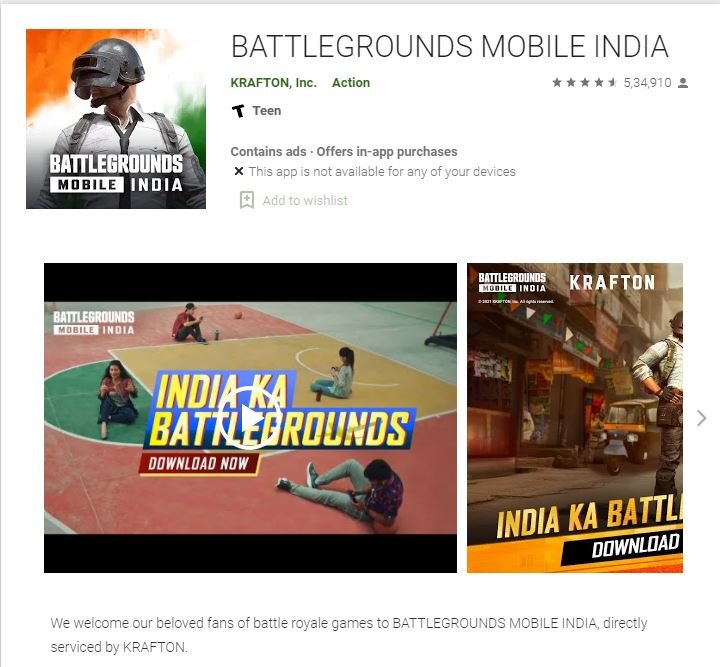
3. System issues
Maybe your Android system got corrupted of some sort, making it impossible for you to install an app from an APK file. The problem might be coming from viruses and malware.
4. Security issues
Android tries to protect users from toxic software from authorized apps on the internet so it blocks the installation of the APK file.
How to fix There was a problem parsing the package error?
Here are the possible actions you can do to fix the There was a problem while parsing the package BGMI while installing your APK file.
1. Redownload your APK file or find another source
Reloading your APK file using a stable internet connection to make sure your download is complete. You can also find an APK file from another source on the internet, which shouldn't be too hard. Remember to choose a version of the APK file that is compatible with your phone's OS.
You can download Battlegrounds Mobile India from Google Play Store instead. You can also refer to the Battlegrounds Mobile India APK link in our previous post.
2. Update your OS software
Always make sure that your Android is using the latest software. To check for updates, go to Settings -> About Phone -> Check for Updates. If your phone has an update available, tap Update and wait for it to be installed.
Another option is to find a custom ROM on the internet to run a different Android version on your phone. Battlegrounds Mobile India requires Android 5.1.1 or above to run.
3. Enable install from unknown sources
The Android normally blocks the installation of apps from unknown sources. That's why Android users often see the notice of There was a problem parsing the package but iOS users may not. However, you can easily bypass this with a few steps.
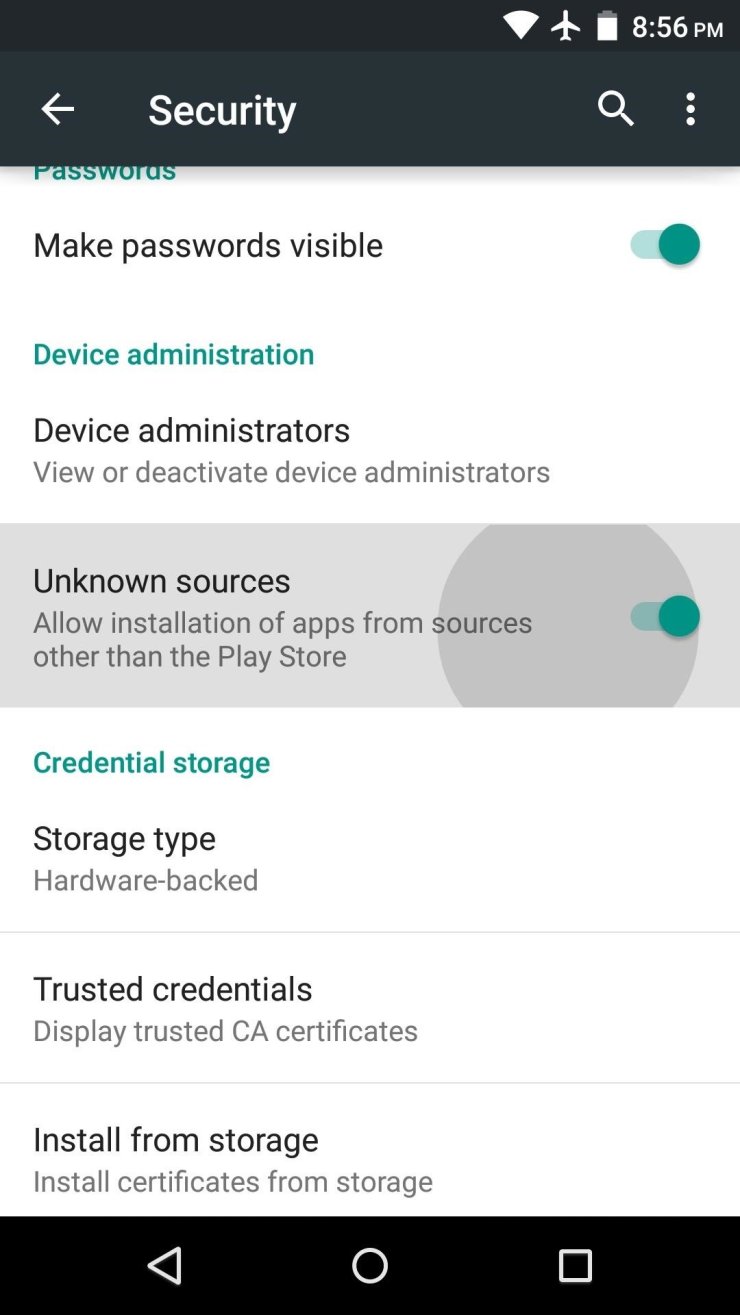
Here is a step-by-step guide to Enable installation from unknown sources for Android 7 or lower:
- Go to Settings on your Android.
- Find the Security tab.
- Find the Unknown sources option and turn it on. Tap Ok when the prompt shows up.
4. Enabling USB debugging
While it is not sure what Enabling USB debugging fix does to fix this problem, many people have tried and succeeded. You can follow the step below to enable Enabling USB debugging.
- Go to Settings -> About Phone -> Build Numer. Tap the Build Numer tab until you get the "You are now a developer" message.
- Go to the Developer options tab in the Settings.
- Scroll down to find the USB debugging option to enable it.
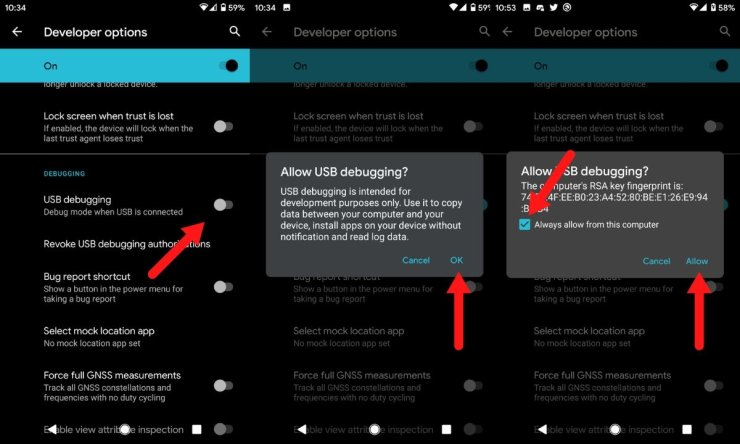
You can refer to the video below for illustration of how to fix this problem on Android device.
>>> Read more: Must-know Guide On How To Gift Items In Battlegrounds Mobile India










Comments