Minecraft is a sandbox game developed by Mojang Studios. It is a game where you explore an open world made of blocks representing different materials. The game offers players complete freedom to do whatever they want and create whatever they can imagine, like a digital Lego world.

Thanks to its dynamic and free gameplay, Minecraft has remained one of the most popular games in the world for over a decade, with a massive community of players. With hundreds of millions of players, Minecraft features countless mods and game modes created by the community.
In this article, we introduce you to Baby Mode in Minecraft, a fun and unique mod created by Minecraft YouTuber Fundy. We also provide the download link for the mod and steps to install it. Note that as of September 2025, the original mod is designed for Minecraft 1.16.5 and has not been officially updated by Fundy for newer versions. For Minecraft 1.21.9 (the latest version as of September 2025), consider fan-made datapacks available on sites like Planet Minecraft that recreate similar features.
Table of Contents
What Is Baby Mode in Minecraft
Baby Mode was created by popular Minecraft YouTuber Fundy, who has over 4.47 million subscribers as of September 2025. He once created an "Impossible" mode for Minecraft that was extremely difficult, so he decided to make a new mode called Baby Mode difficulty. The name is self-explanatory: this mode makes the game super easy, allowing you to have a lot of fun in unexpected ways.
For example, when you enter a new world, the first thing you typically do is chop down a tree with your fist. But in this mode, you only need to look at the tree long enough, and it will break itself.

Every tool starts with the best enchantments available. All dangerous mobs that would normally attack you simply vanish when you get close.
Every piece of stone has a 5% chance to drop diamonds, so you don't need to venture into caves. If you're low on food and there's only one cow, no worries—that cow is immortal, and you can get infinite beef by hitting it repeatedly.

There are many other fun features in the mode that you can discover by installing it or watching Fundy's video below.
How to Download Minecraft Baby Mode
To play this mode on Minecraft 1.16.5, download these three files to your PC. Note: For newer versions like 1.21.9, search for "Baby Mode datapack" on Planet Minecraft or CurseForge for compatible alternatives.
Minecraft Baby Mode download link: www.mediafire.com/file/e7nlw7kok077j9k/BabyMode.jar/file (still active as of September 2025)
Spigot 1.16.5 download link: getbukkit.org (select version 1.16.5)
Java download link: java.com
How to Install Minecraft Baby Mode
Here, we show you how to install Fundy's Baby Mode. Ensure you have downloaded all three files above. These steps set up a local server for Minecraft 1.16.5.
Follow these steps:
- Install Java on your PC by opening the downloaded file. It may take a while depending on your computer's performance. Close the window when done.
- Create a new folder called "Babymod" on your desktop and move the Spigot 1.16.5.jar file into it.
- Double-click Spigot 1.16.5.jar, and a few files will appear.
- Open eula.txt, change 'false' to 'true', and save the file.
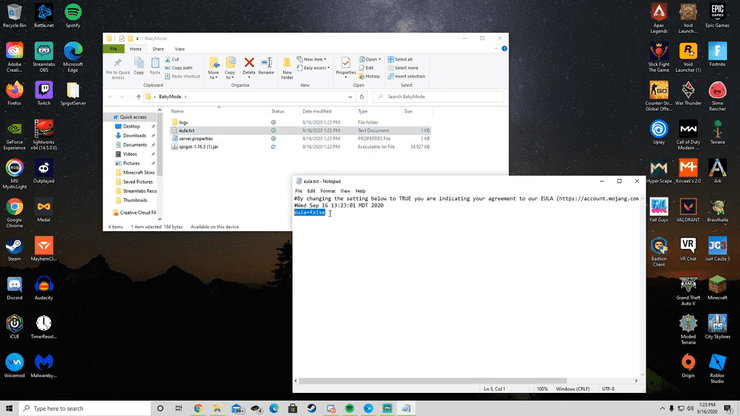
- Double-click Spigot 1.16.5.jar again, and a window called "Minecraft server" will open.
- Watch the log and chat panel until it says "done." Type 'stop' in the panel below and press Enter.
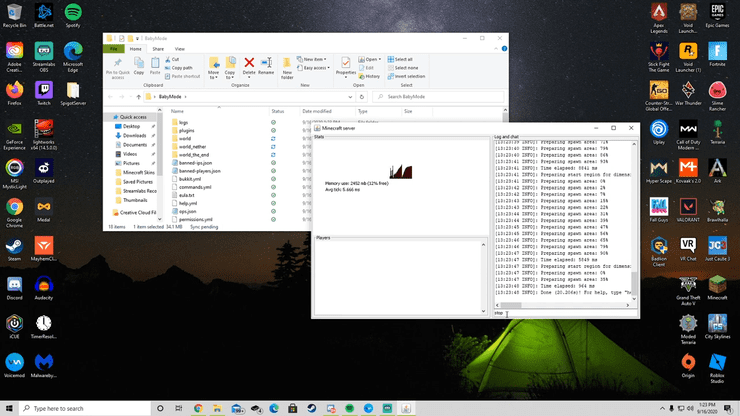
- Look for the 'plugins' folder in the Babymod folder. If it doesn't exist, create one.
- Open the plugins folder and move the BabyMode.jar file into it.
- Go back to the Babymod folder, double-click Spigot 1.16.5.jar, and wait until it finishes loading.
- Open Minecraft, select version 1.16.5, and press Play.
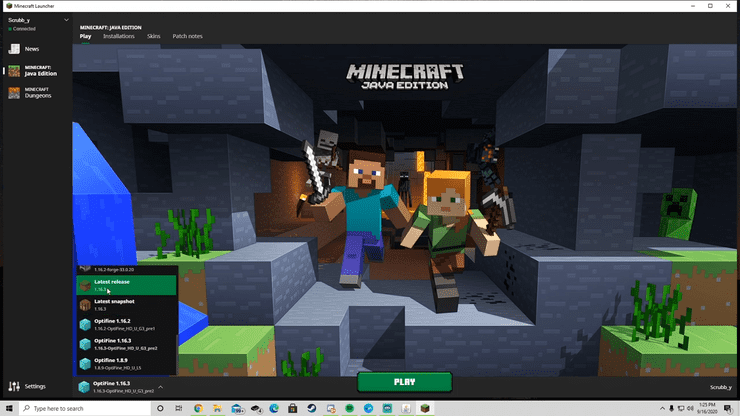
- In the game, choose Multiplayer, then Direct Connection. Type 'localhost' and join the server. Wait for the connection, and you're done.
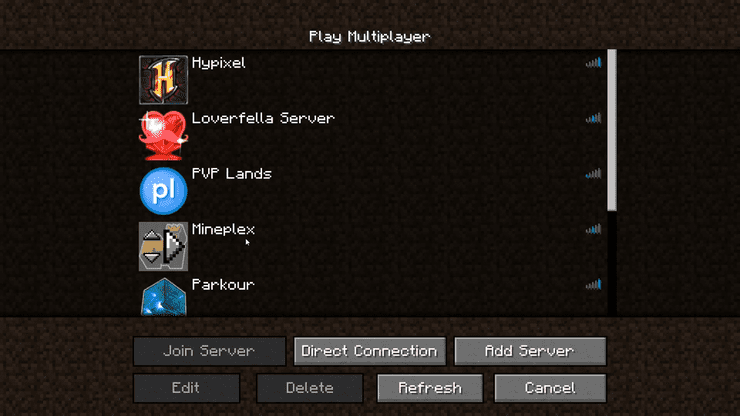
- You are now playing Baby Mode in Minecraft. Test it by looking at a tree to see if it breaks.
Also check out: What Are The Rarest Items In Minecraft? Here Are 5 You Won't Find A Lot In The Game










Comments