Free Fire Max is an upgraded version of Free Fire with better graphics that was released last month on Sept 27. However, that leads to higher system requirements that not many players can afford. There is an easy solution to that problem: play Free Fire Max on PC. In this article, we are going to showcase a guide for Free Fire Max download for PC Windows 10.
Table of Contents

1. How to download Free Fire Max for PC Windows 10
Similar to Free Fire download for PC Windows 10, there is no legitimate way to play Free Fire Max on Windows 10 without the use of an Emulator. That's why you need to set up the emulator platform before downloading the game on your PC.
Here's the guide to Free Fire Max download for PC Windows 10.
- First, search for the emulator download link of your choice (BlueStack, Nox Player, Memu...etc)
- Download the setup file of the emulator to your PC.
- Run the Setup file and complete the installation process. You can just keep the default setting without any problem.
- Boot up the Emulator and log in with your Google Play account.
- Download Free Fire Max on Google Play to your PC.
Everything should be smooth sailing from now on. All emulators should automatically recognize Free Fire and apply the control scheme. In the section below, we will show you the best emulators to use for Free Fire Max on PC as well as reliable websites to download them.

2. Best emulators for Free Fire Max on PC Windows 10
As there is a variety of emulators on the market, we have listed below some reliable options you may refer to as well as where to download these emulators.
LD Player
LD Player is one of the first Android emulators on the market. Its qualifying has remained unchanged ever since. The best thing about LD is that it has low system requirements. Therefore, even a low-end PC could run it smoothly. Furthermore, LD's custom keyboard is easy to access and configure.
LD Player Emulator official website.

Nox Player
Nox Player is one of the newer emulators released, with the newest features and functions. However, its system requirement is a tad high and players might need a good PC for Nox to work. Additionally, Nox has a high number of advert that might be annoying.
Nox Emulator official website.
BlueStack
Another good emulator for low end PC, BlueStack is the lightest emulator on this list, which can be super useful if you are running out of storage space. Setting up Free Fire Max download for PC blue stacks is a pretty straightforward process.
Bluestack Emulator official website.

Memu
Memu is almost a "portable" emulator, with a small size and low system requirements. It is a good option if you only plan to run Free Fire Max or other less demanding games.
Memu Emulator official website.
Gameloop
Gameloop is an emulator from Tencent, often associated with PUBG Mobile. However, this is not a problem at all, as the thing can run and update Free Fire just as well. Gameloop is originally designed to emulate shooter games so you might get even better performance from it playing Free Fire Max.
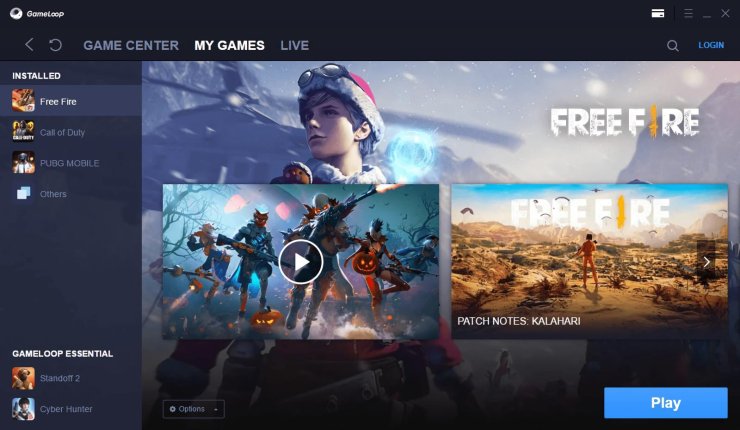
3. Why should you use emulator for Free Fire Max on PC?
There are many advantages of using an emulator to play Free Fire Max on PC, ranging from better gameplay control to improved performance in general.
Controls
By using an emulator to play Free Fire Max, you would be able to use a keyboard and mouse to play the game. This is much, much easier than using the phone's touch screen, as the mouse has superior aiming and precision.
Moving around using a keyboard is also much more convenient, as you don't have to worry about your sweaty fingers anymore. This is one of the biggest problems for Free Fire gamers. Without a finger glove, long play sessions can be difficult, with your aiming accuracy reduced.
Performance
A PC's superior processing power allows you to play the game as much as you want without having to worry about lag and delay. Have you ever wondered why Free Fire Max gets laggier the longer you play?
On mobile, your device would usually heat up after a period of playing, which slows down performance, causing framerate drops and lag. This can be resolved when using emulators while playing the game on PC.

Streaming
Streaming requires a lot of resources and device processing power. Therefore, you would need a top-tier phone to be able to play and stream at the same time. If you want to stream but do not have a good phone... well, downloading Free Fire Max for PC Windows 10 is a good alternative.
To stream, just grab whatever streaming software you need, set it up and go live on YouTube.
Longevity
Gaming is the fastest way to break down your phone, as mobile devices degrade pretty fast when used. Playing Free Fire on PC would prevent this from happening. Furthermore, mobile devices usually have a limited battery, which prevents you from playing Free Fire Max continuously. No such problem on PC.
Interested in more of our articles related to Free Fire? Check this post to find out more about the Top 3 Free Fire Skin Tool Pro APK Download.










Comments