When the coronavirus hit the peak last year, everyone was stranded at their own home during lockdown all over the world. At that downtime comes one of the biggest sensations of the whole year - Among Us. The game completely took the world by storm, becoming almost an overnight phenomenon. Today, we'll guide you on how to install Among Us on PC to enjoy the game with your friends!
Table of Contents
About Among Us
Developed and published by American game studio Innersloth, Among Us was the breakthrough online multiplayer social deduction game of 2020. The game initially hit the iOS and Android platforms in June 2018 and launched its Windows version in November 2018. Among Us does support cross-platform play between these platforms.

In December 2020, Innersloth also ported the game to Nintendo Switch. Upcoming releases for the Xbox One and Xbox Series X and Series S will come later in 2021.
Gameplay
Among Us game takes place in space, where each player takes on one of two roles: Crewmates or Impostors. Crewmates often outnumber Imposters, but the specific settings can be done according to the hosts' preference. Crewmates' prime goal is to identify the Impostors and eliminate them. They also have to complete tasks around the map.
Meanwhile, the Impostors' goal is to covertly sabotage and kill the Crewmates in secret before they complete all of their tasks. Upon spotting a suspected Impostor, players can eliminate them via a plurality vote. Any player, including the Imposters, can initiate the vote by calling an emergency meeting (except during a crisis) or by reporting a dead body.
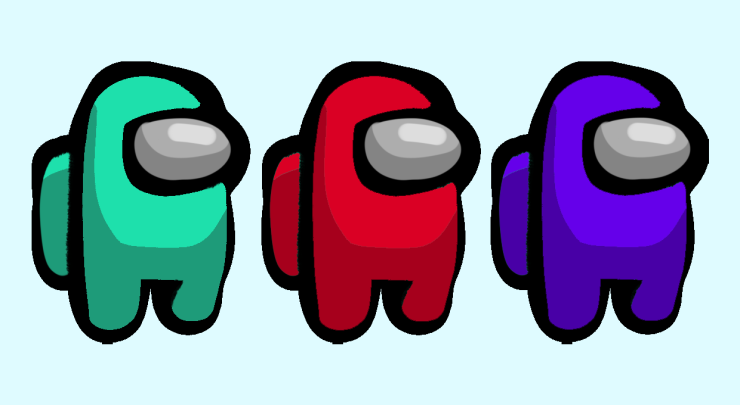
Crewmates win if all Impostors are eliminated or all tasks are completed. On the other hand, the Impostors win if there is an equal number of Impostors and Crewmates, or if Crewmates fail to solve critical sabotages.
Reception
Among Us's sudden success can be credited to the power of social media and COVID-19. While the game was initially released in 2018, it received very little mainstream attention. It was only when many well-known Twitch streamers and YouTubers played it that the Among Us got a massive popularity boost.
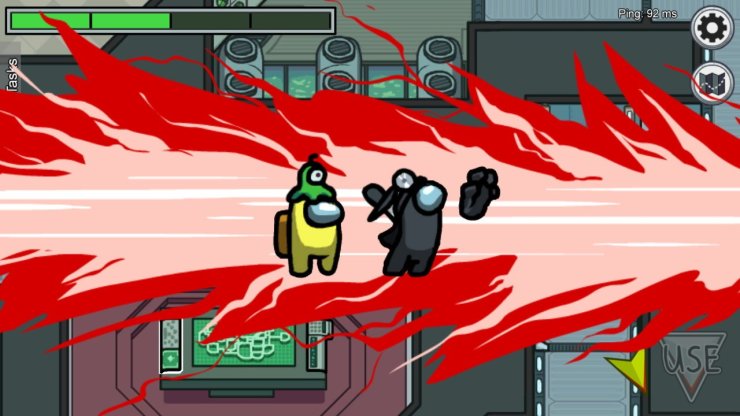
The game received positive reviews from critics, being praised for its tasks and low price. But the game was still criticized for the Crewmate role and server issues. In response to the game's popularity, Innersloth announced Among Us 2 in August 2020. However, the sequel was soon canceled for the team to shift their focus to improving the original game.
How To Install Among Us On PC For Free
There are currently two versions of Among Us that you can install on your PC. The first one is the PC-dedicated version, which you can download from the digital distributor Steam. The other is actually the mobile version of the game but installed and played via an emulator.

Of course, you can find various emulators to do the job. But in this guide, we'll settle with Bluestacks thanks to its usability and popularity.
How to Install Bluestacks on PC
Follow the steps below to download and install BlueStacks on PC:
- Visit Bluestacks' official website at https://www.bluestacks.com and click on “Download BlueStacks” to get the latest version.
- Launch the installer when the download completes.
- Wait until the process finishes, BlueStacks should launch automatically.
But before you start downloading and installing Bluestacks, make sure that your system meets the requirements below:
- Minimum System Requirements
- OS: Microsoft Windows 7 and above
- Processor: Intel or AMD Processor
- RAM: Your PC must have at least 2GB of RAM
- HDD: 5GB Free Disk Space
- You must be an Administrator on your PC.
- Up to date graphics drivers from Microsoft or the chipset vendor

- Recommended System Requirements
- OS: Microsoft Windows 10
- Processor: Intel or AMD Multi-Core Processor with Single Thread PassMark score > 1000
- Graphics: Intel/Nvidia/ATI, Onboard or Discrete controller with PassMark score >= 750
- RAM: 8GB or higher
- HDD: SSD (or Fusion/Hybrid Drives)
- Internet: Broadband connection to access games, accounts, and related content
- Up to date graphics drivers from Microsoft or the chipset vendor
How To Install Among Us On PC For Free
Once you have downloaded and installed Bluestacks on your PC, you're good to go. Just right over to the emulator, pop the Google Play Store, and get the game! Here's a detailed guide for you to follow:
- #1 Open Bluestacks emulator on your PC. Run any required updates.
- #2 Open the Google Play Store on Bluestacks, log in using your Google Account. Then search for Among Us.
- #3 Download Among Us from the Google Play Store.
- #4 Wait until the download and install complete, then open and enjoy the game for free!
You can also download Among Us APK file and use the built-in APK installer on Bluestacks to install the game.
That's everything you need to know about how to install Among Us on PC. If you like our article, head over to our website at GuruGamer.com for more!










Comments